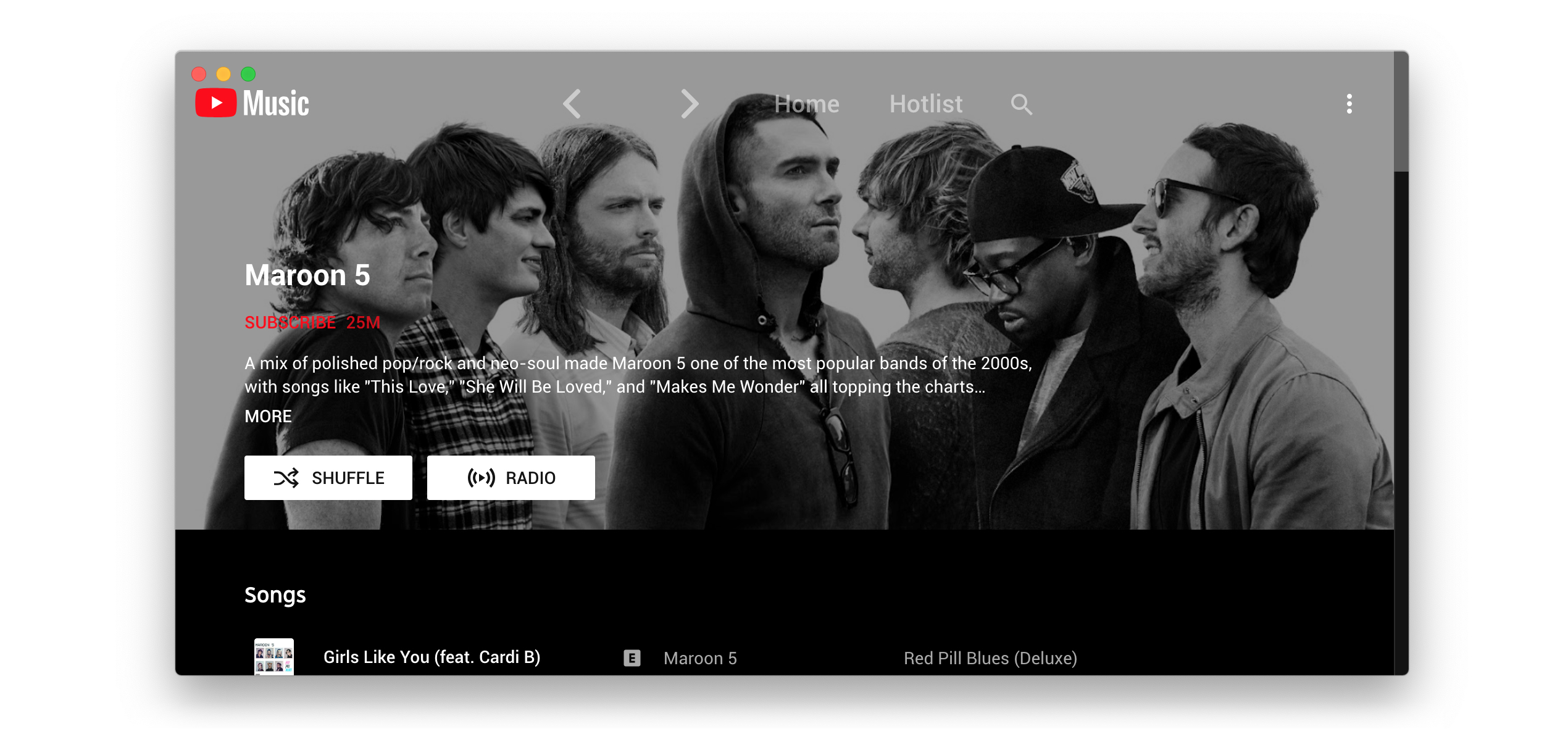Electron wrapper around YouTube Music featuring:
- Native look & feel, aims at keeping the original interface
- Framework for custom plugins: change YouTube Music to your needs (style, content, features), enable/disable plugins in one click
You can check out the latest release to quickly find the latest version.
Install the youtube-music-bin package from the AUR. For AUR installation instructions, take a look at this wiki page.
- Ad Blocker: block all ads and tracking out of the box
- Audio compressor: apply compression to audio (lowers the volume of the loudest parts of the signal and raises the volume of the softest parts)
- Blur navigation bar: makes navigation bar transparent and blurry
- Disable autoplay: makes every song start in "paused" mode
- Discord: show your friends what you listen to with Rich Presence
- Downloader: downloads MP3 directly from the interface (youtube-dl)
- In-app menu: gives bars a fancy, dark look
(see this post if you have problem accessing the menu after enabling this plugin and hide-menu option)
- Last.fm: scrobbles support
- Navigation: next/back navigation arrows directly integrated in the interface, like in your favorite browser
- No Google Login: remove Google login buttons and links from the interface
- Notifications: display a notification when a song starts playing (interactive notifications are available on windows)
- Playback speed: listen fast, listen slow! Adds a slider that controls song speed
- Precise volume: customizable volume steps for more comfort, allows controlling the volume precisely using mousewheel
- Quality changer: Allows changing the video quality with a button on the video overlay
- Shortcuts: Allows setting global hotkeys for playback (play/pause/next/previous) + disable media osd by overriding media keys + enable Ctrl/CMD + F to search + enable linux mpris support for mediakeys + custom hotkeys for advanced users
- SponsorBlock: skips non-music parts
- Taskbar media control: control playback from your Windows taskbar
- Touchbar: custom TouchBar layout for macOS
- Video Toggle: Adds a button to switch between Video/Song mode. can also optionally remove the whole video tab
- Auto confirm when paused (Always Enabled): disable the "Continue Watching?" popup that pause music after a certain time
If using
Hide Menuoption - you can show the menu with thealtkey (orescapeif using the in-app-menu plugin)
git clone https://github.com/th-ch/youtube-music
cd youtube-music
yarn
yarn startUsing plugins, you can:
- manipulate the app - the
BrowserWindowfrom electron is passed to the plugin handler - change the front by manipulating the HTML/CSS
Create a folder in plugins/YOUR-PLUGIN-NAME:
- if you need to manipulate the BrowserWindow, create a file
back.jswith the following template:
module.exports = win => {
// win is the BrowserWindow object
};- if you need to change the front, create a file
front.jswith the following template:
module.exports = () => {
// This function will be called as a preload script
// So you can use front features like `document.querySelector`
};- injecting custom CSS: create a
style.cssfile in the same folder then:
const path = require("path");
const { injectCSS } = require("../utils");
// back.js
module.exports = win => {
injectCSS(win.webContents, path.join(__dirname, "style.css"));
};- changing the HTML:
// front.js
module.exports = () => {
// Remove the login button
document.querySelector(".sign-in-link.ytmusic-nav-bar").remove();
};- communicating between the front and back: can be done using the ipcMain module from electron. See
utils.jsfile and example innavigationplugin.
yarn buildBuilds the app for macOS, Linux, and Windows, using electron-builder.
yarn testUses Playwright to test the app.
MIT © th-ch