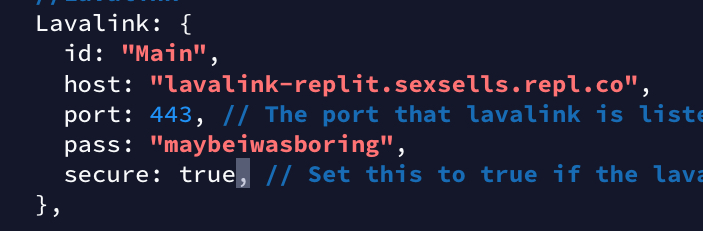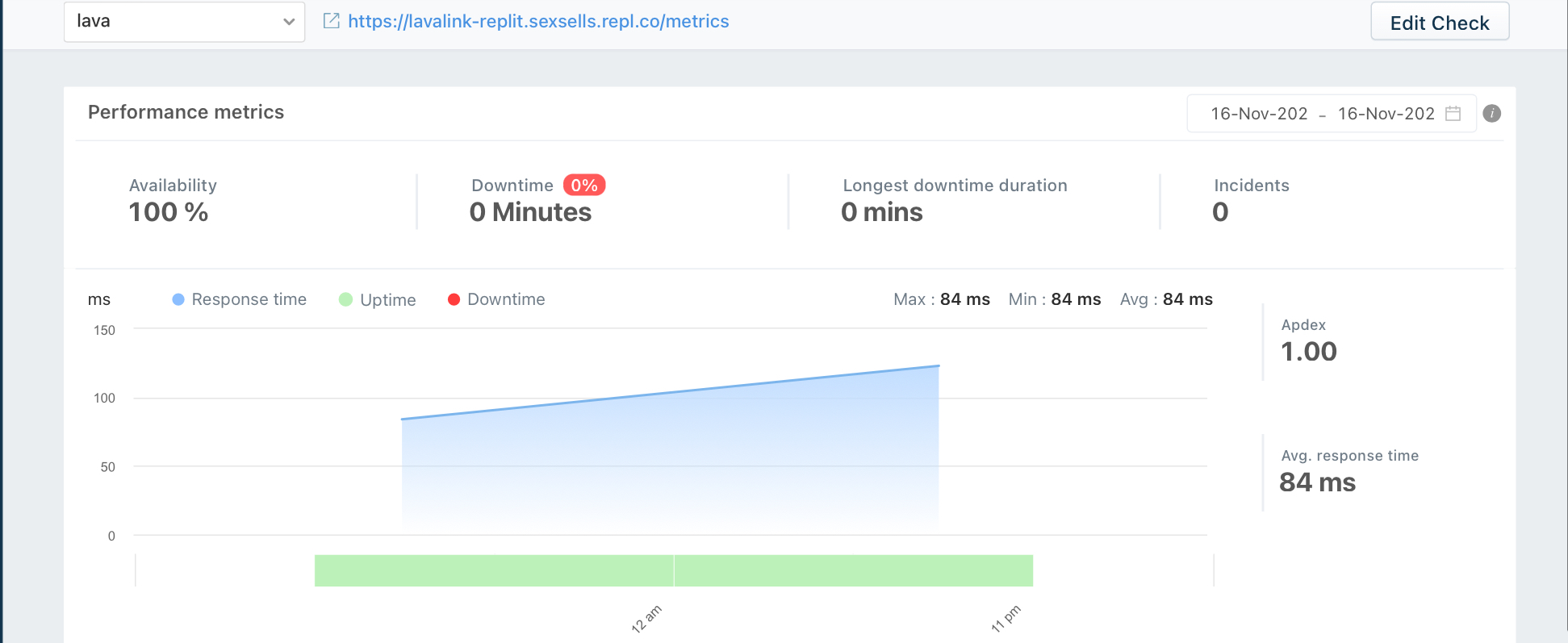Fork this github repository. then create a new replit project.
or click me to install it automatically.
- Run the replit
- copy the replit url and put it to your bot
It's normal, especially when you ping it with uptimerobot or freshworks. it might show multiple times when you refresh the repl.it window.
Example bot config
Test bot from https://github.com/SudhanPlayz/Discord-MusicBot
The default port to connect is 443 and the default password is maybeiwasboring
You can’t change the lavalink port! it will default to 443 due to how replit work.
How to keep the replit on with freshping
Go to freshping, and set HTTP request to your app I.e. https://lavalink-replit.sexsells.repl.co/metrics
and it should show that it's online. if it's show offline, go to your application.yml and make sure metrics is set to on
only needed if the run button doesnt work.
chmod +x start.sh./start.sh