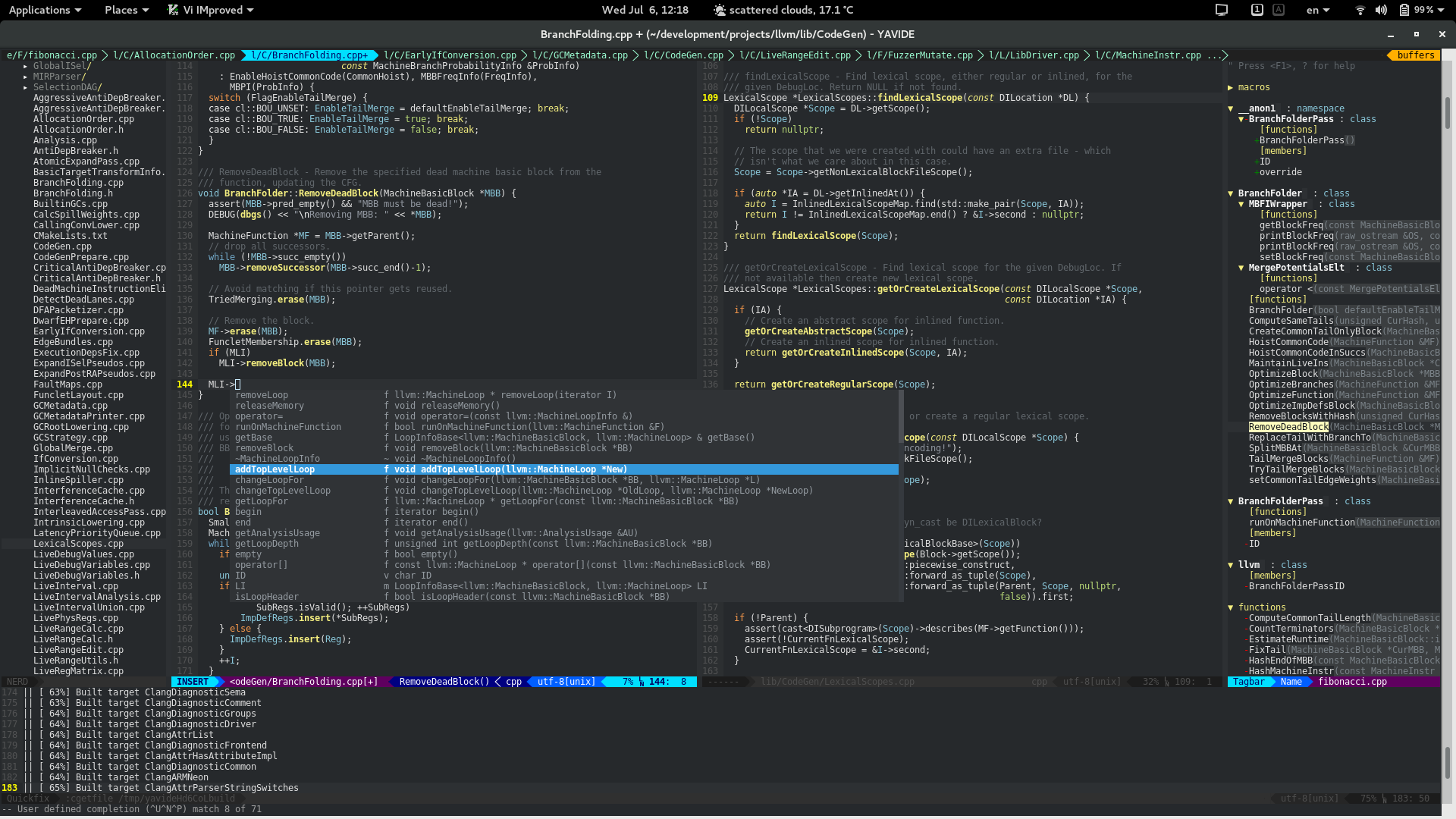- 12th of February, 2016
- Implemented type deduction service.
- A mouse cursor hover over source code will give details about the underlying constructs (i.e. data types, function signatures, etc.).
- Implemented type deduction service.
- 10th of February, 2016
- Implemented Clang-based fixits & diagnostics service.
- Implemented mechanism which enables sharing the same AST within multiple services:
- E.g. Once the AST is built, semantic syntax highlighting and Clang fixits services will be able to share the same AST.
- This will be especially important when more heavy-weight Clang-based services will come into play, such as indexer and auto-completion engine.
- Refactored server-side code to decouple editor-specific integrations from the core implementation of services.
- 19th of January, 2016
- Polished some rough edges around syntax highlighting:
- Implemented support for handling a set of overloaded functions or function templates (CursorKind.OVERLOADED_DECL_REF expressions)
- Implemented support for handling dependent types (TypeKind.DEPENDENT expressions)
- Implemented non-intrusive patch for clang.cindex enabling more flexible AST traversal
- Polished some rough edges around syntax highlighting:
- 28th of December, 2016
- Implemented Clang-based source code syntax highlighting service
(run
cd <yavide_install_dir>/colors/yaflandia && git pullto get required colorscheme changes)
- Implemented Clang-based source code syntax highlighting service
(run
- 1st of July, 2016
- Implemented new generic client-server (async) framework which enables dispatching any kind of operations to run in a separate non-blocking background processes (so called services) and upon whose completion results can be reported back to the server ('Yavide').
- Implemented 4 new services on top of the new async framework:
- On-the-fly source code syntax highlighting service.
- On-the-fly source code indexing service.
- Clang-based source code auto-formatting service.
- Project builder service.
See Installation guide.
See Usage.
See some GIFs in action.
- Bundled and tweaked for C/C++ development
- Project management
- Create new projects or import existing code base into the new workspace
- Project explorer
- Explore the project using a tree-view widget
- Project builder
- Trigger your builds within the environment to run non-intrusively in background
- Class browser
- Featuring an overview of symbols defined in current unit (i.e. macro, struct, class, method, namespace, etc.)
- Source code auto-completion
- Backed by real C/C++ compiler back-end to ensure total correctness
- Source code navigation
- Featuring a fully automated tag generation system which keeps the symbol database up-to-date
- Source code syntax highlighting based on
libclang- Providing more rich syntax highlighting support than the one provided originally by
Vim
- Providing more rich syntax highlighting support than the one provided originally by
- Source code auto-formatting
clang-formattersupport
- Source code static analysis
Cppchecksupport
- Source code management client integration
- Featuring integration of
Gitclient
- Featuring integration of
- Many more miscellaneous features like:
- Parenthesis auto-complete
- Context-aware ordinary text auto-complete
- Multiple-selection editing support
- Code snippets
- Color schemes support
This is an alphabetically ordered list of third-party Vim plugins currently utilized in the system:
- A (https://github.com/vim-scripts/a.vim)
- Clang_complete (https://github.com/Rip-Rip/clang_complete)
- NERDTree (https://github.com/scrooloose/nerdtree)
- NERDCommenter (https://github.com/scrooloose/nerdcommenter)
- SuperTab (https://github.com/ervandew/supertab)
- Tagbar (https://github.com/majutsushi/tagbar)
- vim-airline (https://github.com/bling/vim-airline)
- UltiSnips (https://github.com/SirVer/ultisnips)
- vim-autoclose (https://github.com/Townk/vim-autoclose)
- vim-fugitive (https://github.com/tpope/vim-fugitive)
- vim-gitgutter (https://github.com/airblade/vim-gitgutter)
- vim-multiple-cursors (https://github.com/terryma/vim-multiple-cursors)
- vim-pathogen (https://github.com/tpope/vim-pathogen)
See FAQ.