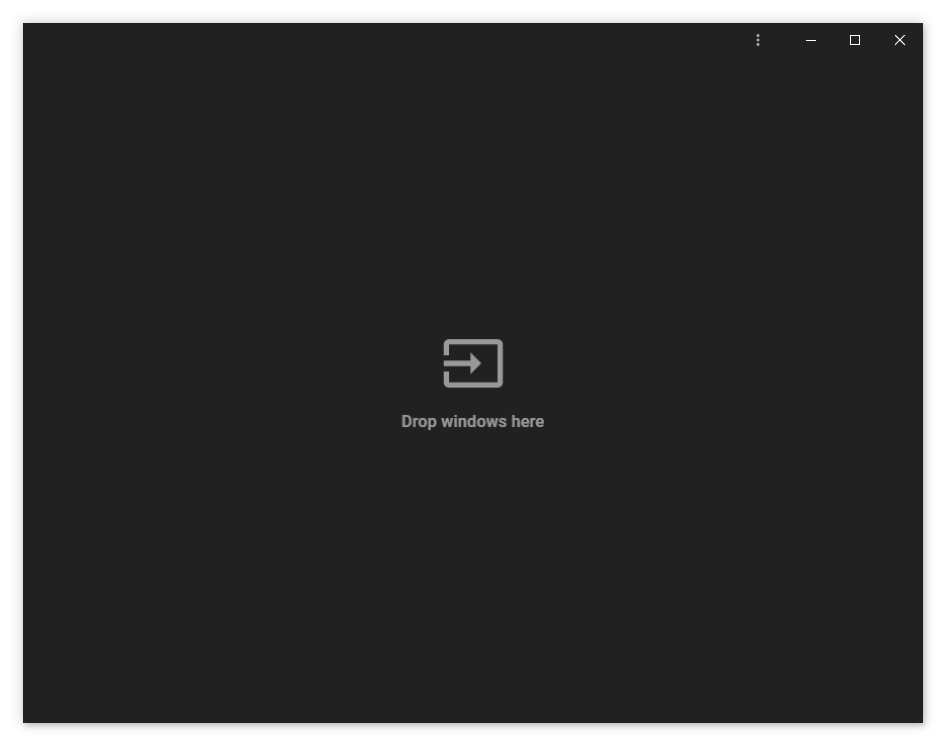Multrin is a cross-platform, that lets you to organize apps in tabs, by just dropping them onto Multrin. It aims to greatly improve your productivity and organization.
NOTE: Multrin works currently only on Windows and macOS. Support for Linux coming soon.
- Dark theme
- Ctrl+Tab keyboard shortcut to change selected tab
Multrin has some very important components:
- Tabs from Wexond
node-window-managerfor managing the docked windows
If you have found any bugs or just want to see some new features in Multrin, feel free to open an issue. I'm open to any suggestions and bug reports would be really helpful for me and appreciated very much. Multrin is in heavy development and some bugs may occur. Also, please don't hesitate to open a pull request. This is really important to me and for the further development of this project.
Before running Multrin in development mode, please ensure you have Node.js installed on your machine.
When running on Windows, make sure you have build tools installed. You can install them by running as administrator:
$ npm i -g windows-build-toolsFirstly, run this command to install all needed dependencies. If you have encountered any problems, please report it. I will try to help as much as I can.
$ npm iThe given command below will run Multrin in the development mode.
$ npm run devAnd in other terminal:
$ npm start