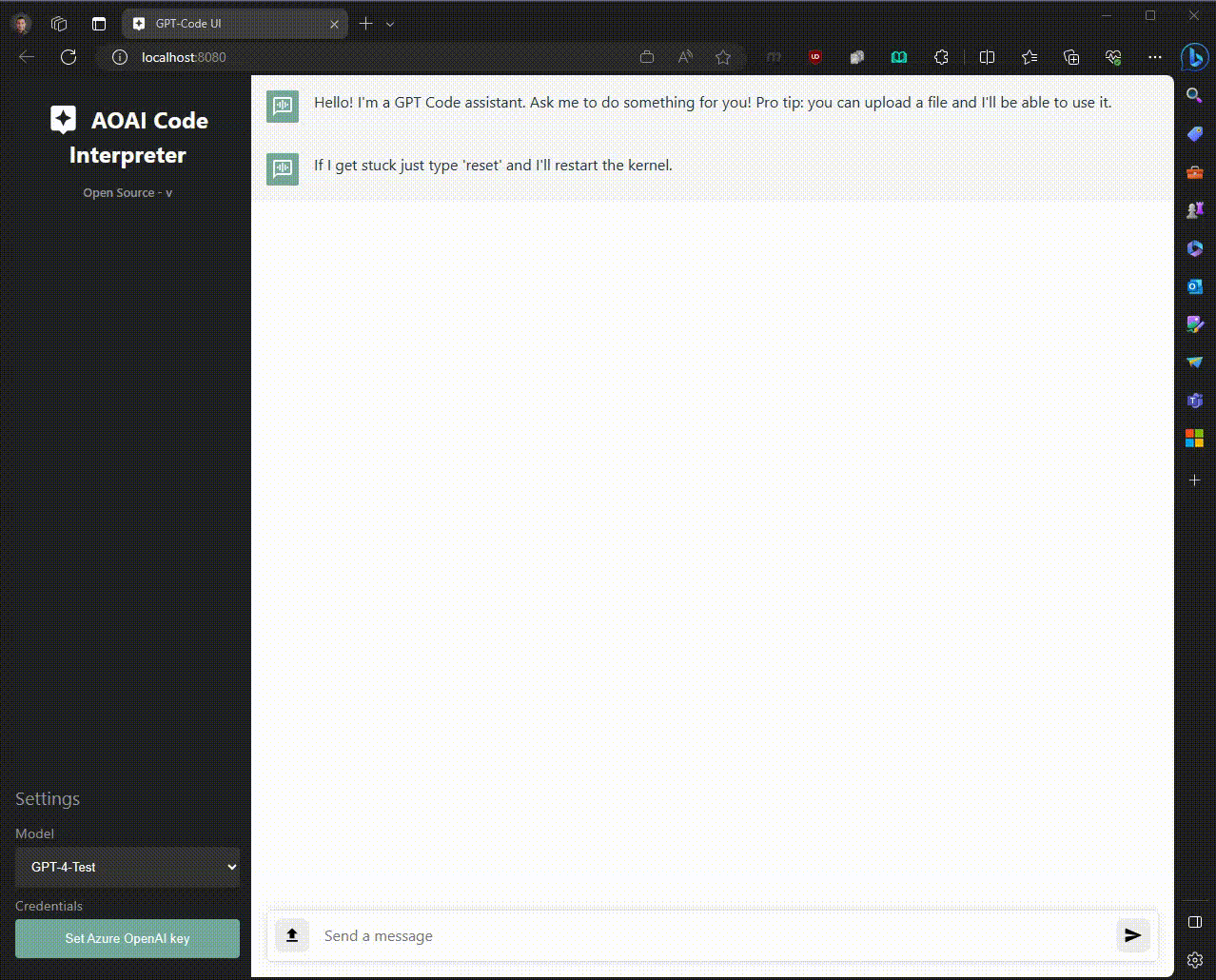An open source implementation of OpenAI's ChatGPT Code interpreter.
Simply ask the OpenAI model to do something and it will generate & execute the code for you.
This installation process assumes you have node and Python 3.9 or greater installed.
Open a terminal and run:
python3 -m venv venv
source ./venv/bin/activate
pip install -r requirements.txt
pip install -e .
make compile_frontend
gptcode- File upload
- File download
- Context awareness (it can refer to your previous messages)
- Generate code
- Run code (Python kernel)
- Model switching (GPT-3.5 and GPT-4)
You can put a .env in the working directory to load the OPENAI_API_KEY environment variable.
Set the API_PORT, WEB_PORT, SNAKEMQ_PORT variables to override the defaults.
Set the MAX_TOKEN_LIMIT to one that is compatible with the models you will be using. For instance, if you are using GPT-4-32k, you can increase the token limit from the default of 430,000 to slighly less than 32,000.
Set OPENAI_BASE_URL to change the Azure OpenAI API endpoint that's being used (note this environment variable includes the protocol https://...).
You can use the .env.azure-example in the repository (make sure you git clone the repo to get the file first).
cp .env.azure-example .env
vim .env
gptcode
The original code base this repo is built on is from Rick Lamers. Here is the repository this repo is forked from GPT-Code UI.