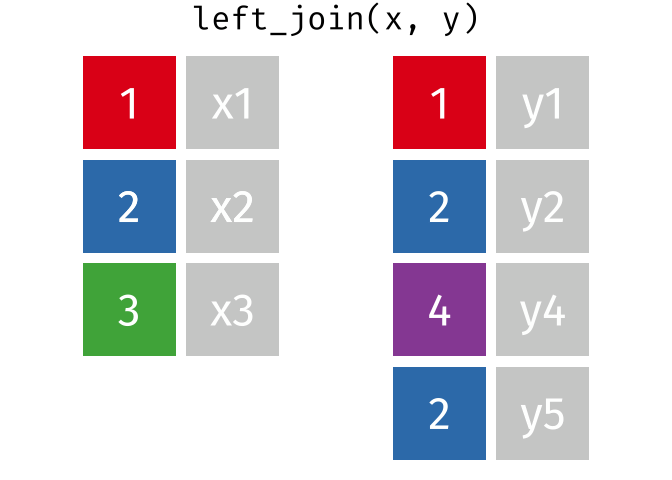Garrick Aden-Buie – @grrrck – garrickadenbuie.com
Thanks to contributions from …
- Tyler Grant Smith contributed set operations animations.
- Lukas Wallrich and Kelsey Gonzalez helped create animations of tidyr’s pivoting functions.
Animations:
-
Mutating Joins —
inner_join(),left_join(),right_join(),full_join() -
Set Operations —
union(),union_all(),intersect(),setdiff() -
Tidy Data —
pivot_wider()andpivot_longer(),spread()andgather() -
Learn more about
Please feel free to use these images for teaching or learning about action verbs from the tidyverse. You can directly download the original animations or static images in svg or png formats, or you can use the scripts to recreate the images locally.
Currently, the animations cover the dplyr two-table verbs and I’d like to expand the animations to include more verbs from the tidyverse. Suggestions are welcome!
The Relational Data chapter of the R for Data Science book by Garrett Grolemund and Hadley Wickham is an excellent resource for learning more about relational data.
The dplyr two-table verbs vignette and Jenny Bryan’s Cheatsheet for dplyr join functions are also great resources.
The animations were made possible by the newly re-written gganimate package by Thomas Lin Pedersen (original by Dave Robinson). The package readme provides an excellent (and quick) introduction to gganimate.
Thanks to an initial push by David Zimmermann, we have begun work towards functions that generate dynamic animations from users’ actual data. Please visit the pkg branch of the tidyexplain repository for more information (or to contribute!).
A mutating join allows you to combine variables from two tables. It first matches observations by their keys, then copies across variables from one table to the other.
R for Data Science: Mutating joins
x
#> # A tibble: 3 × 2
#> id x
#> <int> <chr>
#> 1 1 x1
#> 2 2 x2
#> 3 3 x3
y
#> # A tibble: 3 × 2
#> id y
#> <int> <chr>
#> 1 1 y1
#> 2 2 y2
#> 3 4 y4All rows from
xwhere there are matching values iny, and all columns fromxandy.
inner_join(x, y, by = "id")
#> # A tibble: 2 × 3
#> id x y
#> <int> <chr> <chr>
#> 1 1 x1 y1
#> 2 2 x2 y2All rows from
x, and all columns fromxandy. Rows inxwith no match inywill haveNAvalues in the new columns.
left_join(x, y, by = "id")
#> # A tibble: 3 × 3
#> id x y
#> <int> <chr> <chr>
#> 1 1 x1 y1
#> 2 2 x2 y2
#> 3 3 x3 <NA>… If there are multiple matches between
xandy, all combinations of the matches are returned.
y_extra # has multiple rows with the key from `x`
#> # A tibble: 4 × 2
#> id y
#> <dbl> <chr>
#> 1 1 y1
#> 2 2 y2
#> 3 4 y4
#> 4 2 y5
left_join(x, y_extra, by = "id")
#> # A tibble: 4 × 3
#> id x y
#> <dbl> <chr> <chr>
#> 1 1 x1 y1
#> 2 2 x2 y2
#> 3 2 x2 y5
#> 4 3 x3 <NA>All rows from y, and all columns from
xandy. Rows inywith no match inxwill haveNAvalues in the new columns.
right_join(x, y, by = "id")
#> # A tibble: 3 × 3
#> id x y
#> <int> <chr> <chr>
#> 1 1 x1 y1
#> 2 2 x2 y2
#> 3 4 <NA> y4All rows and all columns from both
xandy. Where there are not matching values, returnsNAfor the one missing.
full_join(x, y, by = "id")
#> # A tibble: 4 × 3
#> id x y
#> <int> <chr> <chr>
#> 1 1 x1 y1
#> 2 2 x2 y2
#> 3 3 x3 <NA>
#> 4 4 <NA> y4Filtering joins match observations in the same way as mutating joins, but affect the observations, not the variables. … Semi-joins are useful for matching filtered summary tables back to the original rows. … Anti-joins are useful for diagnosing join mismatches.
R for Data Science: Filtering Joins
All rows from
xwhere there are matching values iny, keeping just columns fromx.
semi_join(x, y, by = "id")
#> # A tibble: 2 × 2
#> id x
#> <int> <chr>
#> 1 1 x1
#> 2 2 x2All rows from
xwhere there are not matching values iny, keeping just columns fromx.
anti_join(x, y, by = "id")
#> # A tibble: 1 × 2
#> id x
#> <int> <chr>
#> 1 3 x3Set operations are occasionally useful when you want to break a single complex filter into simpler pieces. All these operations work with a complete row, comparing the values of every variable. These expect the x and y inputs to have the same variables, and treat the observations like sets.
R for Data Science: Set operations
x
#> # A tibble: 3 × 2
#> x y
#> <chr> <chr>
#> 1 1 a
#> 2 1 b
#> 3 2 a
y
#> # A tibble: 2 × 2
#> x y
#> <chr> <chr>
#> 1 1 a
#> 2 2 bAll unique rows from
xandy.
union(x, y)
#> # A tibble: 4 × 2
#> x y
#> <chr> <chr>
#> 1 1 a
#> 2 1 b
#> 3 2 a
#> 4 2 bunion(y, x)
#> # A tibble: 4 × 2
#> x y
#> <chr> <chr>
#> 1 1 a
#> 2 2 b
#> 3 1 b
#> 4 2 aAll rows from
xandy, keeping duplicates.
union_all(x, y)
#> # A tibble: 5 × 2
#> x y
#> <chr> <chr>
#> 1 1 a
#> 2 1 b
#> 3 2 a
#> 4 1 a
#> 5 2 bCommon rows in both
xandy, keeping just unique rows.
intersect(x, y)
#> # A tibble: 1 × 2
#> x y
#> <chr> <chr>
#> 1 1 aAll rows from
xwhich are not also rows iny, keeping just unique rows.
setdiff(x, y)
#> # A tibble: 2 × 2
#> x y
#> <chr> <chr>
#> 1 1 b
#> 2 2 asetdiff(y, x)
#> # A tibble: 1 × 2
#> x y
#> <chr> <chr>
#> 1 2 bTidy data follows the following three rules:
- Each variable has its own column.
- Each observation has its own row.
- Each value has its own cell.
Many of the tools in the tidyverse expect data to be formatted as a tidy dataset and the tidyr package provides functions to help you organize your data into tidy data.
wide
#> # A tibble: 2 × 4
#> id x y z
#> <int> <chr> <chr> <chr>
#> 1 1 a c e
#> 2 2 b d f
long
#> # A tibble: 6 × 3
#> id key val
#> <int> <chr> <chr>
#> 1 1 x a
#> 2 2 x b
#> 3 1 y c
#> 4 2 y d
#> 5 1 z e
#> 6 2 z fpivot_wider() and pivot_longer() were introduced in tidyr version
1.0
(released in September 2019). They provide a more consistent and more
powerful approach to changing the fundamental shape of the data and are
“modern alternatives to spread() and gather().
Here we show the very basic mechanics of pivoting, but there’s much more that the pivot functions can do. You can learn more about them in the Pivoting vignette in tidyr.
pivot_wider(data, names_from = key, values_from = val)
pivot_wider()“widens” data, increasing the number of columns and decreasing the number of rows.
pivot_longer(data, cols = x:y, names_to = "key", values_to = "val")
pivot_longer()“lengthens” data, increasing the number of rows and decreasing the number of columns.
spread(data, key, value)Spread a key-value pair across multiple columns. Use it when an a column contains observations from multiple variables.
gather(data, key = "key", value = "value", ...)Gather takes multiple columns and collapses into key-value pairs, duplicating all other columns as needed. You use
gather()when you notice that your column names are not names of variables, but values of a variable.
gather(wide, key, val, x:z)
#> # A tibble: 6 × 3
#> id key val
#> <int> <chr> <chr>
#> 1 1 x a
#> 2 2 x b
#> 3 1 y c
#> 4 2 y d
#> 5 1 z e
#> 6 2 z f
spread(long, key, val)
#> # A tibble: 2 × 4
#> id x y z
#> <int> <chr> <chr> <chr>
#> 1 1 a c e
#> 2 2 b d f_-CC0-green.svg)
_-MIT-green.svg)