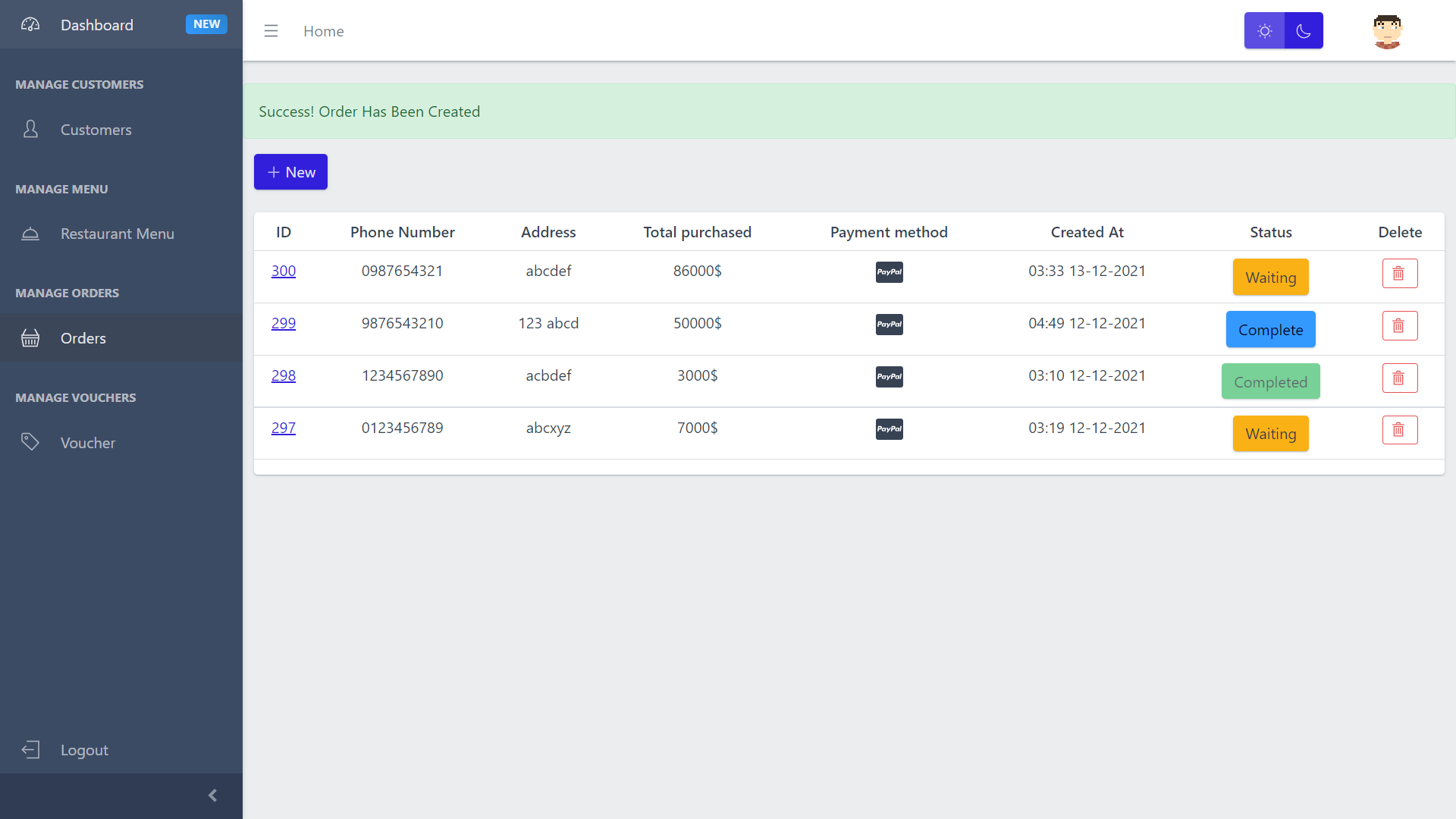HO CHI MINH CITY UNIVERSITY OF TECHNOLOGY HCMUT - BACH KHOA, VIETNAM NATIONAL UNIVERSITY - HO CHI MINH
| Name | MSSV |
|---|---|
| Phạm Văn Minh Toàn | 1953028 |
| Hoàng Hà Giang | 1952659 |
| Tiêu Viết Trọng Nghĩa | 1852611 |
| Nguyễn Khương | 1952310 |
| Trần Quốc Duy | 1952214 |
CRM system is a system that stores information regarding customers who have made transactions with the restaurant. From there, it is possible to make a list of potential customers for the restaurant so that reasonable business strategies can be devised.
Therefore, within the scope of this project, we perform some basic functions that a CRM system should have, including:
- Customer information management
- Order management
- Menu management
- Voucher management
In addition, this CRM system will also decentralize administration based on employee roles in the restaurant including: Owner, Clerk, Chef - each role will be limited with only a handful of features to ensure the security of restaurant data.
For further details, please take a look at our final report
The use-case diagram for the whole system:
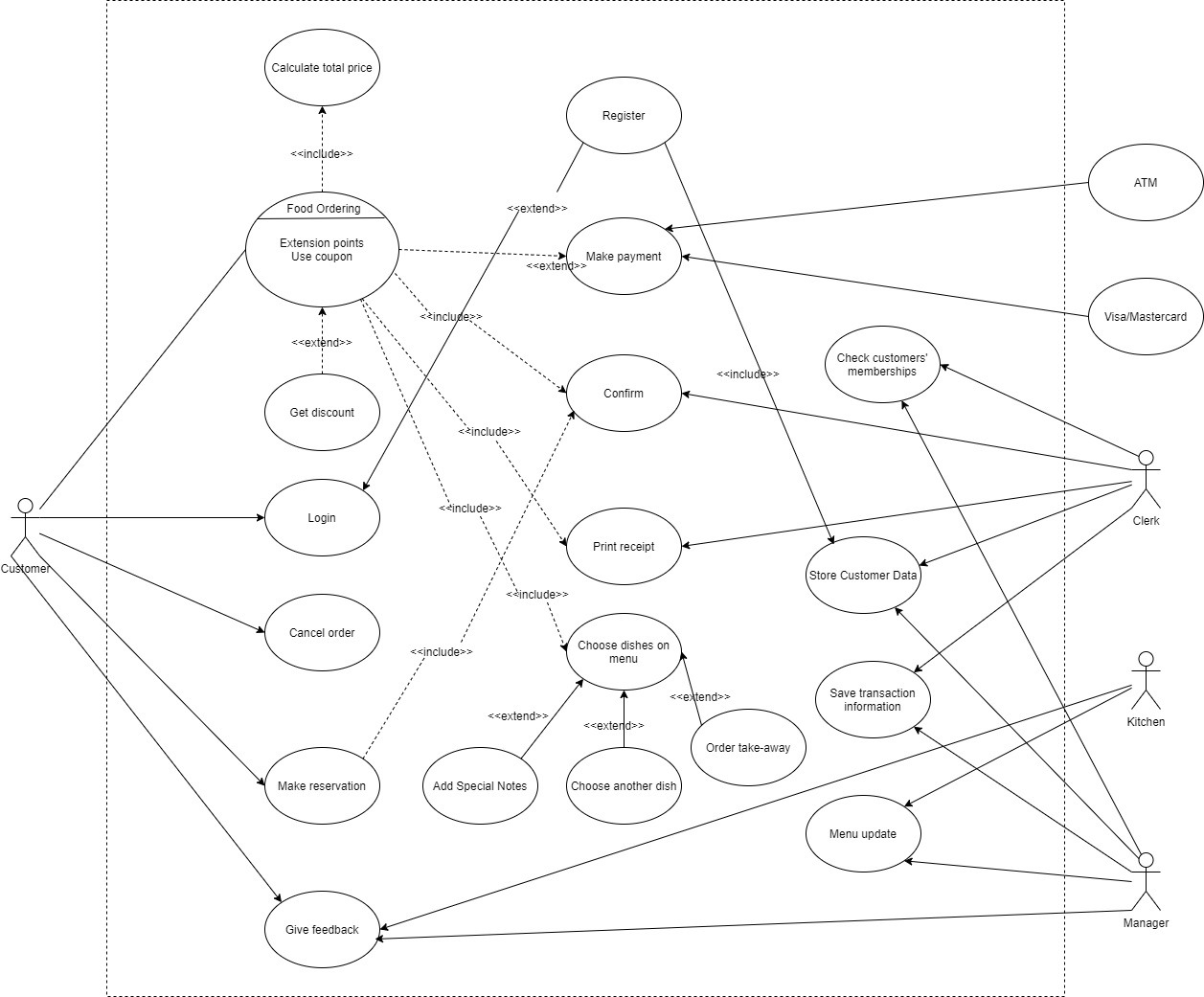
Use-case diagram for the whole system
Here are some library that we worked on along the project.
Prequisite:
- PHP and MySQL
apt-get install mysql-server
sudo apt install php7.4 php7.4-common php7.4-cli php7.4-xml php7.4-curl php7.4-json php7.4-gd php7.4-mbstring php7.4-intl
php7.4-bcmath php7.4-bz2 php7.4-readline php7.4-zip php7.4-mysql
- Composer
curl -sS https://getcomposer.org/installer | php
mv composer.phar /usr/bin/composer
Installation:
-
Clone this repo
-
Move to the directory
cd CRM-System
- Install dependency with composer
composer install
- Create new .env file
cp .env.example .env
- Modify .env file as follow:
DB_HOST=localhost<br>
DB_DATABASE=laravel<br>
- Run MySQL service
service mysql start
- Log in MySQL
mysql -u root -p
- Create new database for laravel
CREATE DATABASE laravel;
exit;
- Initialize database with Laravel Seeder
php artisan migrate --seed
- Run local server
php artisan serve
This project is linked to another front-end website which send orders data to our CRM. Please take a look at this repo