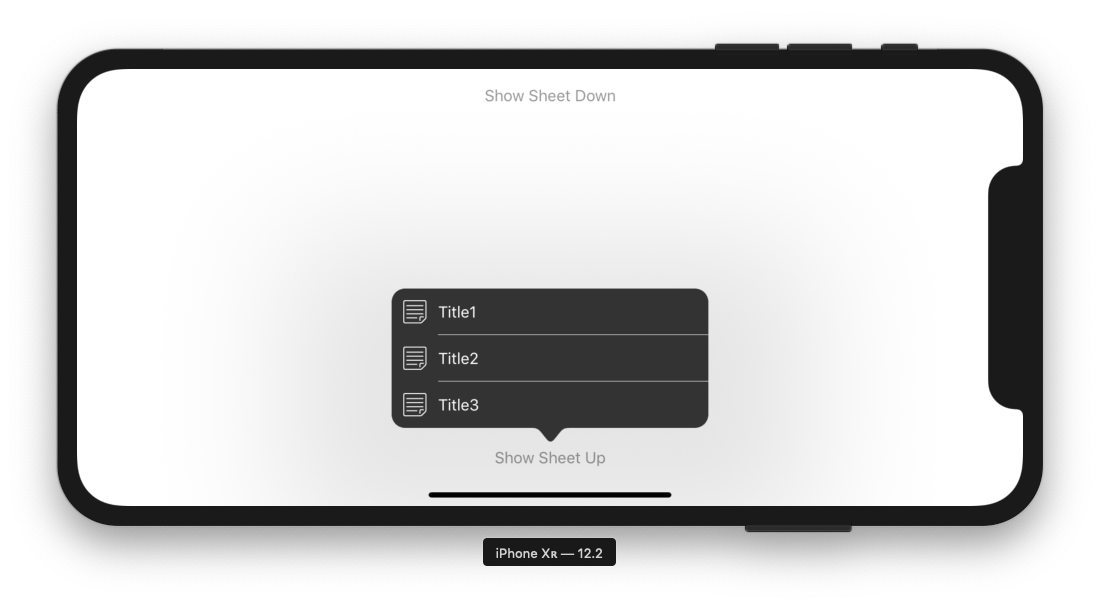SPSheetKit is a light kit to present sheet controller as below.
SPSheetKit is available through CocoaPods. To install it, simply add the following line to your Podfile:
pod 'SPSheetKit'- Import:
import SPSheetKit- Init menu item:
let menuItem = SPSheetMenuItem(title: "Title", image: UIImage(named: "note"), action: #selector(onMenuItemTapped))- Config the sheet colors:
SPSheetColors.background: UIColor = .black
SPSheetColors.content: UIColor = .white
SPSheetColors.separator: UIColor = .white
SPSheetColors.dragSlider: UIColor = .lightGray- Init and present sheet controller:
let sheet = SPSheetController(sourceView: sender, sourceRect: sender.bounds, presentationOrigin: sender.frame.minY, presentationDirection: .up)
sheet.menuItems.append(menuItem)
self.present(sheet, animated: true)shiqp, [email protected]
SPSheetKit is available under the MIT license. See the LICENSE file for more info.