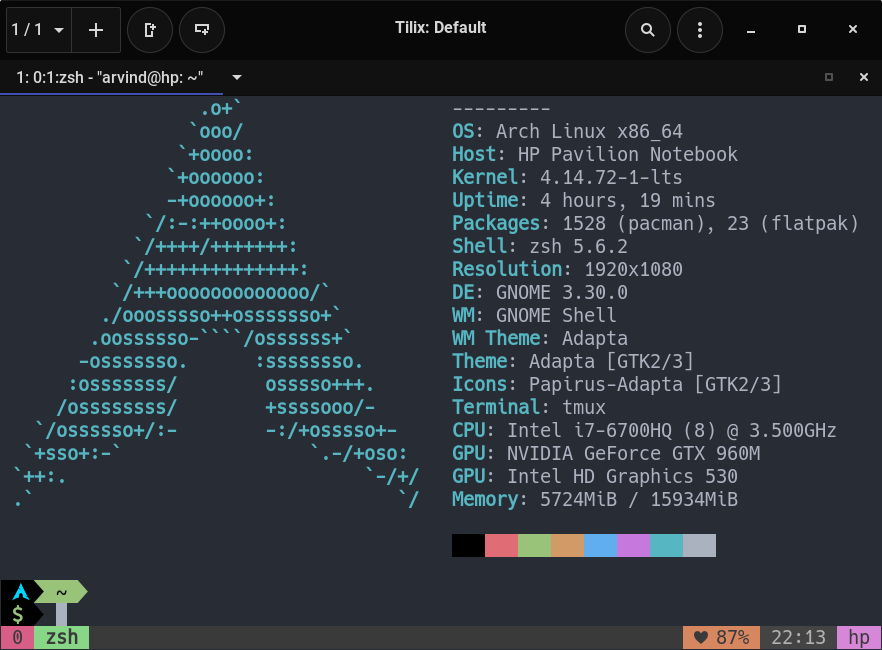_ _ __ _ _
__| | ___ | |_ / _(_) | ___ ___
/ _` |/ _ \| __| |_| | |/ _ \/ __|
| (_| | (_) | |_| _| | | __/\__ \
\__,_|\___/ \__|_| |_|_|\___||___/
| |__ _ _
| '_ \| | | |
| |_) | |_| |
|_.__/ \__, | _ _
__ _ _|___/ _(_)_ __ __| |
/ _` | '__\ \ / / | '_ \ / _` |
| (_| | | \ V /| | | | | (_| |
\__,_|_| \_/ |_|_| |_|\__,_|
Before proceeding you need to install STOW (a.k.a Gnu Stow) && rsync
sudo apt update
sudo apt install stow
sudo dnf install stow stow-doc
If you are on Arch linux add the community repo and install Stow
sudo pacman -S stow rsync
If you are on Mac install XCODE CLI tools :
$ xcode-select --install
This repository backs up relevant dotfiles in your Home directory before deploying.
It is recommended that you backup your dotfiles at a different location to be on the safe side
rsync -aAX --no-links --stats ~/.[^.]* /path/of/destination
Note: This repo is tailered to my needs so, it is recommended that you fork this repo and make changes according to suit your needs. !! DONT RUN IT BLINDLY !!
Clone the repo and run the software and voila !!
$ git clone https://github.com/ArvindNair001/dotfiles.git .dotfiles && cd .dotfiles
$ ./install.sh
| Distro | Arch Linux (<3 Absolute best !!) |
| Kernel | LTS |
| DE | Gnome |
| Aur helper | yay |
| Theme | Adapta |
| Icons | Papirus |
| Personal | Apps |
|---|---|
| Browser | Firefox Nightly |
| Terminal Emulator | Tilix (<3) |
| Video Player | GNOME MPV (<3) |
| Music Player | GPMDP |
| Messaging client | Telegram |
| Note Taking | Mark Text (Markdown Editior), Cherry Tree (for programming notes) |
| Development | Apps |
|---|---|
| Browser | Firefox Developer Edition, Chromium |
| Docsets | zeal |
| Text Editor | Vim, VSCode |
| Other Tools | Gitkraken (Moving to Fugitive) |
| Application | Fonts |
|---|---|
| Terminal font | Hack Nerd Regular font |
| Visual studio | Fira code |
| Gnome interface | Roboto Regular |
| Cherry Tree | Lato sans |
- Parth for his tmux setup
- GabMus for his vim setup
- msjche for his vim setup and Keybindings
- F-dotfiles for the idea of using stow.
- Nick Nisi for his dotfiles repo ,and for inspiring me to create this repo.
- Alex @babywogue for his article on powerlevel9k configuration and also for introducing me to powerlevel9k.
- Ham Vocke for his article on A Guide to Customizing your tmux.conf
- unofficial dotfiles guide
- mathiasbynens for the idea of splitting shellrc files into logical segments.