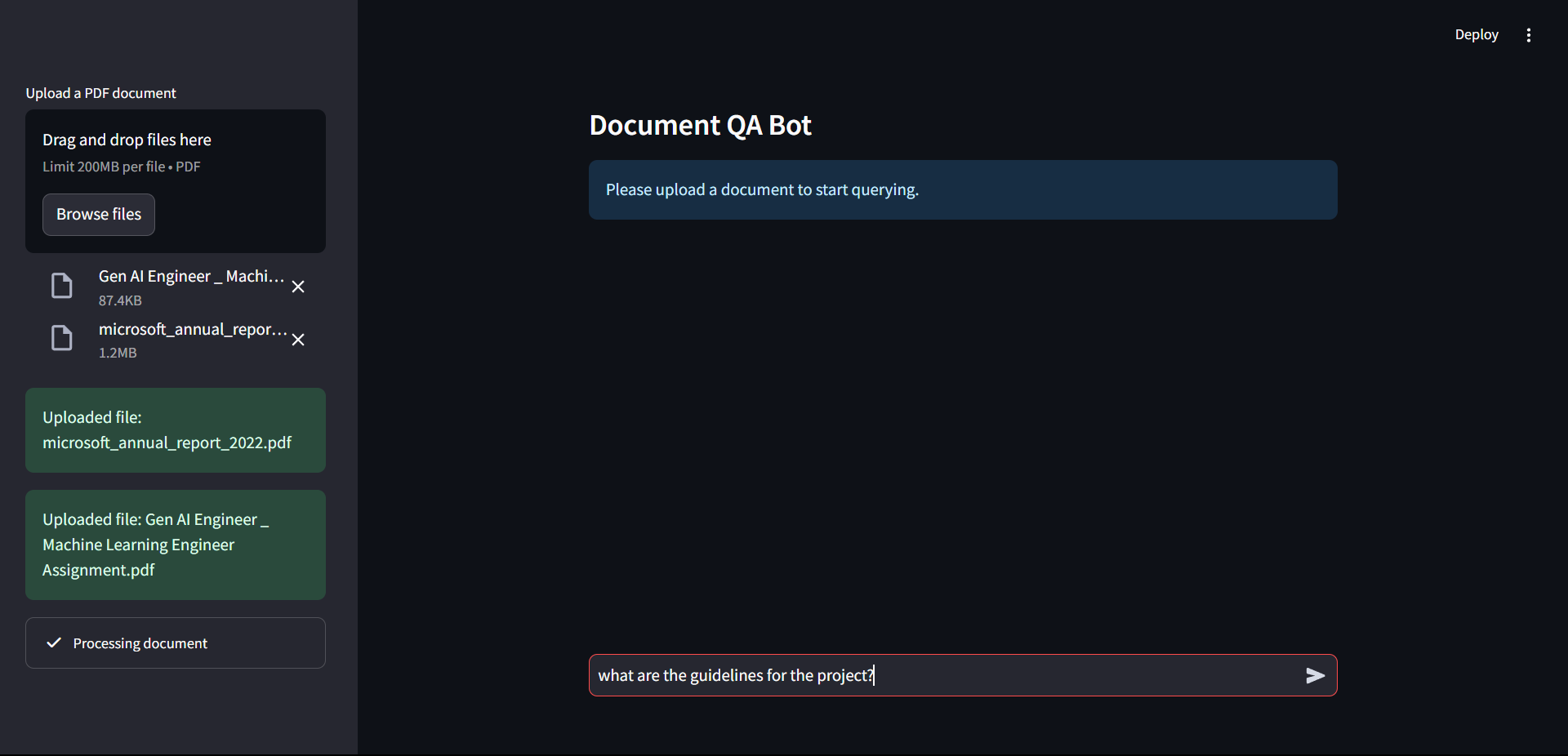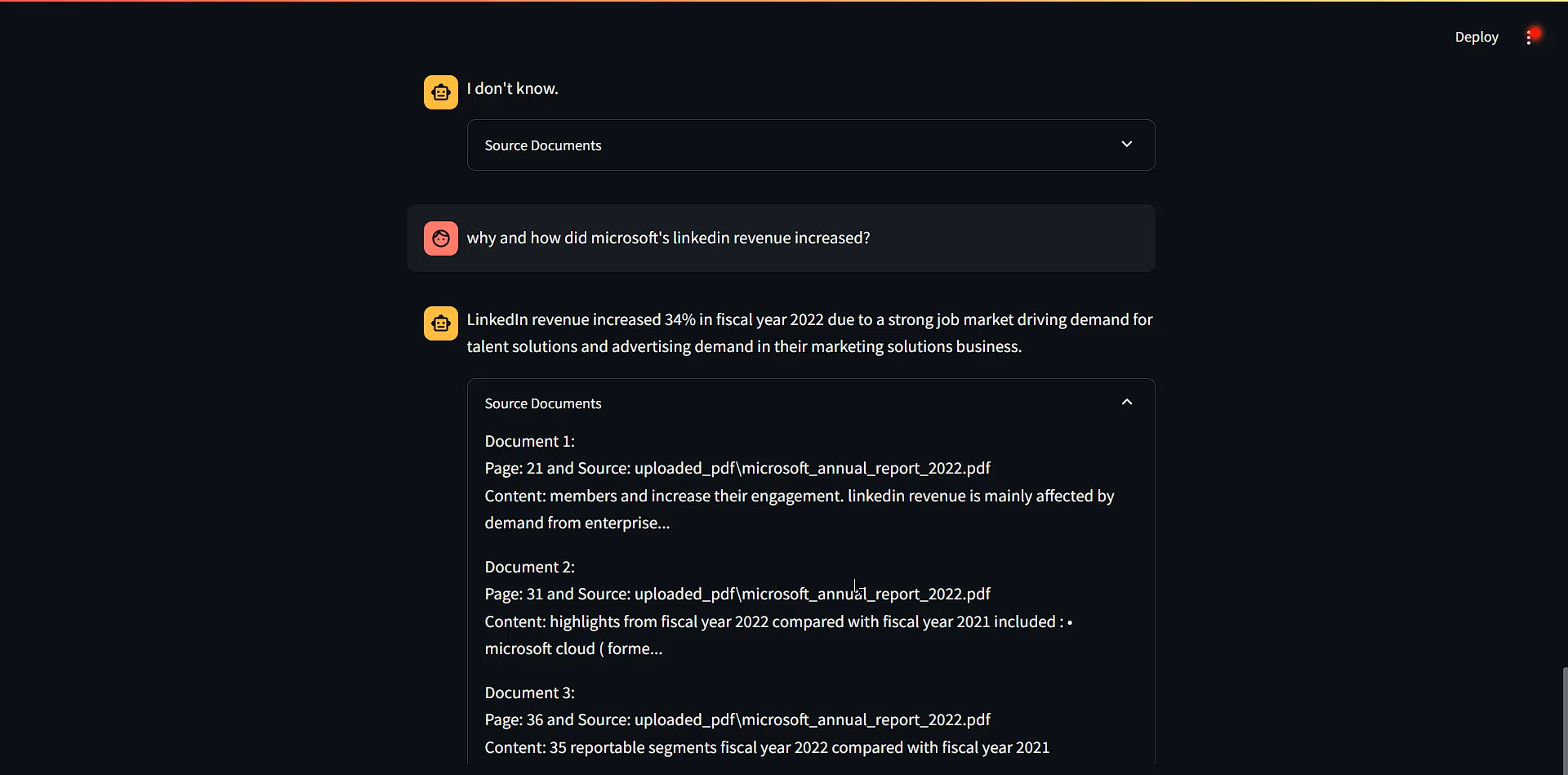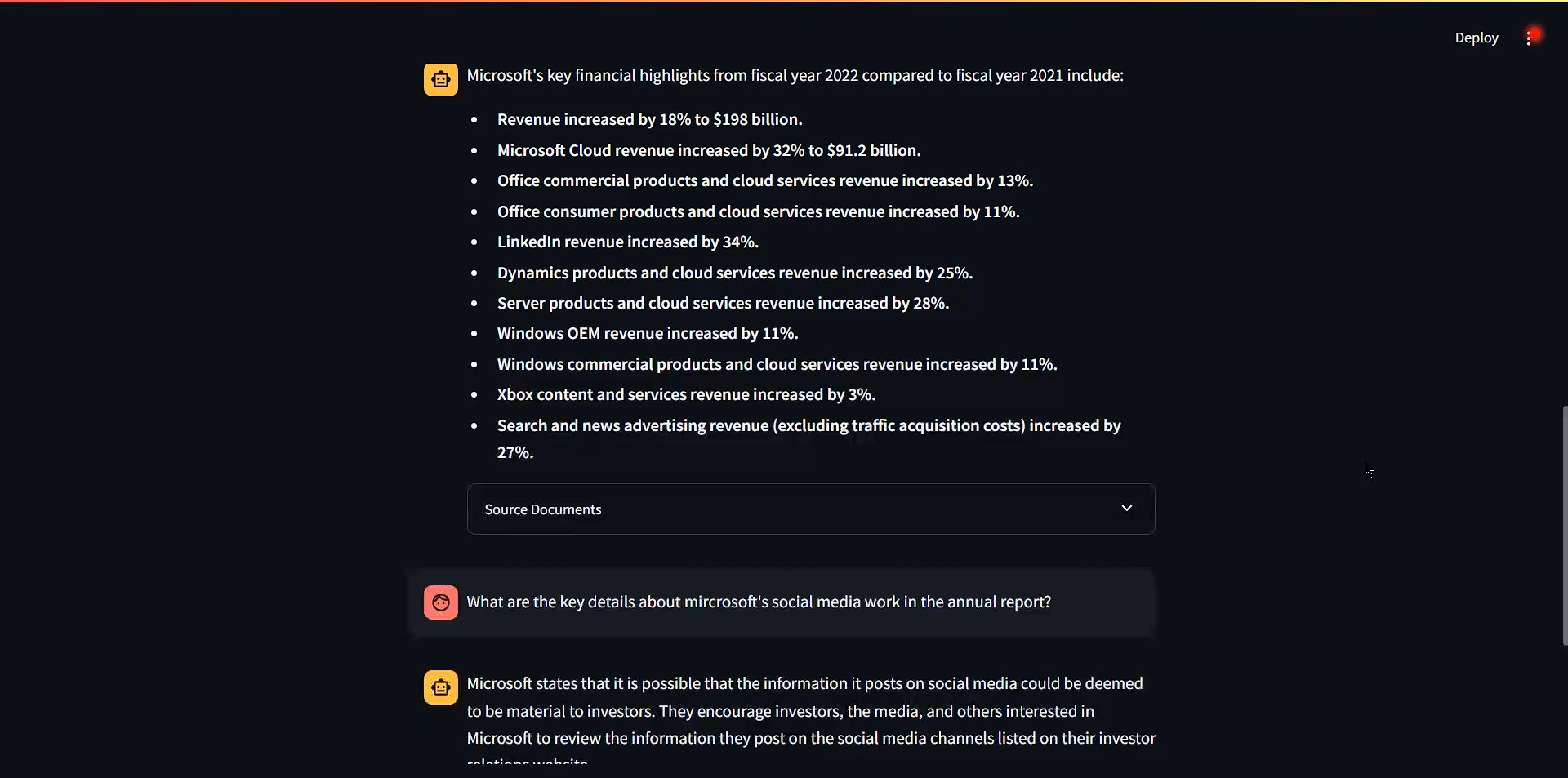This project is a Retrieval-Augmented Generation (RAG) application built with LangChain and integrates a Chroma Vector Store for efficient document retrieval and the gemini-1.5-flash model for generative question answering. Streamlit is used here for the UI.
The app allows users to upload documents (PDFs) and interact with a question-answering bot, which retrieves relevant sections from the uploaded documents and generates answers using LLM.
advance-rag-application/
│
├── app.py # Streamlit UI entry point
├── backend/
│ ├── __init__.py # Initialize the backend module
│ ├── document_processing.py # PDF extraction, text splitting into chunks, embeddings and vector store
│ ├── query_handling.py # Query expansion, document retrieval, reranking, and response generation
│ └── model_integration.py # Gemini Model integration
│
├── requirements.txt # Python dependencies for your project
├── Dockerfile # Docker setup for containerizing the application
└── .dockerignore # Files to ignore when building Docker image
- Document Upload: Upload PDFs to extract text.
- Document Processing: Efficiently splits documents into tokens and stores them using Chroma DB.
- RAG-based QA Bot: Queries are answered based on retrieved document sections using the Chroma vector database.
- Query Expansion & Reranking: Expands user queries and applies cross-encoder reranking to the retrieved documents for better context and more relevant results.
- Chains: The RAG pipeline is built using Chains from LangChain providing seamless querying and retrieval.
- Python 3.9+
- Docker (if you want to run the app in a container)
- A valid API key for the Gemini model (e.g.,
GOOGLE_API_KEY) - 🤗 Access Token for Embedding Model (i.e.,
HF_TOKEN)
git clone https://github.com/shivam110601/advance-rag-application.git
cd advance-rag-applicationpython3 -m venv venv
source venv/bin/activate # Linux/macOS
# or
venv\Scripts\activate # WindowsMake sure your requirements.txt contains all required libraries:
pip install -r requirements.txtYou need to configure the following environment variables for the application to work:
GOOGLE_API_KEY: The API key for the Gemini generative model.HF_TOKEN: The Access Token for Hugging Face
You can set these in your terminal or within your Python code before running the app.
export GOOGLE_API_KEY="your-google-api-key"After setting up your environment, run the Streamlit application:
streamlit run app.pyVisit http://localhost:8501 in your browser to interact with the app.
If you prefer running the app inside a Docker container, follow these steps:
docker build -t advance-rag-app .docker run -p 8501:8501 advance-rag-appNow visit http://localhost:8501 in your browser.
To use environment variables such as API keys inside Docker, you can pass them when running the container:
docker run -e GOOGLE_API_KEY="your-google-api-key" -p 8501:8501 advance-rag-app- Upload a PDF document via the Streamlit interface.
- The document will be processed and split into retrievable chunks.
- Bigger the document more time it will take for document processing, so wait for it accordingly.
- Use the chat interface to ask questions about the document.
- The app will show the LLM response along with information about retrieved documents in an expandable.
This project is licensed under the MIT License.