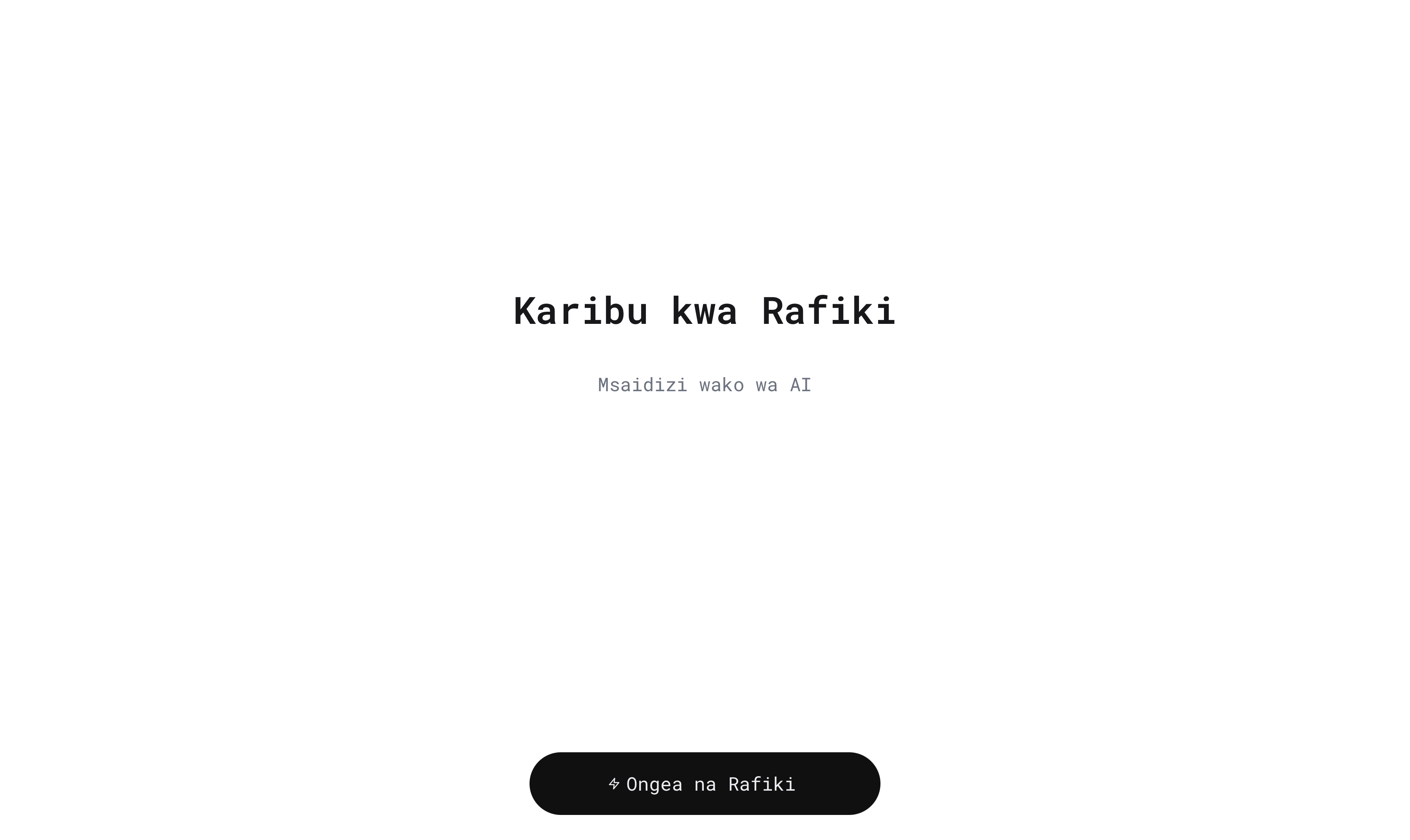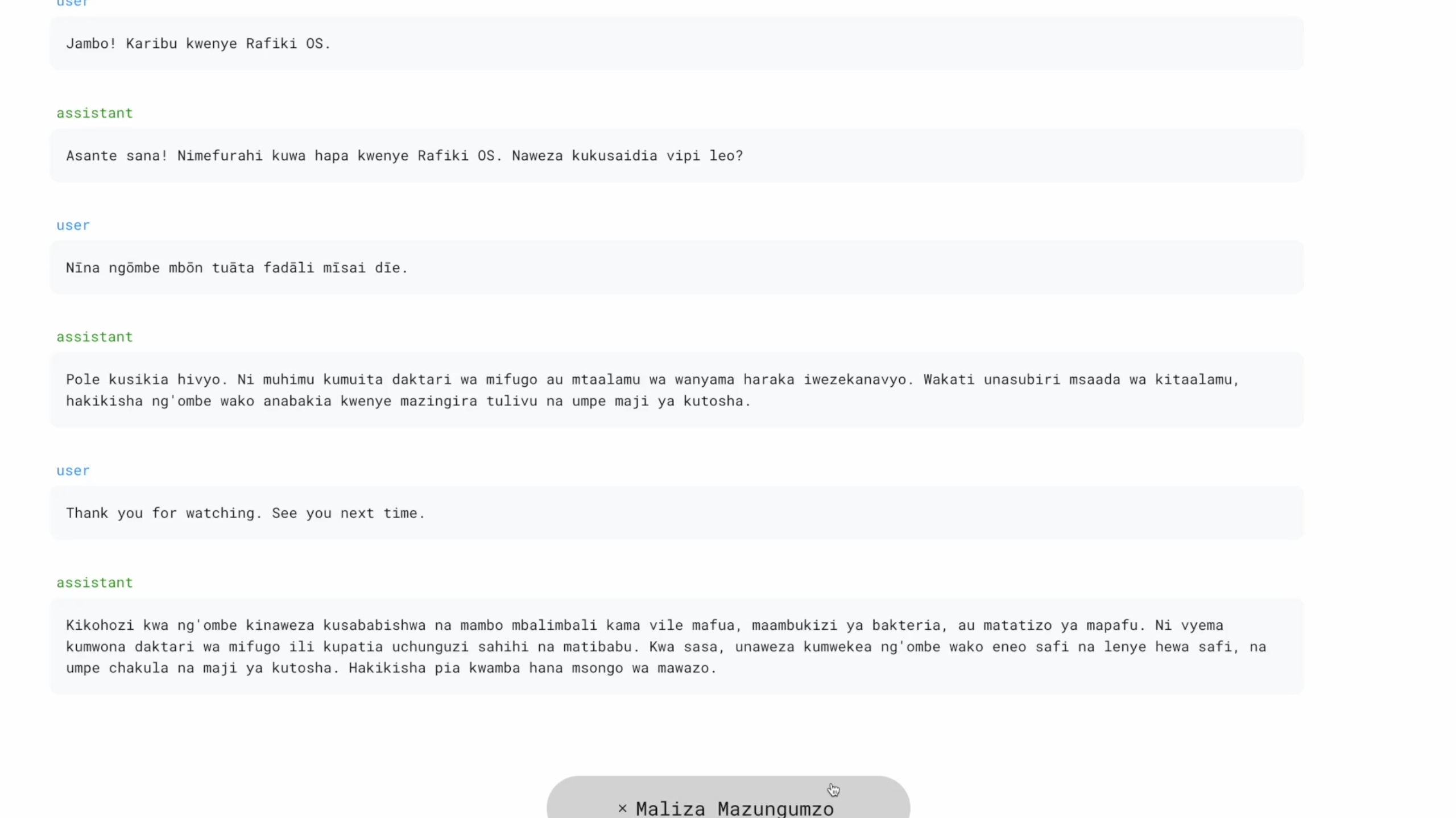Rafiki OS is a voice-first operating system built on top of the OpenAI Realtime API. This will enable those in Kenya to interact with their devices and services using voice.
You can watch the demo video here.
- Show chat conversation
- Upload images
$ npm iStart your server with:
$ npm startIt should be available via localhost:3000.
Now start the relay server with:
$ npm run relayIt will start automatically on localhost:8081.
You will need to create a .env file with the following configuration:
OPENAI_API_KEY=YOUR_API_KEY
REACT_APP_LOCAL_RELAY_SERVER_URL=http://localhost:8081
You will need to restart both your React app and relay server for the .env. changes
to take effect. The local server URL is loaded via ConsolePage.tsx.
To stop using the relay server at any time, simply delete the environment
variable or set it to empty string.