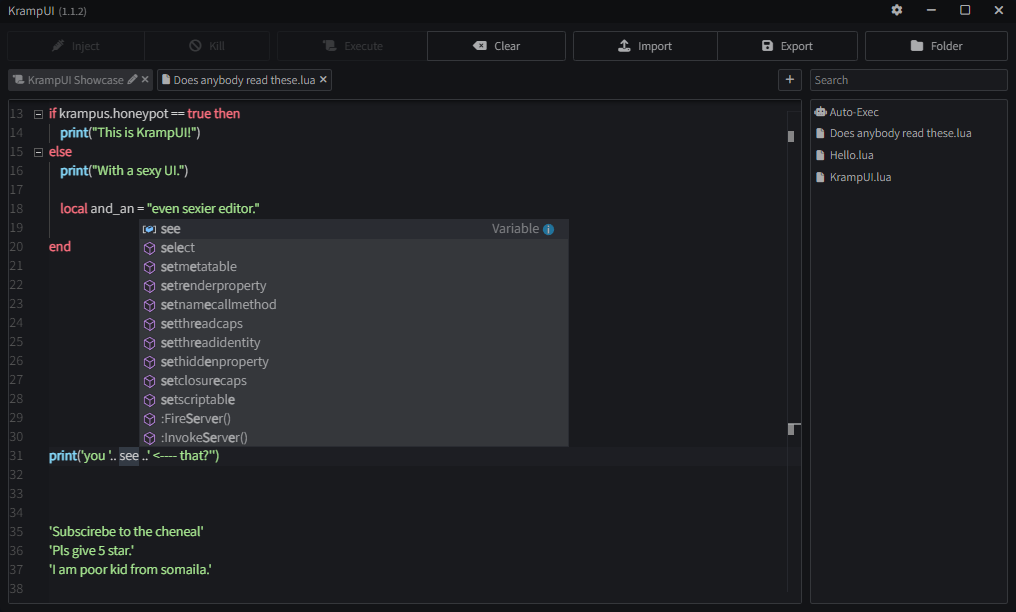Watch a tutorial on how to use it here: https://www.youtube.com/watch?v=VXCyulSeDS0
Or you can get support at our discord server: https://discord.gg/dXcesVDbaj
- Ensure you have
cargo(rustup),node, andnpminstalled. - Run
npm install. - Run
npm run startornpm run builddepending on what you need. - Access the executable at
src-tauri/target/releaseorsrc-tauri/target/debug.
Source for the KrampUI-updater.exe here: https://github.com/Pixeluted/KrampUI-Updater
It's located at %appdata%/KrampUI, or just press the folder icon on the UI and navigate one folder up.
Click the settings menu, and then press "Update Loader" in order to select a new loader.
Perhaps your computer doesn't have Microsoft Edge Webview installed.
Install it from here (scroll down & install Evergreen Bootstrapper), and see if that fixes your issue.
You're probably in the Roblox menu, for the UI to recognize it's connected, join a game.
It's probably a issue with Ro-Exec. It's advised to wait until you load into game before injecting.
That's the loader you've selected. You may delete it or replace it, but it's advised to use the Settings menu instead.
Feel free to let us know, contact one of our team members:
- Snipcola - Dipped, original owner
- Pixeluted