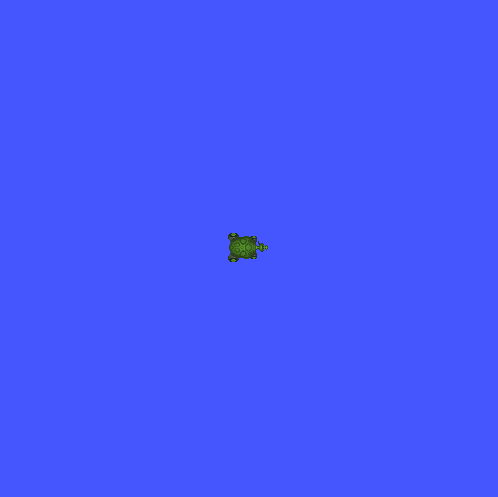In this course, you will learn the fundamentals of ROS2 through two engaging projects:
- Turtlesim Draw Shapes: Learn to control a simulated turtle to draw various shapes.
- Autonomous SuperTuxKart: Program a racing game to play autonomously using OpenCV.
Later, the course will be expanded to include Autonomous SuperTuxKart with Imitation Learning.
Hardware:
- A laptop running Windows 10/11 or Ubuntu 22.04 LTS.
- Minimum specifications: 8GB RAM, 30GB of available storage.
Note: If you are using Ubuntu 22, you can skip step 1.
-
Open PowerShell in Administrator mode.
-
Enter the following commands:
wsl --install
and
wsl --set-default-version 2
- Reboot your computer.
- Install Ubuntu 22 from the Microsoft Store, open it, and set a password (e.g., 123).
Open the Ubuntu terminal and run:
sudo apt update && sudo apt upgrade -y
This command updates all the packages of the operating system.
Ansible is a YAML-based automation tool that will install all necessary dependencies:
sudo apt install -y ansible
Download the installation script using wget:
wget https://fh-aachen.sciebo.de/s/hfe8Xv1X4wBPRo6/download -O install-webots_spot.yaml
Run the Ansible playbook to install dependencies:
ansible-playbook install-webots_spot.yaml -e 'user=<your_username>' -e 'ansible_become_pass=<your_password>'
Replace <your_username> and <your_password> with your actual username and password.
Each session will last 2-3 hours.
- Introduction and Setup
Learn the basics of Python programming, Linux terminal usage, and ROS2. We will also guide you through the installation of all required tools.
- Hands-on session in: ros2_basics.ipynb
- Turtlesim with ROS2
Explore the Turtlesim package in ROS2, and work on creating various shapes using provided hints.
- Hands-on session in: ros2_turtlesim.ipynb
- Autonomous SuperTuxKart with ROS2 and OpenCV
Use ROS2 and OpenCV to programmatically control SuperTuxKart. Compete with your peers for a fun and exciting learning experience.
- Hands-on session in: ros2_stk.ipynb