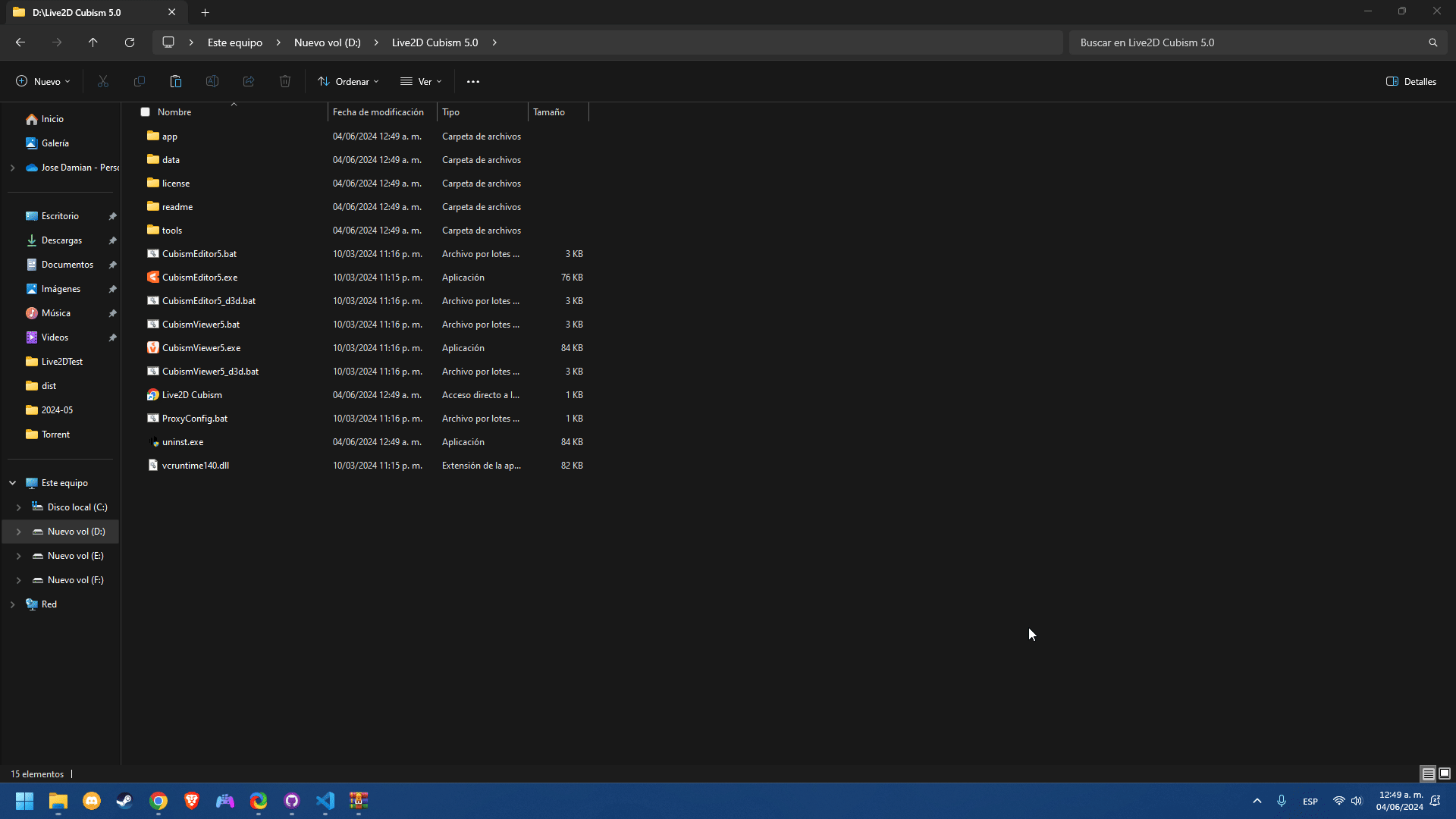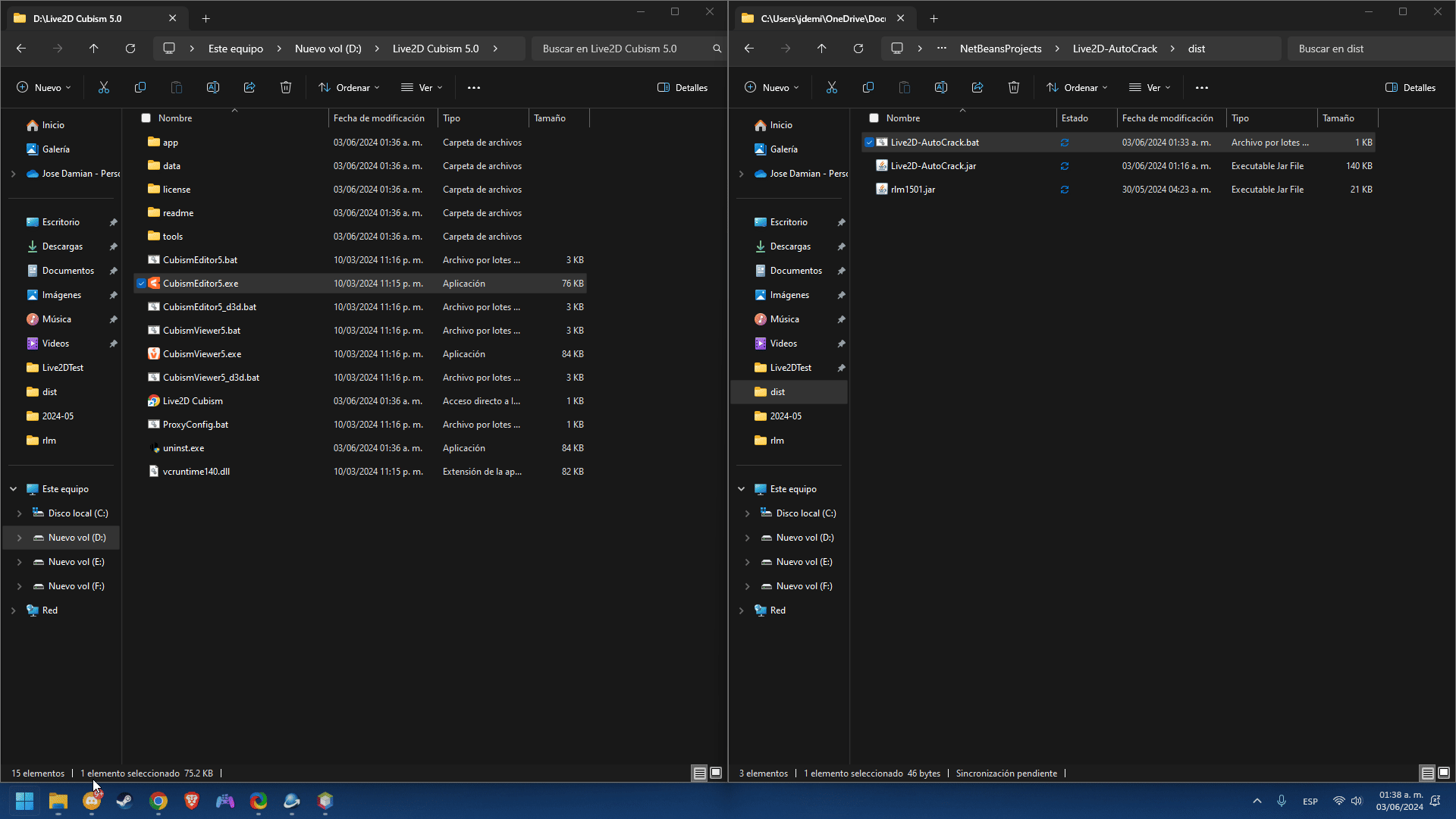WARNING: NOT WORKING WITH LIVE2D 5.1
User guide for the Java and exe versions of the program
Index
- None
- Download the latest version from Releases
- Extract and copy both files
Live2D-AutoCrack.exeandrlm1501.jarto the Live2D root folder- Note: if they are not in the root folder of Live2D, the exe will not run, since it uses the JRE of Live2d itself
- Run the
Live2D-AutoCrack.exe - Select the directory where live2d is located
- Select Crack
- If any errors occur during the cracking process, the cause is probably the location of Live2D since the ProgramFiles folder, which is the default when installing, requires administrator permissions to read and write. Possible solutions:
- Run
Live2D-Autocrack.exewith administrator privileges - Install Live2D to a path that does not require administrator privileges
- Run
- If any errors occur during the cracking process, the cause is probably the location of Live2D since the ProgramFiles folder, which is the default when installing, requires administrator permissions to read and write. Possible solutions:
- Wait until it says "Done"
- Finished
- Java
- Download the latest version from Releases
- Run the .bat or perform the following command in CMD:
java -jar "Live2D-AutoCrack.jar" - Select the directory where live2d is located
- Select Crack
- If any errors occur during the cracking process, the cause is probably the location of Live2D since the ProgramFiles folder, which is the default when installing, requires administrator permissions to read and write. Possible solutions:
- Run
Live2D-Autocrack.bator the CMD with administrator privileges - Install Live2D to a path that does not require administrator privileges
- Run
- If any errors occur during the cracking process, the cause is probably the location of Live2D since the ProgramFiles folder, which is the default when installing, requires administrator permissions to read and write. Possible solutions:
- Wait until it says "Done"
- Done