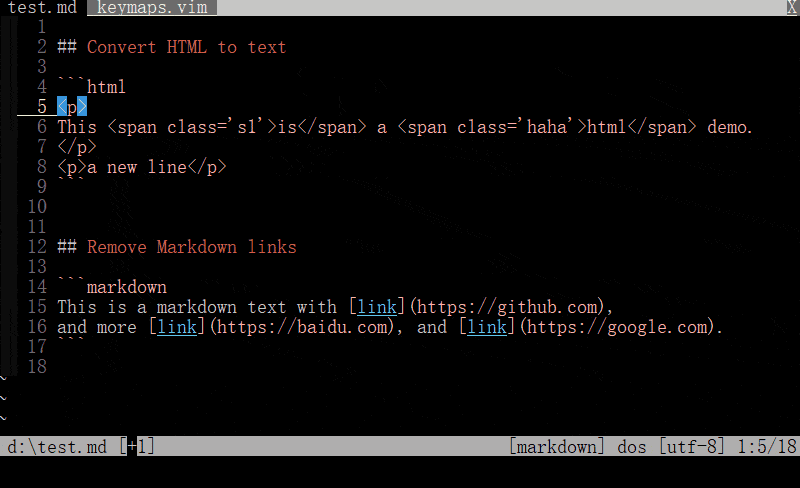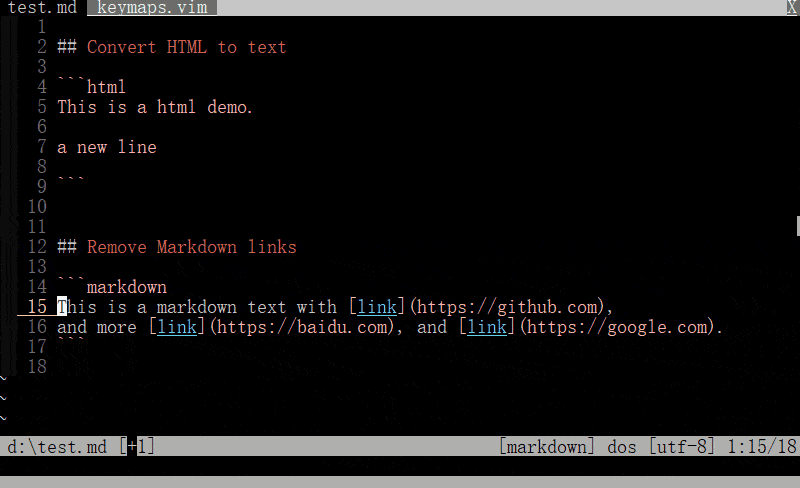This plugin offers an elegant solution for managing and invoking text filters. A filter is a program that accepts text at standard input, changes it in some way, and sends it to standard output.
Vim natively support the filter commands to modify the selected text with external filter programs, but when the command becomes complex, typing it out one character at a time becomes tedious. Additionally, wrapping each command into a new Vim command or map is not very practical if you have to deal with many filters.
With this plugin, you can encapsulate complex filter commands into shell, Python, or Awk scripts within a centralized directory. You can then list or execute them using the ":{range}TP[!] {name}" command.
When the bang mark ! is included, you can preview changes in a separate window without modifying current text:
This is useful when debugging your filter script.
- Command line completion for filter names.
- Preview changes from a separate split window.
- Extract the shebang line (
#! xxx) from the filter script file automantically. - Environment variables containing useful information for the filter script.
Plug 'skywind3000/vim-text-process'
" text-processor search path, a comma separated string
let g:textproc_root = '~/.vim/text'
" preview window split method: auto/vert/horizon
let g:textproc_split = 'auto'
" filter runner
let g:textproc_runner = {
\ 'py': 'python',
\ 'sh': '/usr/bin/bash',
\ 'awk': '/usr/bin/gawk -f',
\ }This plugin provides a command:
:{range}TP[!] {name}It will filter {range} lines through the external program {name}, the external program will be found in a "text" sub-directory inside every runtimepath, eg.:
~/.vim/text
~/.config/nvim/text
or a comma separated search path list defined in g:textproc_root.
Command line completion can be utilized to query available filters. It can be done by pressing <TAB> after the ":TP" command.
When a "!" is included, the selected text will not be replaced, and you can preview the result from a split window. The text filter programs are hard to debug, and it can mess up the selected text unexpectly due to defects. Using "TP! xxx" is helpful for debugging.
Create a new file remove_markdown_links.py inside ~/.vim/text:
import sys
import re
import codecs
sys.stdin.reconfigure(encoding = 'utf-8')
sys.stdout.reconfigure(encoding = 'utf-8')
content = sys.stdin.read()
pattern = r'\[(.*?)\]\(.*?\)'
new_content = re.sub(pattern, r'\1', content)
sys.stdout.write(new_content)It can be used by:
:{range}TP remove_markdown_linksAnother example, markdown_to_dokuwiki.sh:
#! /usr/bin/bash
pandoc -f markdown-simple_tables-multiline_tables+pipe_tables -t dokuwikiUse it by :{range}TP markdown_to_dokuwiki.
One last example, an awk script passwd_name_home.awk:
BEGIN {
print "Users and thier corresponding home"
print " UserName \t HomePath"
print "___________ \t __________"
FS=":"
}
{
print $1 " \t " $6
}
END {
print "The end"
}
Awk scripts are incredibly useful for processing columnar data. This script can read the content of /etc/passwd and output user names along with their home directories.
More examples can be found in the examples folder.
Text filter programs will be searched from directories below:
- The "
text" sub-directory inside every runtimepath. - The "
text/{filetype}" sub-directory inside every runtimepath. - Every directory defined in the list of "
g:textproc_root" - Every "
{filetype}" sub-directories of "g:textproc_root"
A file inside each search path will be considered as a valid filter:
- If the file has got the execution privilege.
- if the file has an extension name of
.[py|sh|pl|lua|sh|awk|js|cmd|bat](configurable).
g:textproc_home - sub-directory name, default to "text"
g:textproc_root - a list of script search path.
b:textproc_root - local list of script search path.
g:textproc_split - preview split mode: "auto", "vert" or ""
g:textproc_runner - a dictionary of filter runners
If a filter program name is starting with a underscore "_" it will not be included, like "_textlib.py", disable this behavior by changing "g:textproc_underscore" to zero.
Before calling a filter script, this plugin will setup some useful environment variables for the child process:
$VIM_ENCODING # value of &encoding in vim.
$VIM_FILEPATH # file name of current buffer with full path
$VIM_FILENAME # file name of current buffer without path
$VIM_FILEDIR # full path of current buffer without the file name
$VIM_SCRIPT # file name of the filter program
$VIM_SCRIPTDIR # directory of filter program
$VIM_FILETYPE # file type of current buffer
$VIM_LINE1 # start line of the given {range}
$VIM_LINE2 # last line of the given {range}Read them from your script if necessary.
TODO