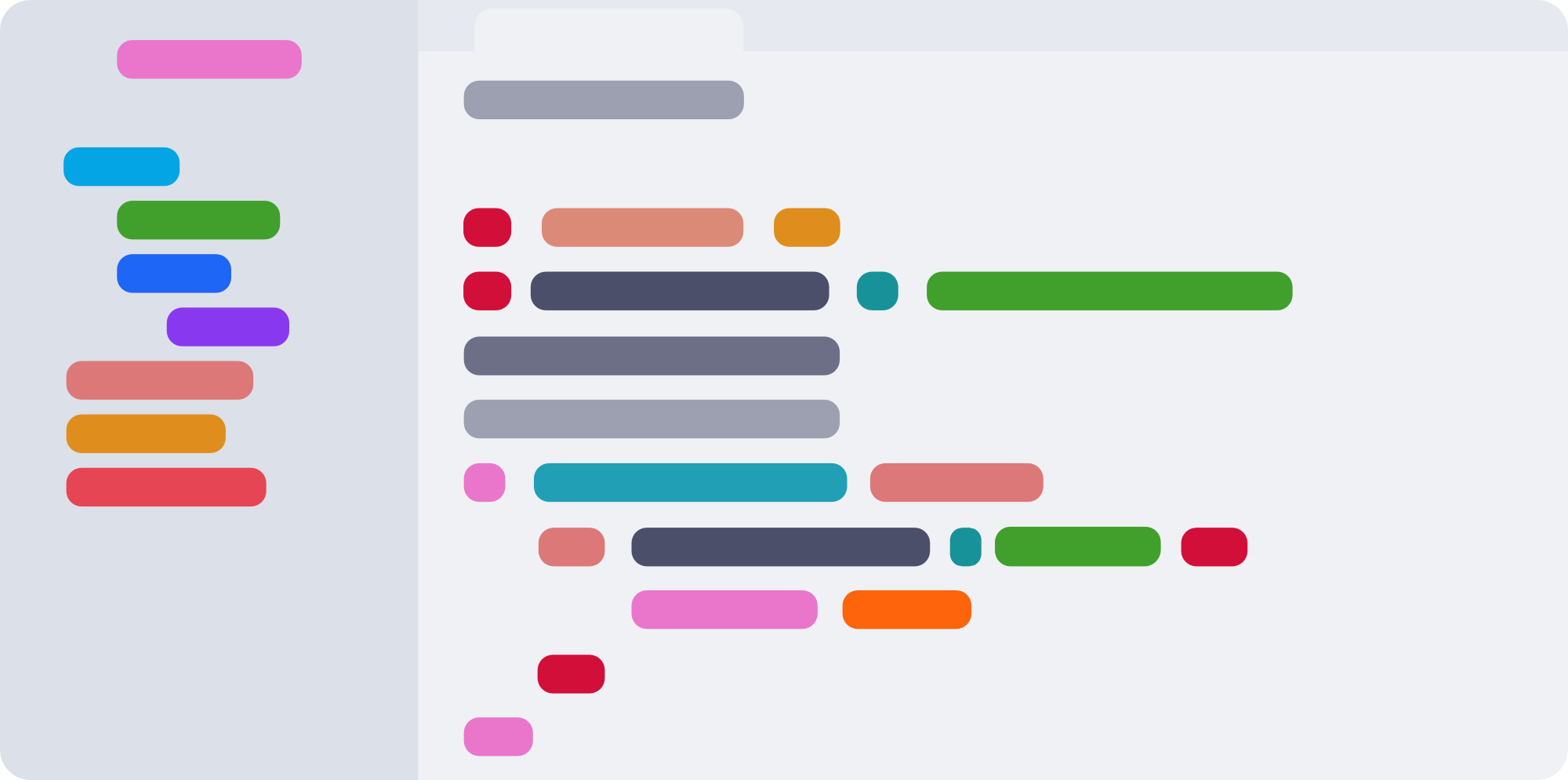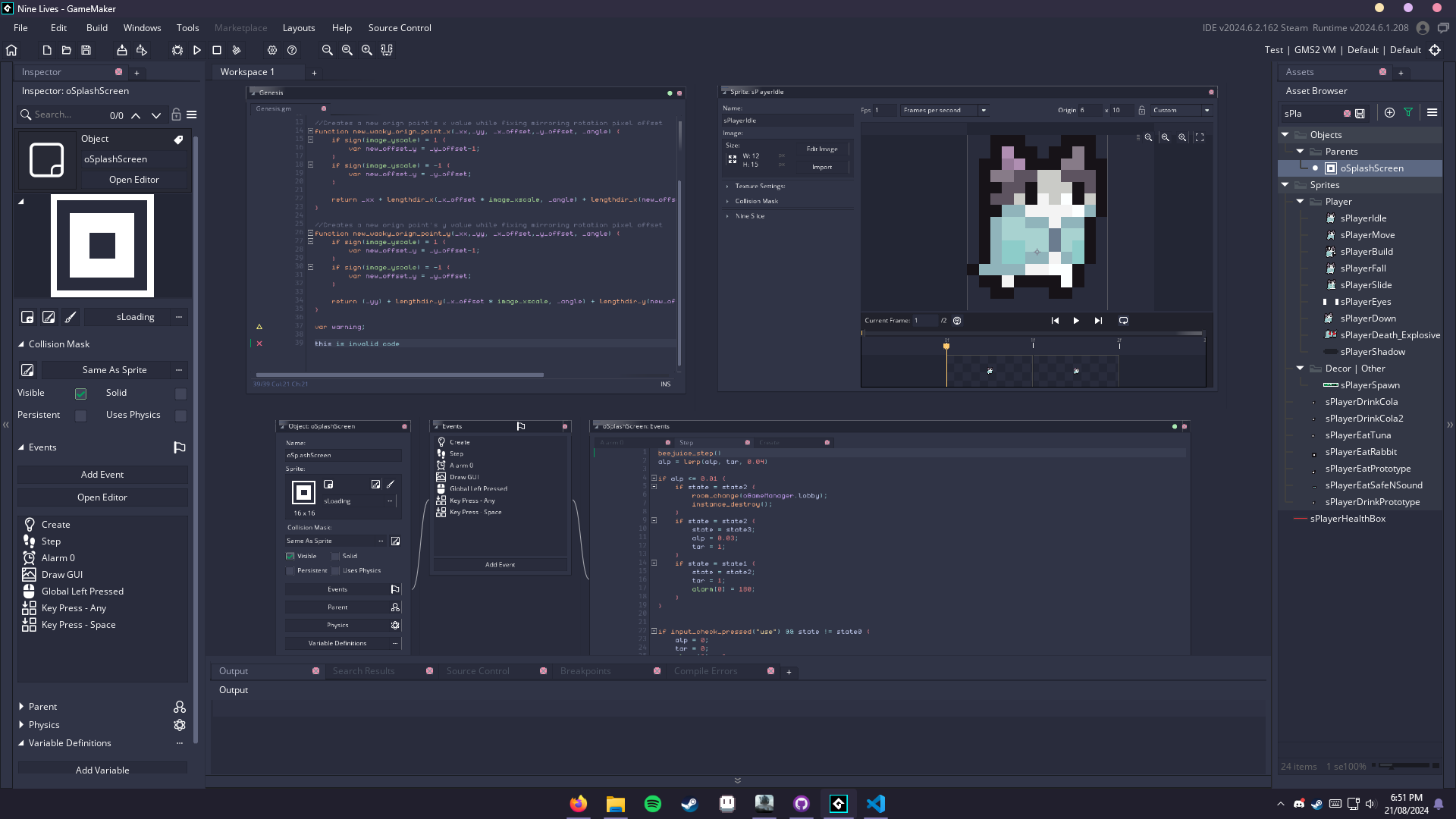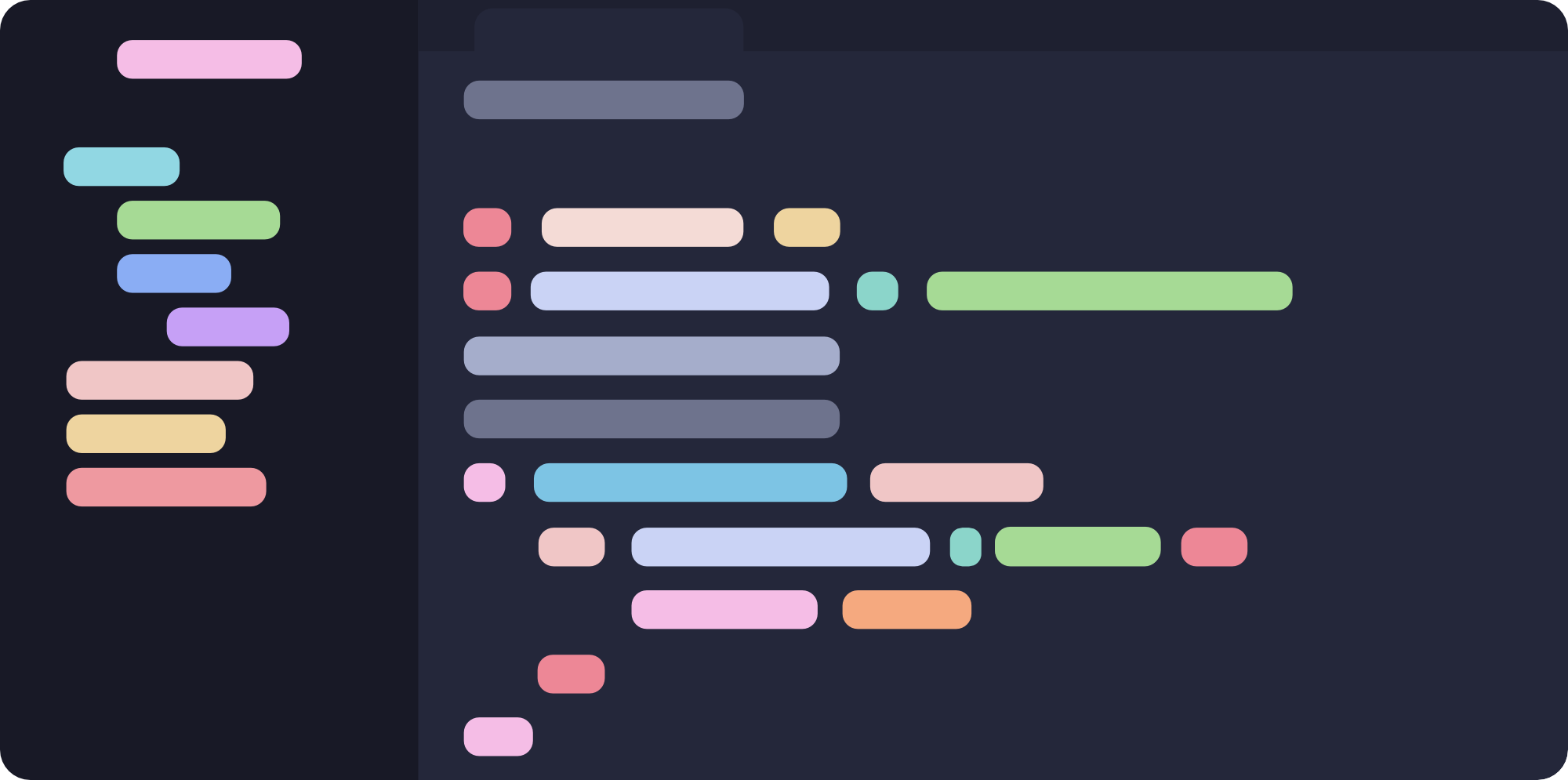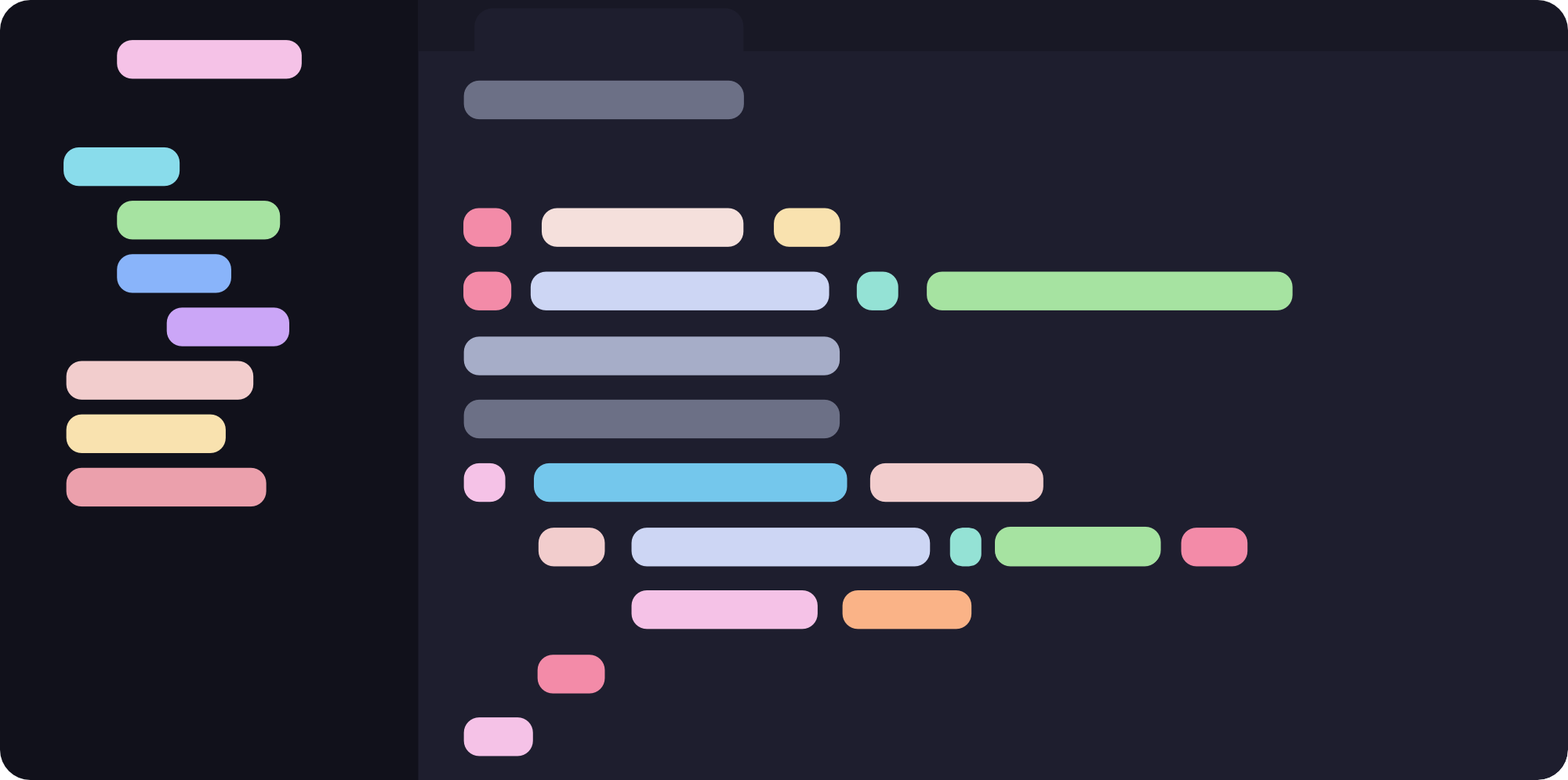Catppuccin for Gamemaker
Catppuccin for Gamemaker

- Download the .zip from the latest release.
- Unzip the download file.
- Move it to
C:\ProgramData\GameMakerStudio2\Skins(or your OS alteritive). - File -> Preferences -> General Settings -> IDE skin -> Catppuccin -> Apply. If the skin does not show up in this list, try restarting GMS2,
- Q: "What font is used in the screenshots"
A: Monogram
Copyright © 2021-present Catppuccin Org