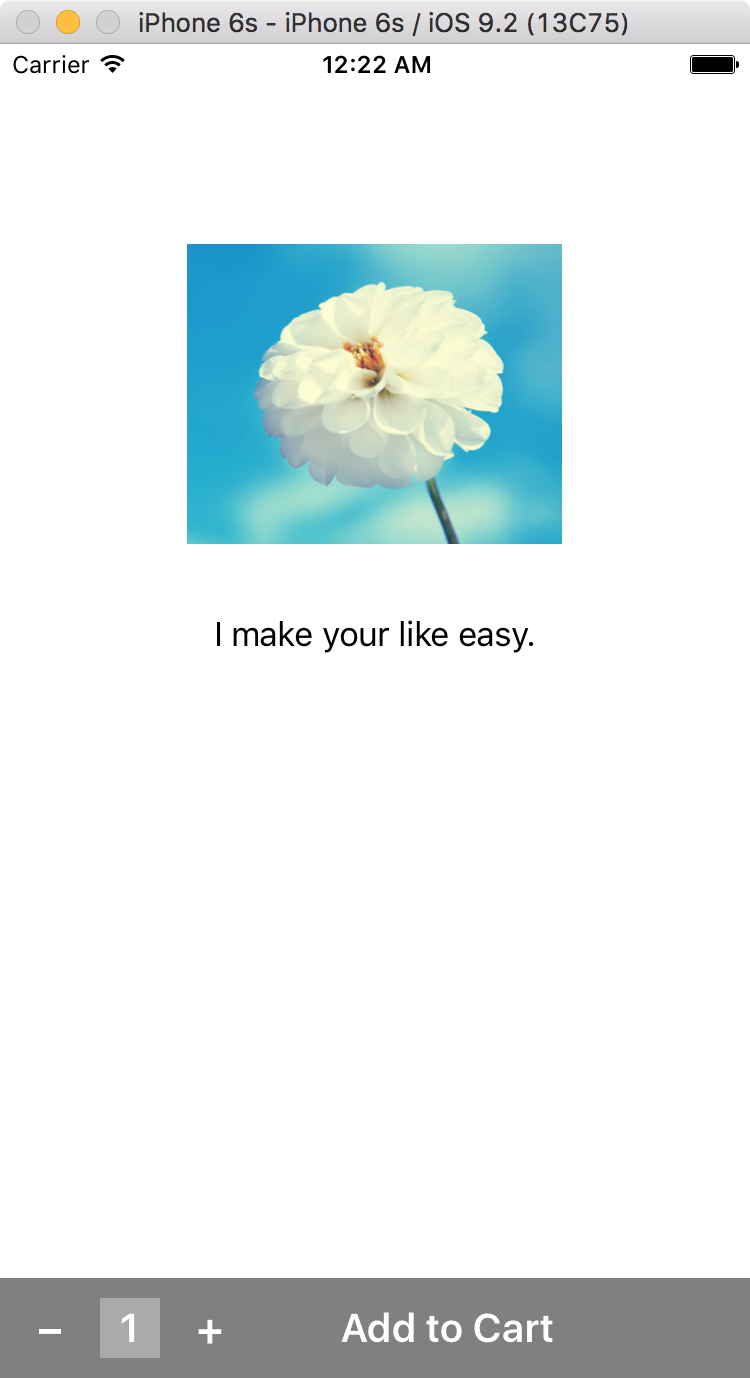SwiftCSS extends UIView by providing CSS-like properties to position and size elements.
let name = UILabel()
name.text = "Look at me I'm some text"
name.textAlignment = NSTextAlignment.Center
name.marginTop = 20 // 20 pixels below the top of the page
name.widthPercent = 80 // centers with a width of 80% of the page
let addBtn = UIButton()
name.marginTop = 20 // 20 pixels below the previous element
addBtn.widthPercent = 100
addBtn.height = 50 //pixels
addBtn.marginBottomAbsolute = 0 //snaps to the bottom of the page
To run the example project, clone the repo, and run pod install from the Example directory first.
Note The order in which views are added to a parent view is important, just like in HTML.
marginTop
marginTopAbsolute
marginBottom
marginBottomAbsolute
marginLeft
widthPercent
heightPercent
width
height
SwiftCSS is available through CocoaPods. To install it, simply add the following line to your Podfile:
pod "SwiftCSS"SwiftCSS is available under the MIT license. See the LICENSE file for more info.