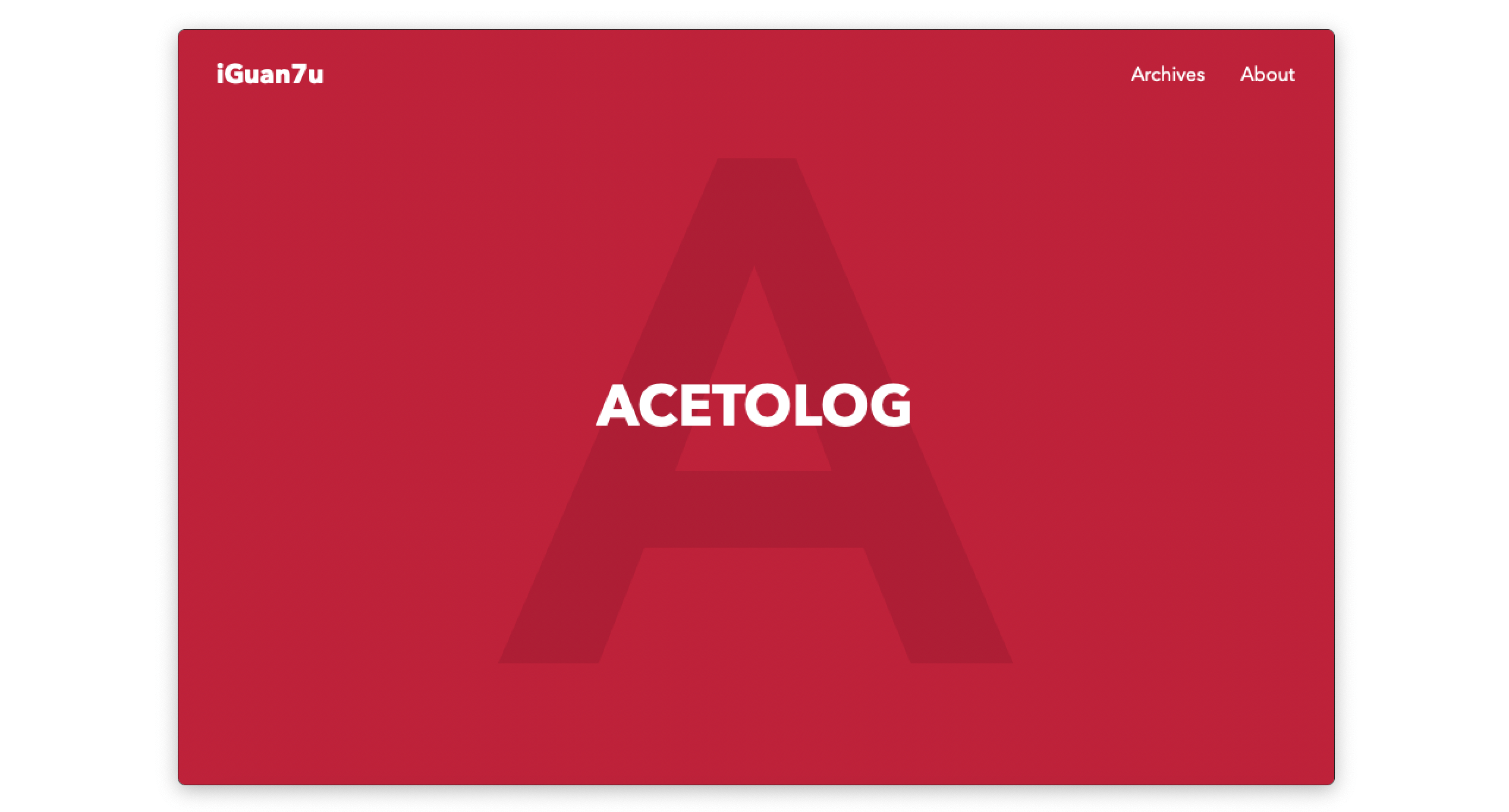A beautiful & simple hexo theme. Inspired by typology and Bear. Aiming to be a simple but elegant blog theme.
Acetolog no longer depends on any other libraries. Since you install hexo successfully, you can switch theme to Acetolog, Smoothly. (Just as hexo-theme-next did.)
- Enter hexo theme folder
$: cd themes
- Clone Acetolog from github
$: git clone https://github.com/iGuan7u/Acetolog
- Modify hexo config change theme to
Acetolog
theme: Acetolog
- Generate new pages
$: hexo clean
$: hexo g
-
Gitalk Gitalk is based on Github issus. It requires less resources than disqus, saving your website loading time, a lot. By enaling
gitalkconfig in acetolog themetheme/Acetolog/_config.ymlto use it. Recommanded -
Disqus You can enable
disqusconfig in theme configtheme/Acetolog/_config.yml.
Acetolog support:
You can modify the theme config theme/Acetolog/_config.yml to enable which one you prefer.
Acetolog support code block highlight by using hexo built-in function. Make sure you enabled highlight.enable andhighlight.hljs in your blog _config.yml.
Acetolog can display each page's word count nicely, you can enable it by installing hexo-wordcount.
$: npm intall hexo-wordcount
That's it, no more configuration.
Acetolog can display page's excerpt in main page. If you don't setting excerpt in each page, you can just setting it automatically by installing hexo-auto-excerpt.
$: npm intall hexo-auto-excerpt
That's it, no more configuration.
Now Acetolog support Dark Mode!
You can change the color you prefer in theme/Acetolog/source/stylus/_var.styl, of course, you can disable it by commented the code below in theme/Acetolog/source/css/style.styl
@import "../stylus/darkTheme.styl";
You can modify the main color to your prefer one, which in $theme_color in theme/Acetolog/source/stylus/_var.styl.
You can enable it in theme config theme/Acetolog/_config.yml, chinese website may need it.
MIT