BehaviourTree_RCLPY is a project that aims to automate the creation of behavior trees using the PyTree library. The primary objective is to enable the use of the Groot interface, which currently supports only BehaviorTreeCpp, to seamlessly work with Python-based ROS 2 nodes via rclpy. The repository provides tools to generate behavior tree XML files from Groot and subsequently utilize these XML files to create rclpy nodes that can be run as ROS 2 nodes.
- Providing PyTree Behaviours supported in Groot Interface
- Providing
rclpyservice_client and action_client Behaviours that can operate in PyTree - There are rclpy interface behaviours example in package TriggerService which is the client of Trigger.srv
- Automatically convert behavior trees from BehaviorTreeCpp-compatible XML format to PyTree
- Generate ROS 2 nodes from the converted XML behavior trees.
- Groot: Install the Groot behavior tree editor by following the instructions at Groot's GitHub repository.
- ROS 2: Follow the ROS 2 installation instructions to set up your environment.
- Python 3.6+: Make sure you have a compatible Python version installed.
- PyTree: Install the PyTree library, if not already installed, using the following command:
pip3 install pyTree
- Clone this repository:
mkdir your_ws/src cd your_ws/src git clone https://github.com/sorawit112/BehaviorTree_RCPLY - Build on your colcon workspace
cd /path_to_your_ws colcon build --packages-select behaviour_tree_rclpy
This is the example to run rclpy Action_Cient and Service_Client supported in behaviour tree
The example follow this behaviour tree which is explained in resource/test_behaviour.xml
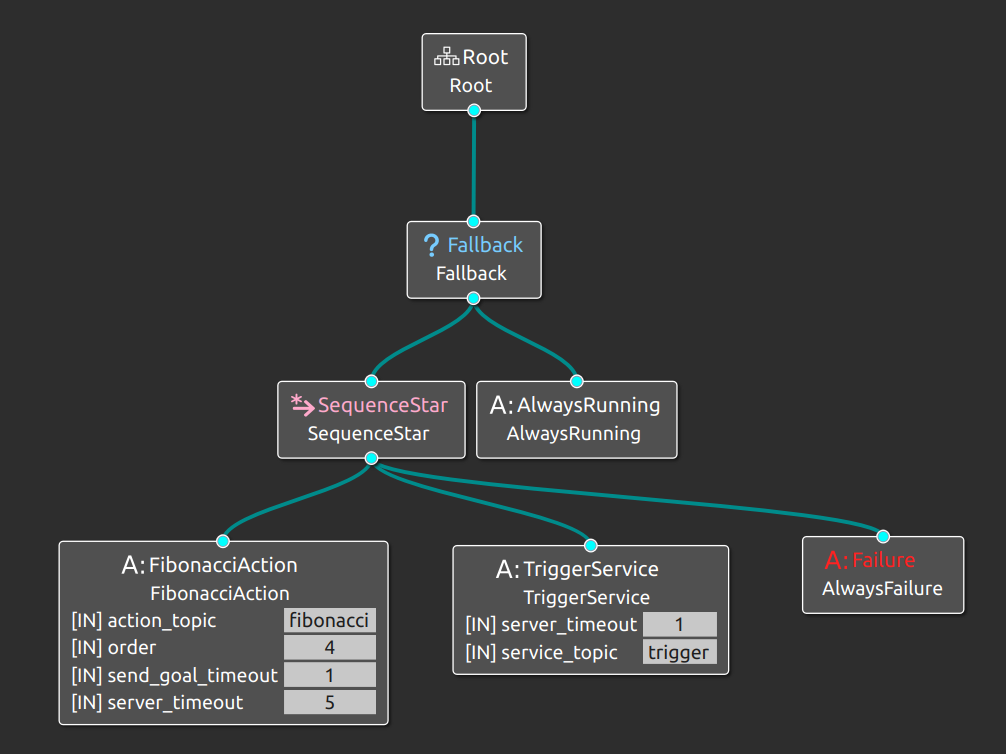 The repository as a default is providing the example that you can run by follow this step (Don't forget to build behaviour_tree_rclpy package before following step)
The repository as a default is providing the example that you can run by follow this step (Don't forget to build behaviour_tree_rclpy package before following step)
- Run Action_Server node by open new terminal
open new terminal ros2 run examples_rclpy_minimal_action_server server_single_goal
- Run Service_Server node by open new terminal
open new terminal ros2 run behaviour_tree_rclpy mockup_tigger
- Run behaviour_tree node by open new terminal
the output in this terminal should be something like this
open new terminal ros2 run behaviour_tree_rclpy bt_node

-
Import PyTree Behaviours to Groot
In Groot using Load Tree to import py_tree_nodes by select file behaviour_tree_rclpy/resource/py_tree_nodes.xml
If you're not familiar with pyTree, you can follow the PyTree Tutorial to learn how to use pyTree. pyTree is backend library to operate behaviour tree in rclpy
-
Create Your Behaviours Tree in Groot
If you're not familiar with Groot, you can follow the Groot's Tutorial to learn how to create behavior trees using the Groot interface. Groot is an essential part of this project, as it's used to design the behavior trees that will be converted and used with this repository.
-
Save Behaviours Tree in
resourcedirectory the output name should be like your_behavior_tree.xml -
Add your_behaviour_tree.xml as a package data_files
in setup.py editing data_files by add your_behaviour_tree.xml should be something like this
('share/' + package_name, ['resource/your_behaviour_tree.xml'])then build your package again your_behaviour_tree.xml should be ininstall/sharedirectory This step will make your_behaviour_tree.xml can located by using get_package_share_directory function -
To run
Your Behaviours Treeas a ROS2 nodein bt_node.py at main() editing xml_file name as your_behavior_tree.xml then build your package gain or if you build by --symlink-install before its not neccessory to build agian the edited code should be like this
def main(): rclpy.init() xml = get_package_share_directory('behaviour_tree_rclpy') + '/your_behaviour_tree.xml' node = BehaviourTreeNode(xml) try: rclpy.spin(node) except (KeyboardInterrupt, Exception) as e: print(e) node.destroy_node() finally: if rclpy.ok(): rclpy.shutdown() else: print('\n\nrclpy already shutdown')in shell script using
ros2 run behaviour_tree_rclpy bt_node
The tutorial step not avaliable yet but try to follow this guiding.
Create your own rclpy action_client or service_client behaviour by see the example of TriggerService for implementation, then don't forget to add your Behaviour in bt_factory and create new Groot Interface Block by adding new custom nodes that link with your own behaviour name.
If you happen to come across any errors, please don't hesitate to either create a pull request or open an issue. Your assistance is highly appreciated, and I'll do my best to respond promptly. Thank you for your understanding and collaboration!
This project is licensed under the MIT License - see the LICENSE file for details.
The project was inspired by the need to bridge the gap between PyTree behavior trees and the Groot interface. Special thanks to the ROS and BehaviorTree community for their valuable resources and tools.


