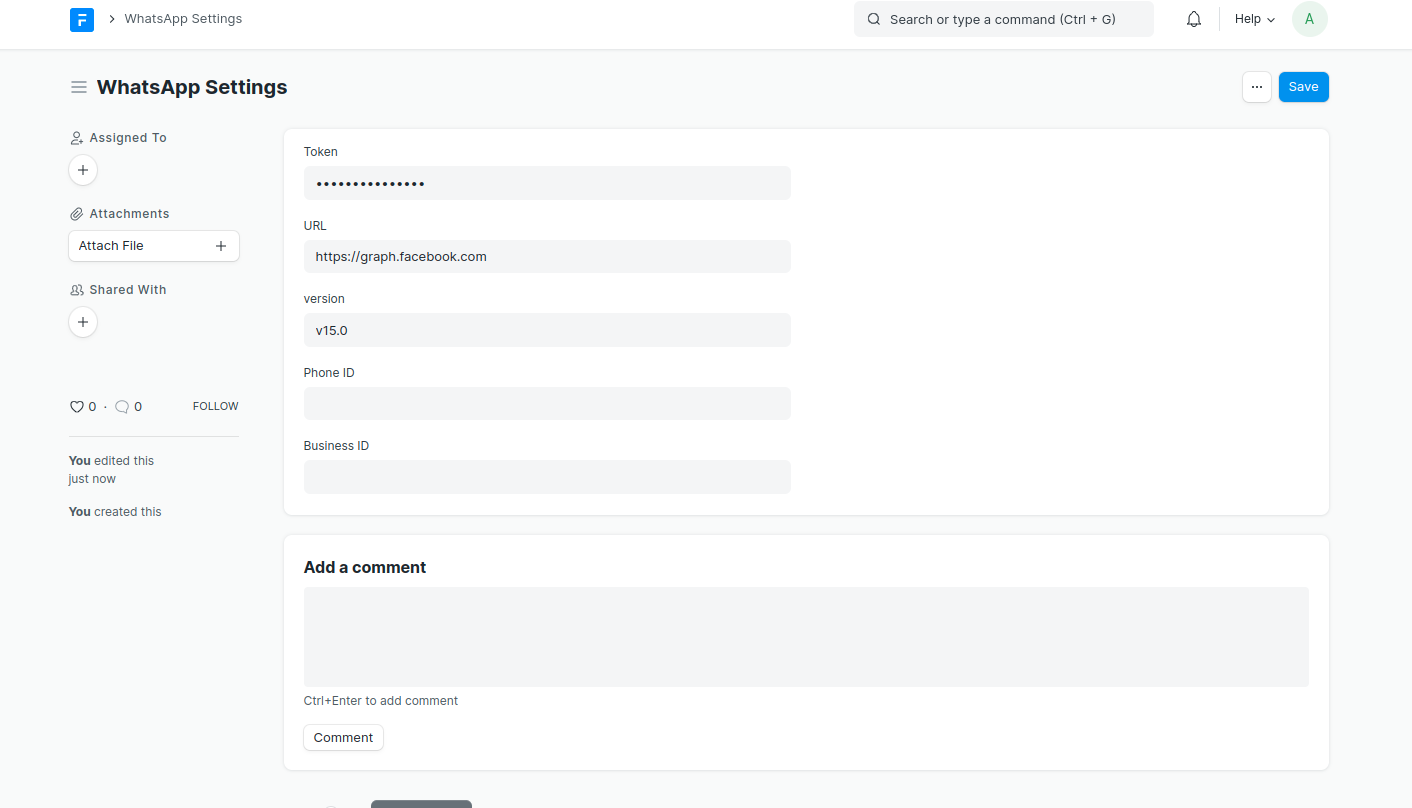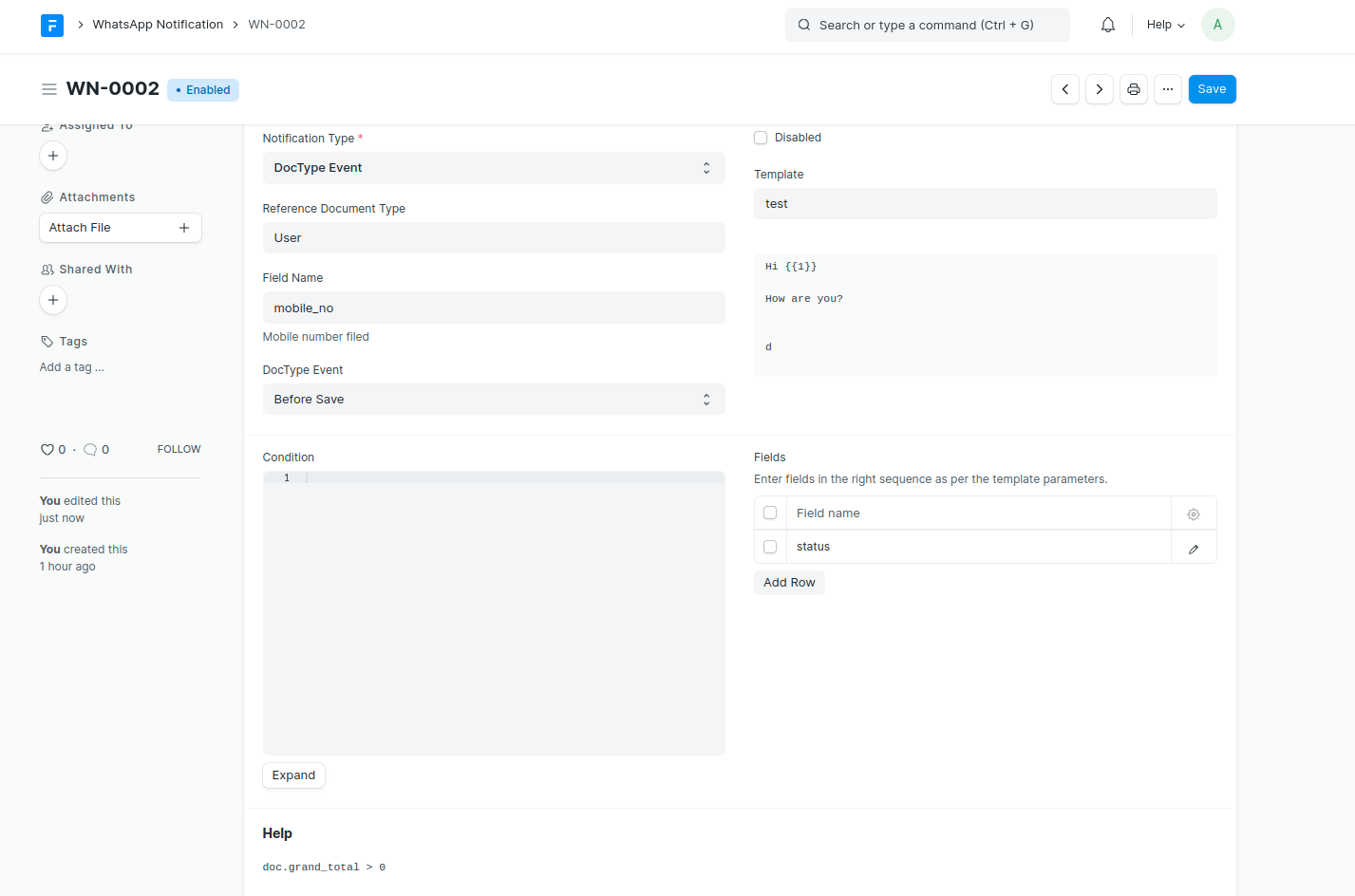WhatsApp integration for frappe. Use directly meta API's without any 3rd party integration.
Note: If your not using live credential follow the step no 2 to add the number on meta to which your are sending message
bench get-app https://github.com/shridarpatil/frappe_whatsapp
bench --site [sitename] install-app frappe_whatsapp
https://developers.facebook.com/docs/whatsapp/cloud-api/get-started
Supports all docevents
Create an entry in the WhatsApp message. On save it will trigger and whats app API to send a message
WhatsApp messages are received via WhatsApp cloud API.

- Setup webhook on meta
- Add verify token on meta and update the same on whatsapp settings
- Add webhook url on meta
<your domain>/api/method/frappe_whatsapp.utils.webhook.webhook
- Add apropriate webhook fields
messagesto receive message- add other required web fields
Incoming Message for WhatsApp Flows will look like this
MIT