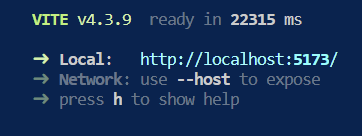Alertr is a comprehensive system that generates a prior list of medicines which expire in a month and alerts the admin by sending a notification whenever a medicine expires.
Today's pharmacies face challenges in predicting demand and minimizing losses due to medicine expiry. Alertr is a comprehensive system that generates a prior list of medicines which expire in a month and alerts the admin by sending a notification whenever a medicine expires.
-
Medicines Inventory Management:
- Easily add, update, and manage medicines in your inventory.
- Keep track of crucial details such as quantity, expiry date, and category.
-
Expiry Alerts:
- Receive live updates on medicines set to expire in the next 50 days.
- Customize the duration for expiry alerts based on your preferences.
-
Push Notifications:
- Stay informed with live push notifications sent directly to your phone.
- Receive alerts about expiring medicines, no matter where you are in the world.
-
AI Demand Prediction:
- Harness the power of AI to predict the demand for specific products.
- Optimize stock levels to reduce expiry losses and meet customer needs effectively.
-
Trending Product Recommendations:
- AI-driven analysis of Google searches to identify the hottest new medical products.
- Receive recommendations on adjusting stock levels for trending items.
This guide will walk you through the steps to install and run the Alertr locally on your machine.
Before you begin, make sure you have the following software installed on your machine:
- Node.js (version 16 or higher)
- npm (Node Package Manager)
To install Alertr, follow these steps:
-
Clone the repository
git clone https://github.com/ssrikanthreddy/Alertr.git
-
Navigate to the project directory
cd Alertr -
Install the required packages and libraries
cd frontend npm i # Open a new terminal cd backend npm i
To run Alertr locally, follow these steps:
-
Start the server by running the appropriate command. For example,
npm run devin/frontendto start the development server using Vite. You will recieve a message similar to this: -
On your device, hold down the
Ctrlkey (Windows) orCmdkey (Mac). -
Left-click on the link to the app. For example, click on http://localhost:5173. This will automatically open the app in your default browser.
-
You should now see the Alertr web app running in your browser.
Please note that the actual link and port number may vary depending on your specific setup and configuration.
-
Inventory Management:
- Add and manage medicines through the user interface.
-
Expiry Alerts:
- View live updates on medicines expiring in the next 50 days.
-
Push Notifications:
- Receive real-time push notifications on your phone for upcoming expiries.
-
AI Predictions:
- Leverage AI insights to predict demand and optimize stock levels.
-
Trending Product Recommendations:
- Stay ahead by stocking the hottest new medical products in the market.
We appreciate your interest in contributing to our project! Whether you want to report a bug, propose new features, or submit improvements to the existing codebase, your contributions are highly valued.
To get started, please take a moment to review the guidelines outlined in the CONTRIBUTING.md file.
For inquiries, please contact [[email protected]].
Licensed under the MIT License.