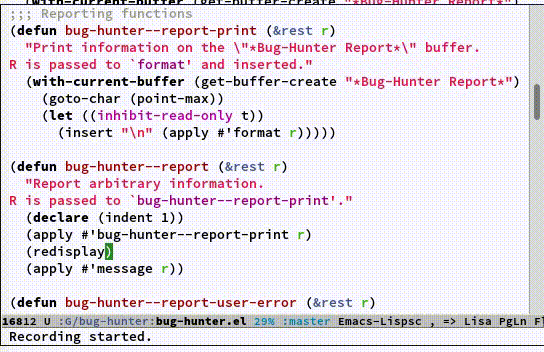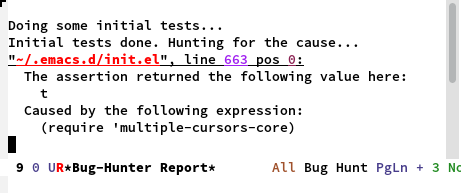The Bug Hunter is an Emacs library that finds the source of an error
or unexpected behavior inside an elisp configuration file (typically
init.el or .emacs).
If your Emacs init file signals an error during startup, but you don’t know why, simply issue
M-x bug-hunter-init-file RET e
and The Bug Hunter will find it for you. Note that your init.el
(or .emacs) must be idempotent for this to work.
If Emacs starts up without errors but something is not working as it should, invoke the same command, but choose the interactive option:
M-x bug-hunter-init-file RET i
The Bug Hunter will start a separate Emacs instance several times, and then it will ask you each time whether that instance presented the problem you have. After doing this about 5–12 times, you’ll be given the results.
The Bug Hunter can also find your issue based on an assertion. Essentially, if you can write a code snippet that returns non-nil when it detects the issue, just provide this snippet as the assertion and the Bug Hunter will do the rest.
For example, let’s say there’s something in your init file that’s
loading the cl library, and you don’t want that. You know you’re
not loading it yourself, but how can you figure out which external
package is responsible for this outrage?
M-x bug-hunter-init-file RET a (featurep 'cl) RET
That’s it! You’ll be given a nice buffer reporting the results:
- Are you getting obscure errors when trying to open “.tex” files?
- Don’t despair! Just use
(find-file "dummy.tex")as the assertion.
- Don’t despair! Just use
- Did
ox-htmlstop working due to some arcane misconfiguration?- Just write an assertion that does an export and checks the result.
- Does some random command suddenly bind itself to
C-jand you can’t figure out why?(eq (key-binding "\n") 'unwanted-command)is the assertion for you!
Finally, you can also use bug-hunter-file to hunt in other files.
The Bug Hunter is available from GNU Elpa to all Emacs versions since
24.1. To install, just issue
M-x package-install RET bug-hunter
Some people (me included) like to organize their init files by
writting it in org-mode instead of Emacs-Lisp. This usually involves
adding something like this to init.el,
;;;;;;;;;;;;;;;;;;;;;;;;;;;;;;;
;;; Maybe some code up here ;;;
;;;;;;;;;;;;;;;;;;;;;;;;;;;;;;;
(require 'org)
(org-babel-tangle-file "~/.emacs.d/org-init.org"
"~/.emacs.d/org-init.el")
(load "~/.emacs.d/org-init.el")At first, this makes the Bug-Hunter essentially useless, for it will
do the hunting in init.el instead of the much more extensive
org-init.el. The name of the second file (org-init.el) will vary,
but the point is the same. But fear not! There’s a simple solution:
- If you have any code above the call to
org-babel-tangle-file, copy that to the top oforg-init.el(or whatever is the name of your tangled file). This includes that(require 'org)over there. - Invoke
M-xbug-hunter-file(instead ofbug-hunter-init-file). It will ask you which file to debug, and you need to point it to your tangled output fileorg-init.el.