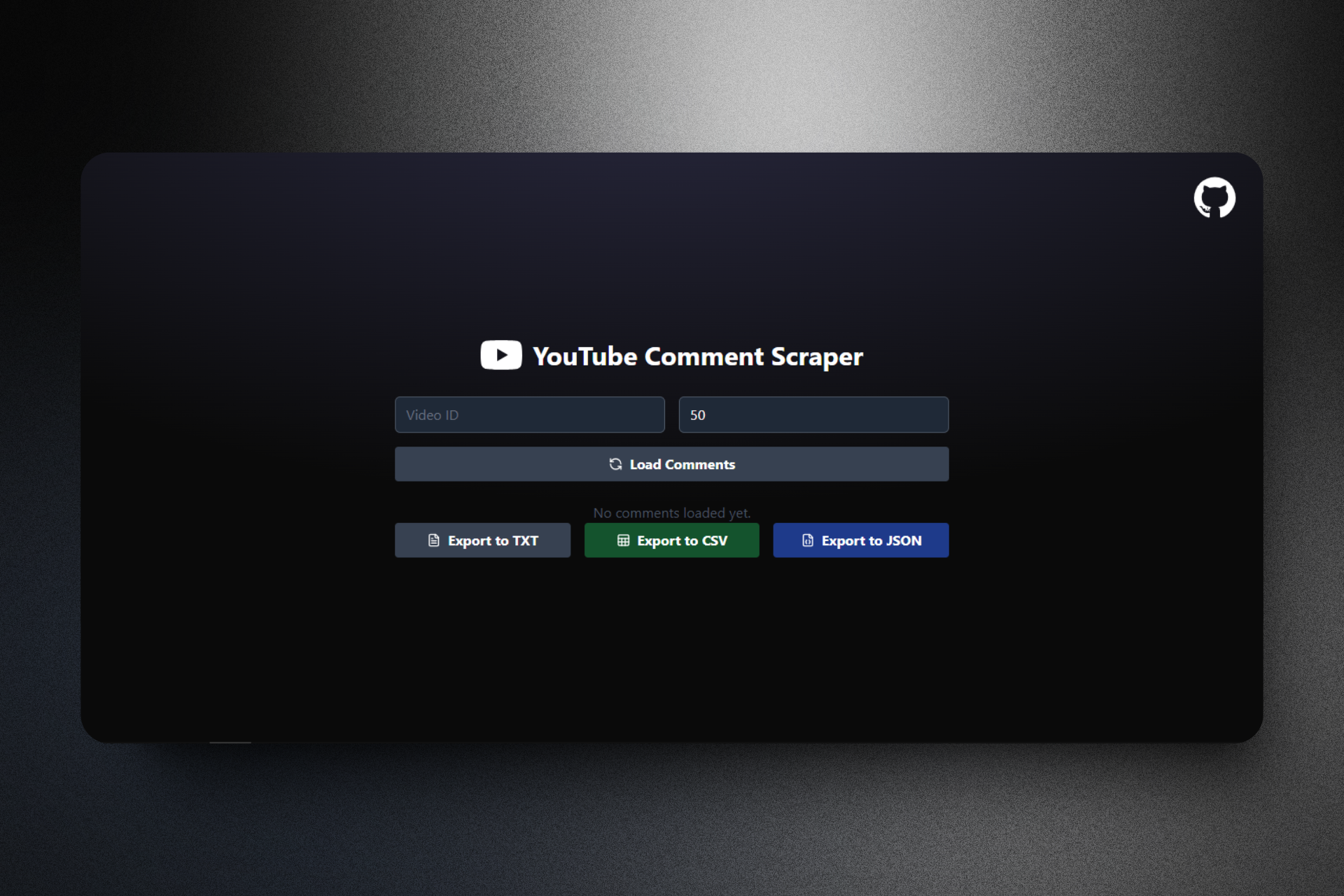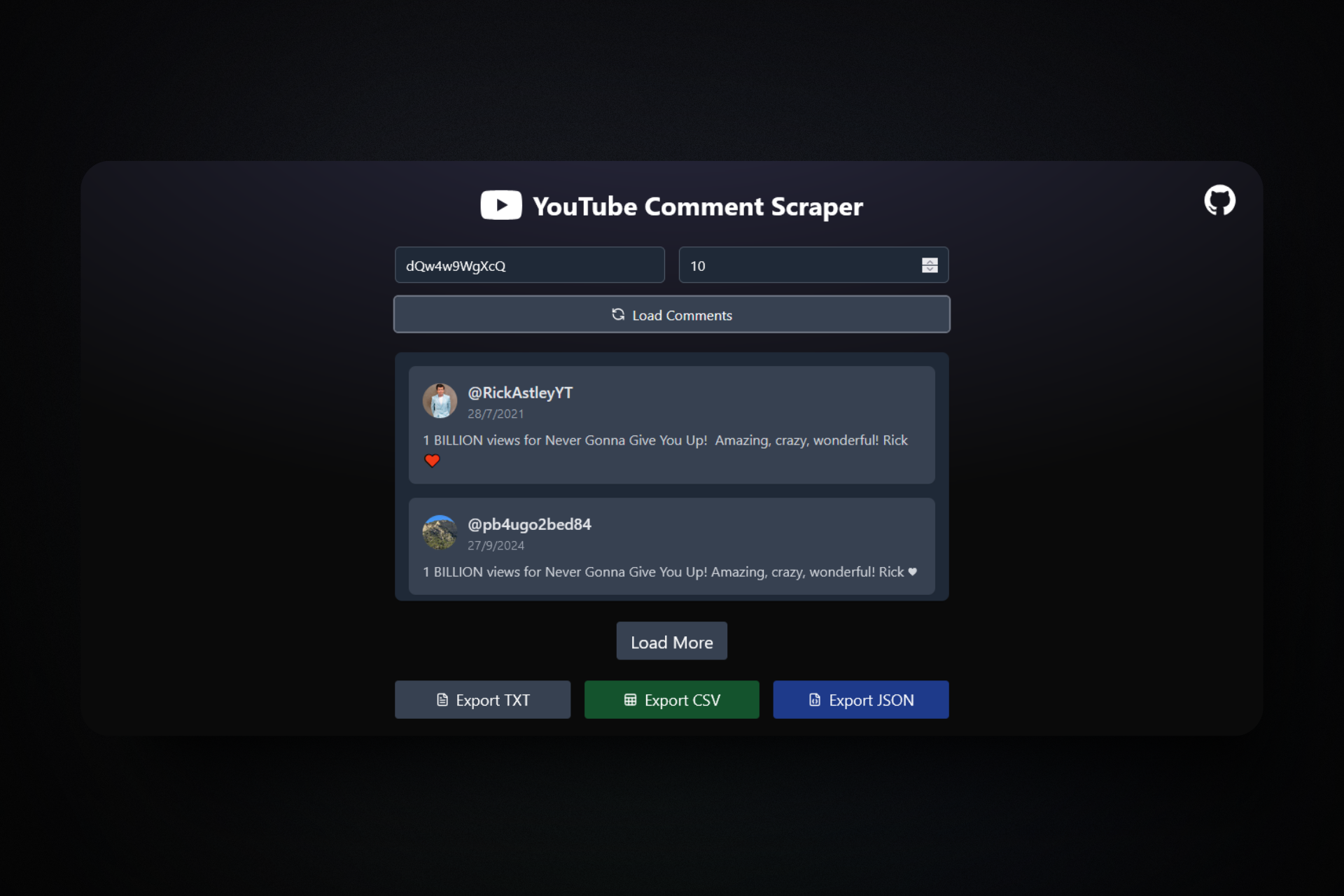Welcome to YouTube Comment Scraper, your sleek and intuitive tool for extracting and managing YouTube comments! 📝
YouTube Comment Scraper is a cutting-edge web application designed to make scraping and exporting comments from YouTube videos seamless and efficient. With a modern UI, multiple export options, and real-time loading, this tool is perfect for content analysis, sentiment analysis, or just gathering insights from YouTube's vast audience.
- Effortless Comment Extraction: Scrape comments quickly and efficiently using the YouTube Data API.
- Export Options: Export scraped comments in TXT, CSV, or JSON formats to suit your needs.
- Beautiful UI: A minimalist and responsive design ensures an intuitive user experience.
- Real-time Pagination: Load comments progressively for large datasets without overwhelming the system.
- Easy to Use: Enter a YouTube video ID, set your preferences, and scrape away!
Tip
For optimal performance, ensure you use a valid YouTube video ID.
This project is powered by:
- React: Framework used for building the dynamic user interface.
- Tailwind CSS: Utility-first CSS framework for responsive, sleek layouts.
- YouTube Data API v3: Fetches comments directly from YouTube.
- Vite: Lightning-fast project bundler and setup tool.
- Lucide React Icons: Clean, customizable icon library for modern interfaces.
Follow these steps to run the project locally:
- Clone the repository:
git clone https://github.com/StevenTete/YouTubeCommentScraper.git cd YouTubeCommentScraper - Install dependencies:
npm install
- Set up the YouTube Data API by creating a
.envfile and adding your API key:VITE_YOUTUBE_API_KEY=your-youtube-api-key
- Start the local development server:
npm run dev
- Open your browser and go to
http://localhost:5173.
- Enter the YouTube video ID in the input field.
- Specify the number of comments to scrape (default: 50).
- Click on "Load Comments" to begin the process.
- Once completed, export the comments in your preferred format: TXT, CSV, or JSON.
- TXT: For simple, text-based readability.
- CSV: Ideal for data analysis in Excel or Google Sheets.
- JSON: Perfect for programmatic or API-based use.
We'd love to hear your feedback! If you have suggestions, issues, or ideas for improvements, feel free to open an issue or submit a pull request. Your contributions are always welcome! 🎉
YouTube Comment Scrapper is licensed under the MIT License. Fork, modify, and share freely!
YouTube Comment Scraper - Extract, Analyze, and Export with Ease.