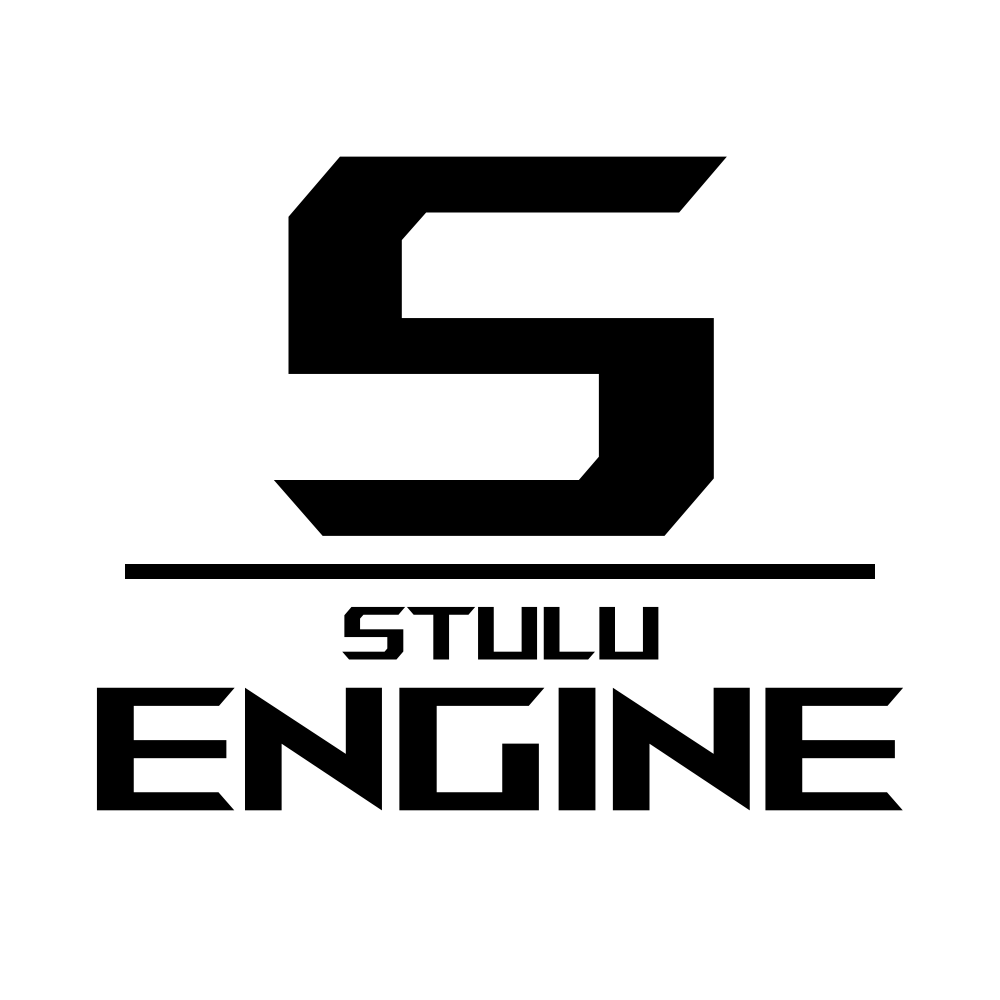
The Stulu Engine is an 3D and 2D Game Engine which is write with the tutorial series by The Cherno on Youtube. It runs currently only on windows with opengl and not very much is implemented.
-
Download the Stulu Hub Setup
-
Install it using the setup
-
Open it and navigate to Engine
-
Click Install
-
Select your Version and Platform and click Install Engine
-
Select your version here
-
Download the Engine
-
Extract the zip File
-
Note: this Folder is an Project template
-
Go to Projects tab in Stulu Hub
-
Click Create Project
-
Select a Folder
-
Double Click the project to open it
-
Download or clone the repository with all the submodules
-
Run the setup.bat file to install or check for python, vulkan and mono
-
Open the Solution and build the project
- Vulkan
- Much optimization(my code is garbage)
- More Physics(Joints, Springs, 2D)
- Shadows
- File Watcher
Icons for the Assets Explorer made by Freepik from www.flaticon.com
Created with the tutorial series by The Cherno (License)
