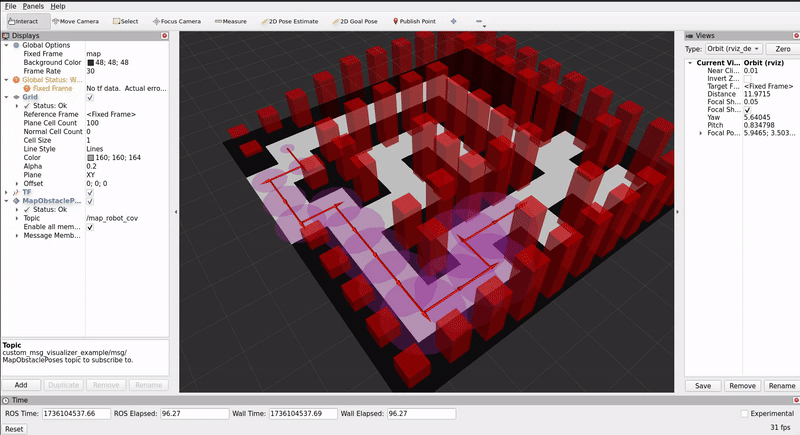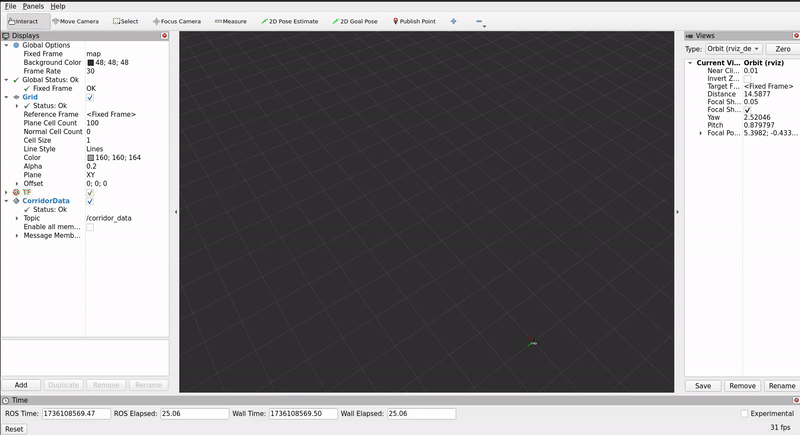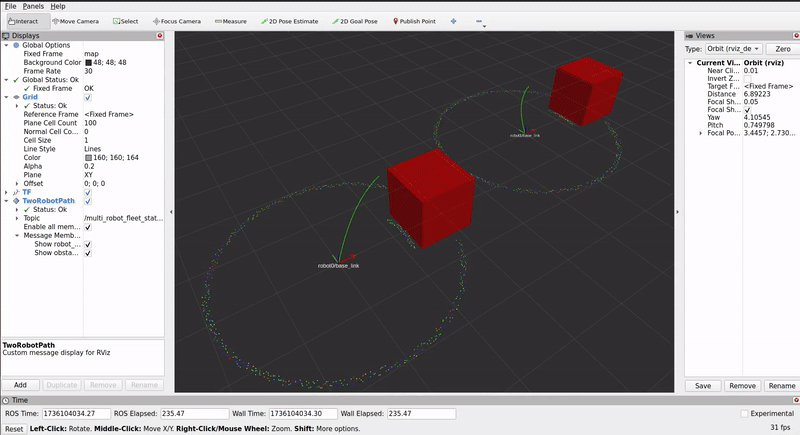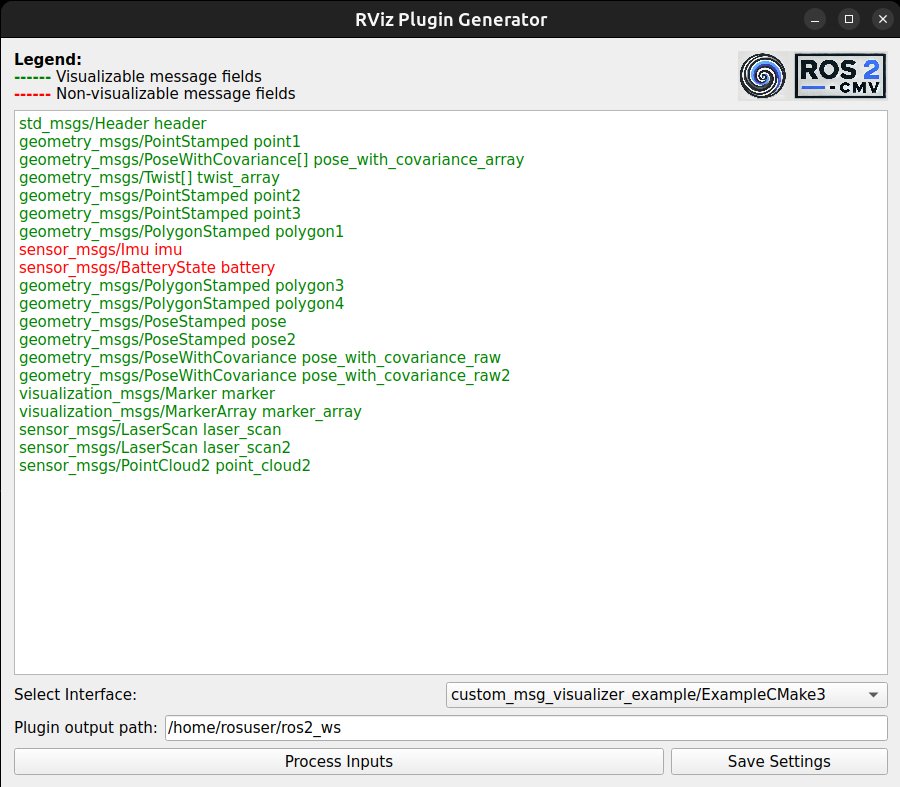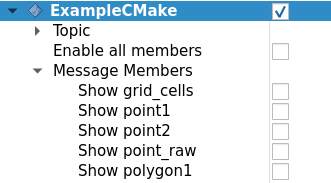ROS 2 - CMV (ROS 2 - Custom message visualizer) is a library that can be used to generate RViz plugins to visualize your custom messages.
The plugins can be generated either with a GUI interface provided or by simply calling a CMake macro in your CMakeLists.txt where you create your ROS message.
This works with the Humble ROS distro but using Jazzy or Rolling is recomended to support visualization for a larger group of message fields in your custom message. To see the fields that can be visualized in your custom message for your distro, please refer to this page.
Please use the master branch for all the three supported distros.
source /opt/ros/$ROS_DISTRO/setup.bash
cd <your_ws>/src
git clone https://github.com/suchetanrs/ros2_cmv
cd ..
colcon build --symlink-installInstallation through deb packages - Soon 😉
It might be better to try generating the rviz plugin for the custom message you want with the GUI first in order to see how much of your message is actually visualizable. Once you are happy with the generated package and the visualization, you can directly incorporate the macro within your CMakeLists to update or generate the rviz plugin in case of changes in the message interface.
find_package(custom_msg_visualizer REQUIRED)
# Generate ros interfaces
rosidl_generate_interfaces(${PROJECT_NAME}
"msg/MessageOne.msg"
"msg/MessageTwo.msg"
DEPENDENCIES ${dependencies}
)
# Generate custom rviz plugins.
# Will be skipped if the message is not supported for plugin generation.
generate_rviz_plugin(
"msg/MessageOne.msg"
"msg/MessageTwo.msg"
)Adding the generate_rviz_plugin will create RViz plugins for your required messages. A full example to use the CMake macro can be found in this package.
If a message cannot be visualized, a warning message will be pop-up during your build process and the plugin generation for that message will be skipped.
After building the package, you can run the GUI using ros2 run custom_msg_visualizer plugin_generator_app.
Input your message, the workspace path to generate the source files for the plugin and process the inputs.
Once the plugin is generated, build your workspace using colcon build --symlink-install.
If you source your workspace, launch RViz and try to add a new display, your message type should be visible.
- Your custom message must have a valid header.
- There should be atleast one valid line (green in the GUI). A line is deemed valid if the message type on that line is visualizable.
- If you need a field to be visualizable, it needs to be a part of this list.
- Your message type should be of the format
<package_name>/<message_name>or in case of arrays,<package_name>/<message_name>[]. For example,Pose pose_fieldis not valid butgeometry_msgs/Pose pose_fieldis. This drawback will be fixed in a future release.
This is an example plugin generated for the ExampleCMake.msg in the custom_msg_visualizer_example package. The members visible in the plugin are the types that support visualization in the message.