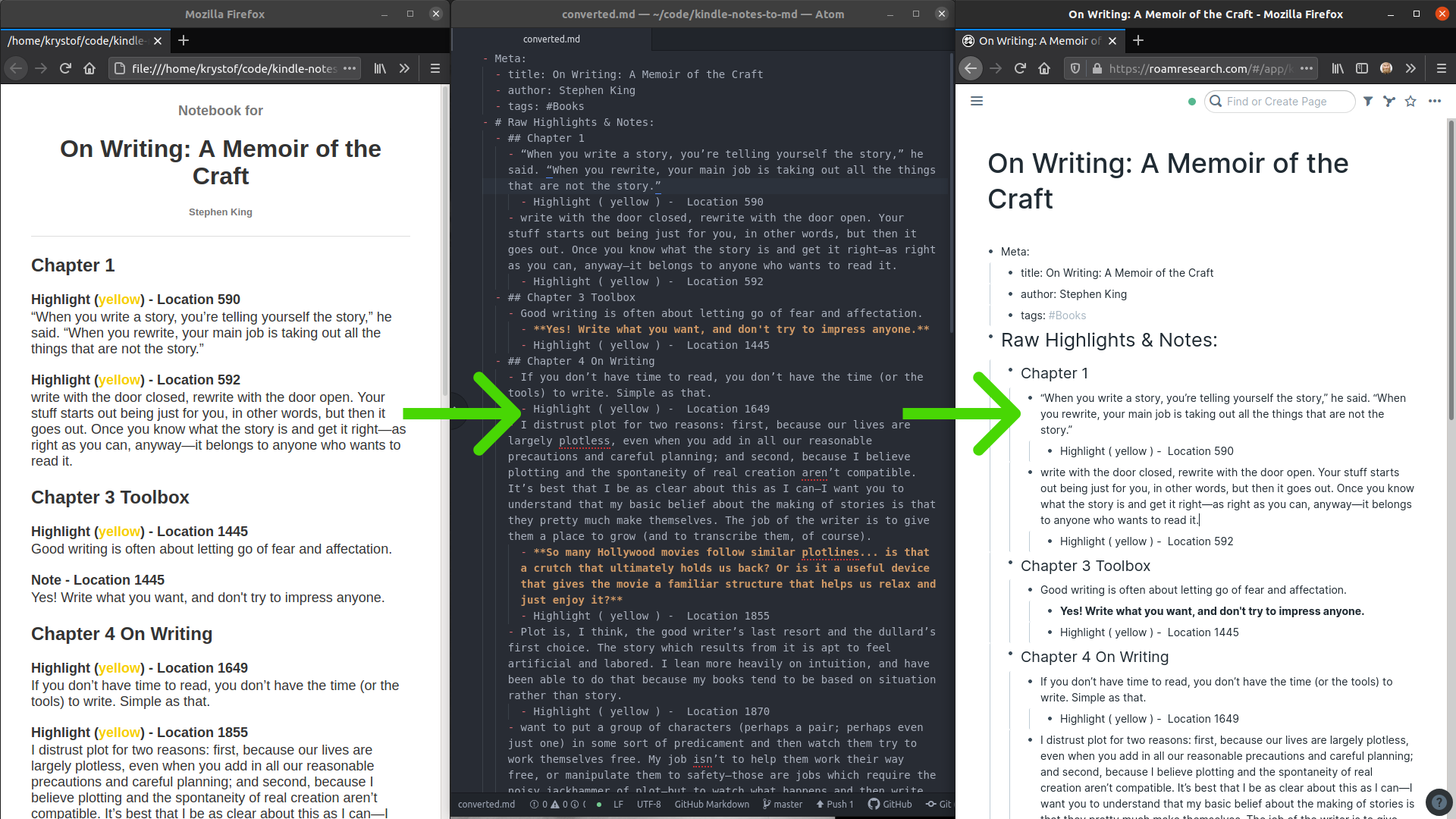Convert an HTML file of book notes exported from an Amazon Kindle to a Markdown document.
The output format is particularly suitable for copy-pasting into Roam Research:
Install python packages:
pip install -r requirements.txt
Convert the example notes:
kindle_notes_to_md.py example_notebook.html
You can then open converted.md in your favorite text editor.
If you copy-paste the contents of that file into Roam Research, you'll get a nicely organized note as shown in the screenshot above.
I generally read and take notes on my Kindle e-ink reader. When I finish a book, I open the same book on the Kindle app on my phone, go to "My Notebook" for the book (the icon looks like a page with lines), then Export Notebook. This saves the HTML file you can convert.