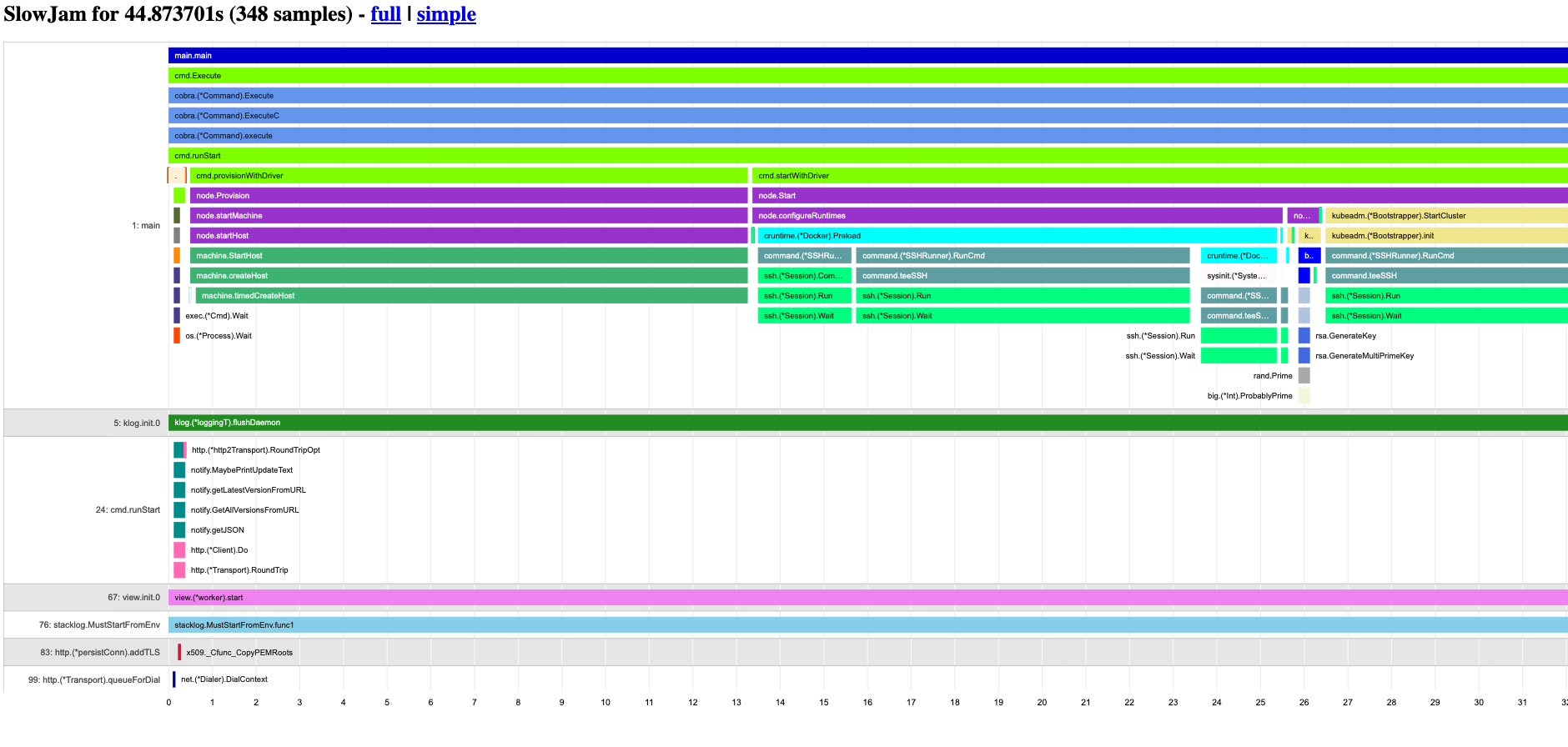NOTE: This is not an officially supported Google product
SlowJam is a tool for analyzing the performance of Go applications which consume substantial wall-clock time, but do not consume substantial CPU time. For example, an automation tool which primarily waits on command-line execution or remote resources to become available.
Go has great profiling and tracing support for applications which consume many resources, but does not have a low-touch story for profiling applications that primarily wait on external resources.
- Stack-based sampling approach
- Minimal instrumentation (2 lines of code to integrate)
- Minimal & tunable overhead (~1% for the small workloads we have tested)
- Hybrid Gantt/Flamegraph visualization
See example/minikube.html for example output.
- Go v1.14 or higher
SlowJam contains a package named stacklog, which includes the minimal code required to record data for analysis. The simplest way to get started is invoking this in the main() method of your binary. This tells the stack logger to run in a default configuration if STACKLOG_PATH is set in the environment, and will record data to that location.
s := stacklog.MustStartFromEnv("STACKLOG_PATH")
defer s.Stop()If you prefer greater control over the configuration, you can also use:
s, err := stacklog.Start(stacklog.Config{Path: os.Getenv("STACKLOG_PATH")})
defer s.Stop()By default, this will poll the stack every 125ms.
Install slowjam:
go install github.com/google/slowjam/cmd/slowjam
Analyze a stacklog using the interactive webserver:
slowjam -http localhost:8080 /path/to/stack.slogTo output HTML:
slowjam -html out.html /path/to/stack.slogSlowJam was built to make minikube go faster. Here's an example PR to integrate SlowJam analysis into minikube: kubernetes/minikube#8329
What we were able to discover with SlowJam were:
- Things which we expected to be fast (<1s) were slow (10s)
- Things which could obviously be run in parallel were not
In all, we were able to speed minikube start up by about 3X by using SlowJam to analyze what it was waiting on.