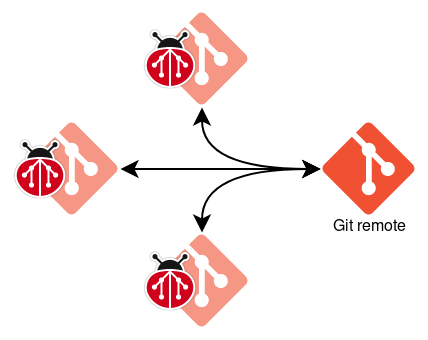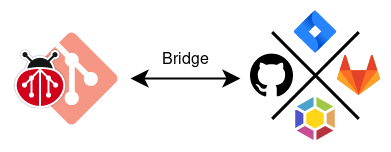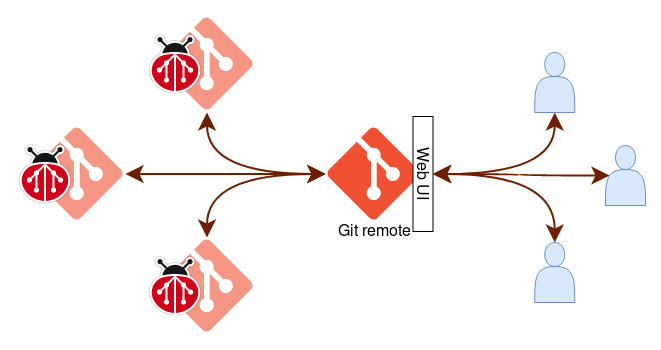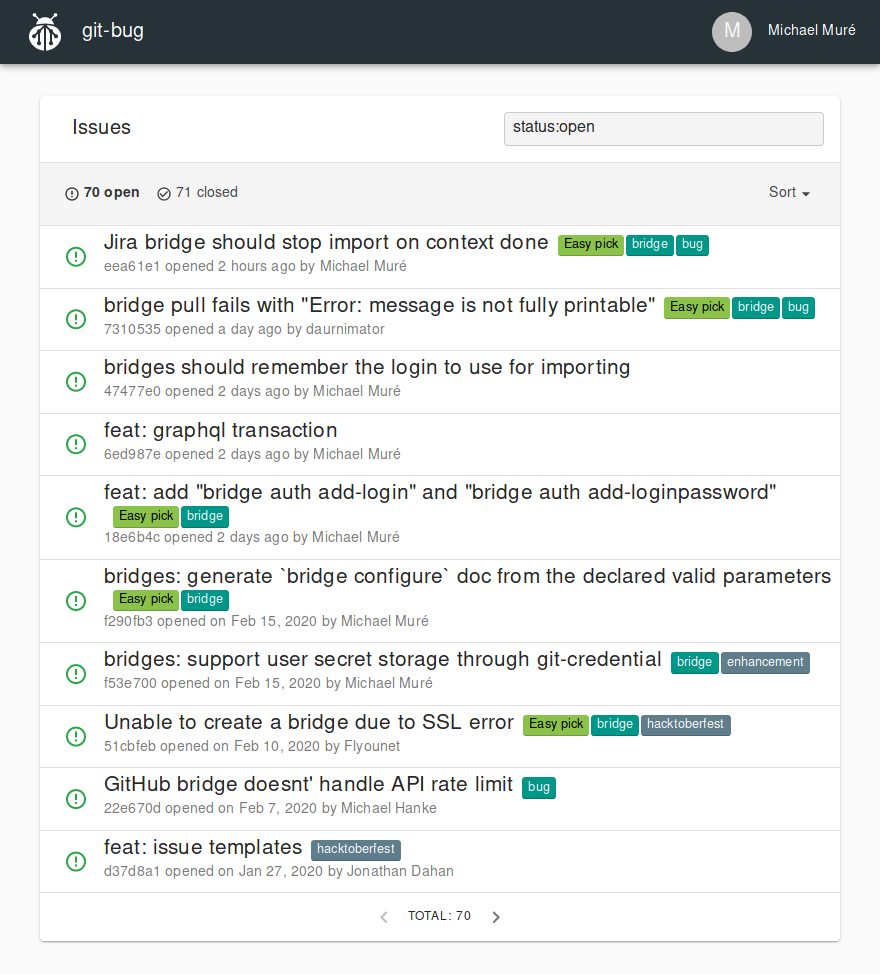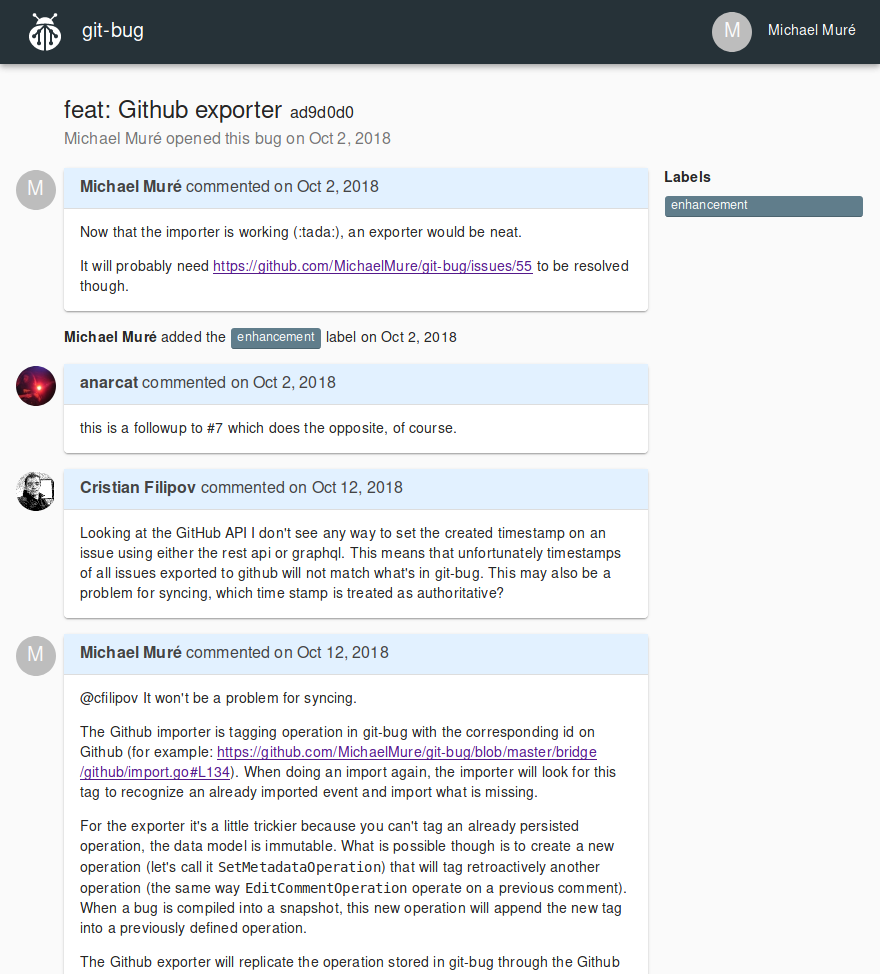git-bug is a bug tracker that:
- is fully embedded in git: you only need your git repository to have a bug tracker
- is distributed: use your normal git remote to collaborate, push and pull your bugs!
- works offline: in a plane or under the sea? Keep reading and writing bugs!
- prevents vendor lock-in: your usual service is down or went bad? You already have a full backup.
- is fast: listing bugs or opening them is a matter of milliseconds
- doesn't pollute your project: no files are added in your project
- integrates with your tooling: use the UI you like (CLI, terminal, web) or integrate with your existing tools through the CLI or the GraphQL API
- bridges to other bug trackers: use bridges to import and export to other trackers.
🚧 This is now more than a proof of concept, but still not fully stable. Expect dragons and unfinished business. 🚧
This project has grown bigger than I can handle by myself, especially with a day job. I'm looking for people to help on or maintain part of it:
- each bridges (go)
- the terminal UI (go)
- the web UI (Typescript/React/GraphQL)
Individually, those pieces are not especially complex but doing everything make it hard for me to focus on the core where things get more complicated. If this is useful for you or you just want to join the fun, maybe consider it?
Pre-compiled binaries
- Go to the release page and download the appropriate binary for your system.
- Copy the binary anywhere in your $PATH
- Rename the binary to
git-bug(orgit-bug.exeon windows)
That's all !
Windows packages
- Scoop
scoop install git-bug
Linux packages
macOS packages
- Homebrew
brew install git-bug
FreeBSD package/port
Install via the package manager
pkg install git-bug
Or from the ports collection
cd /usr/ports/devel/git-bug && make install clean
Compile from git (unstable)
git clone [email protected]:MichaelMure/git-bug.git
make installIf it's not done already, add the golang binary directory in your PATH:
export PATH=$PATH:$(go env GOROOT)/bin:$(go env GOPATH)/binThere are multiple ways to use git-bug:
Native workflow
This is the pure git-bug experience. In a similar fashion as with code, use git bug push and git bug pull to push and pull your bugs between git remotes and collaborate with your teammate.
Bridge workflow
As git-bug has bridges with other bug-trackers, you can use it as your personal local remote interface. Sync with git bug bridge pull and git bug bridge push, work from your terminal, integrate into your editor, it's up to you. And it works offline !
Web UI workflow (WIP)
Often, projects needs to have their bug-tracker public and accept editions from anyone facing a problem. To support this workflow, git-bug aims to have the web UI accept external OAuth authentication and act as a public portal. However the web UI is not up to speed for that yet. Contribution are very much welcome!
Create a new identity:
git bug user create
Create a new bug:
git bug add
Your favorite editor will open to write a title and a message.
You can push your new entry to a remote:
git bug push [<remote>]
And pull for updates:
git bug pull [<remote>]
List existing bugs:
git bug ls
Filter and sort bugs using a query:
git bug ls "status:open sort:edit"
Search for bugs by text content:
git bug ls "foo bar" baz
You can now use commands like show, comment, open or close to display and modify bugs. For more details about each command, you can run git bug <command> --help or read the command's documentation.
An interactive terminal UI is available using the command git bug termui to browse and edit bugs.
You can launch a rich Web UI with git bug webui.
This web UI is entirely packed inside the same go binary and serve static content through a localhost http server.
The web UI interact with the backend through a GraphQL API. The schema is available here.
| Github | Gitlab | Jira | Launchpad | |
|---|---|---|---|---|
| incremental (can import more than once) |
✔️ | ✔️ | ✔️ | ❌ |
| with resume (download only new data) |
✔️ | ✔️ | ✔️ | ❌ |
| identities | ✔️ | ✔️ | ✔️ | ✔️ |
| identities update | ❌ | ❌ | ❌ | ❌ |
| bug | ✔️ | ✔️ | ✔️ | ✔️ |
| comments | ✔️ | ✔️ | ✔️ | ✔️ |
| comment editions | ✔️ | ❌ | ✔️ | ❌ |
| labels | ✔️ | ✔️ | ✔️ | ❌ |
| status | ✔️ | ✔️ | ✔️ | ❌ |
| title edition | ✔️ | ✔️ | ✔️ | ❌ |
| media/files | ❌ | ❌ | ❌ | ❌ |
| automated test suite | ✔️ | ✔️ | ❌ | ❌ |
| Github | Gitlab | Jira | Launchpad | |
|---|---|---|---|---|
| bug | ✔️ | ✔️ | ✔️ | ❌ |
| comments | ✔️ | ✔️ | ✔️ | ❌ |
| comment editions | ✔️ | ✔️ | ✔️ | ❌ |
| labels | ✔️ | ✔️ | ✔️ | ❌ |
| status | ✔️ | ✔️ | ✔️ | ❌ |
| title edition | ✔️ | ✔️ | ✔️ | ❌ |
| automated test suite | ✔️ | ✔️ | ❌ | ❌ |
Interactively configure a new github bridge:
git bug bridge configureOr manually:
git bug bridge configure \
--name=<bridge> \
--target=github \
--url=https://github.com/MichaelMure/git-bug \
--login=<login>
--token=<token>Import bugs:
git bug bridge pull [<name>]Export modifications:
git bug bridge push [<name>]Deleting a bridge:
git bug bridge rm [<name>]Interested in how it works ? Have a look at the data model and the internal bird-view.
Or maybe you want to make your own distributed data-structure in git ?
See also all the docs.
- media embedding
- more bridges
- webUI that can be used as a public portal to accept user's input
- inflatable raptor
PRs accepted. Drop by the Gitter lobby for a chat or browse the issues to see what is worked on or discussed.
git clone [email protected]:MichaelMure/git-bug.gitYou can now run make to build the project, or make install to install the binary in $GOPATH/bin/.
To work on the web UI, have a look at the dedicated Readme.
Some tests for the CLI use golden files, if the output of CLI commands is
changed, run the following command, then inspect the changed files in
commands/testdata/... to make sure the output text is as expected:
go test ./commands -updateThis project exists thanks to all the people who contribute.
Thank you to all our backers! 🙏 [Become a backer]
Support this project by becoming a sponsor. Your logo will show up here with a link to your website. [Become a sponsor]
Unless otherwise stated, this project is released under the GPLv3 or later license © Michael Muré.
The git-bug logo by Viktor Teplov is released under the Creative Commons Attribution 4.0 International (CC BY 4.0) license © Viktor Teplov.