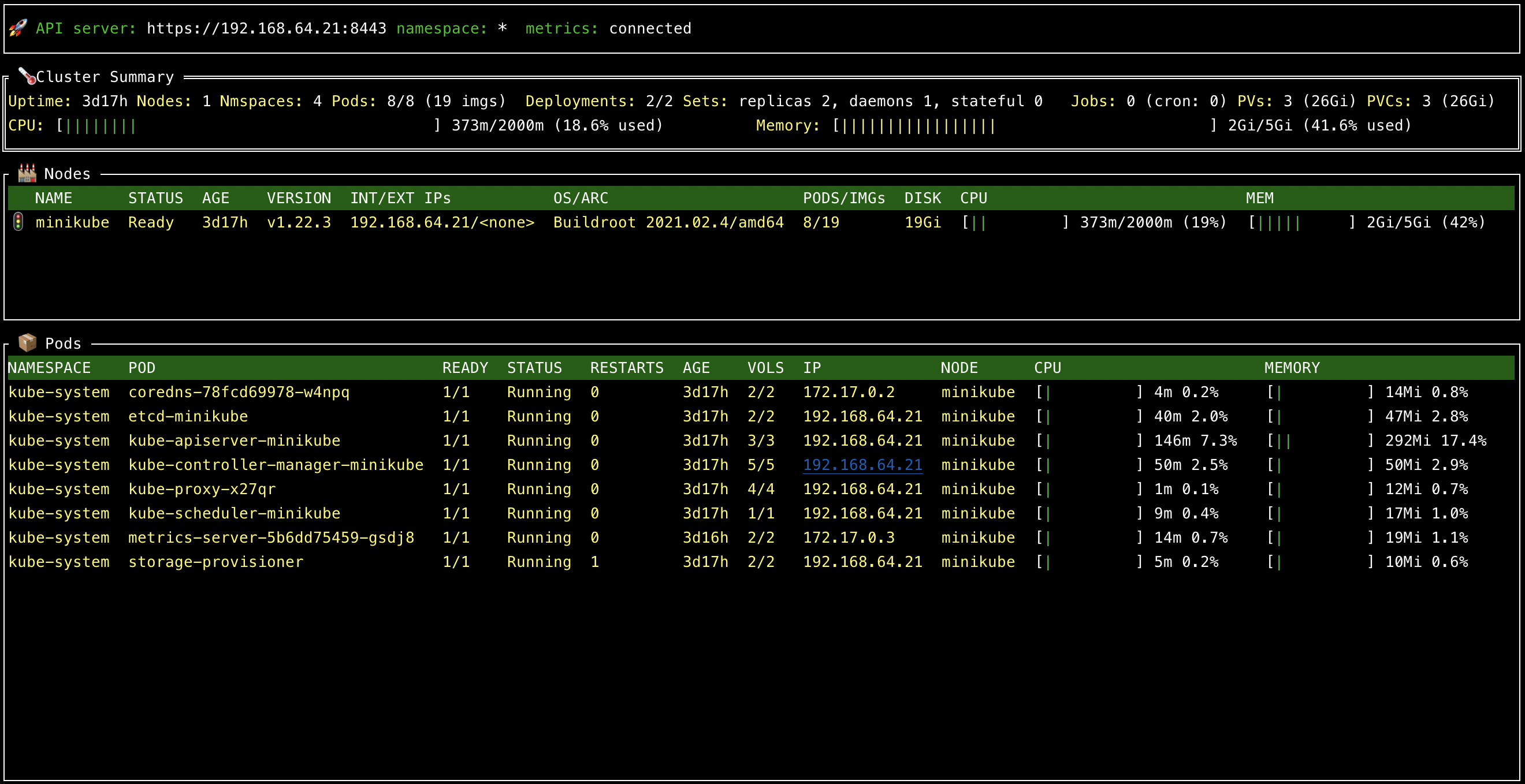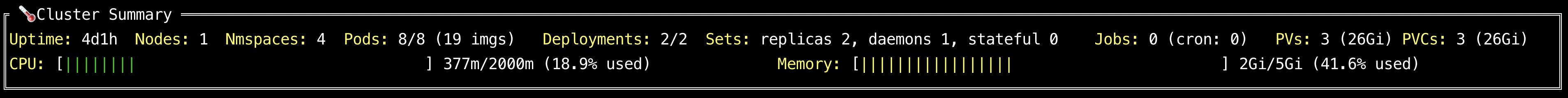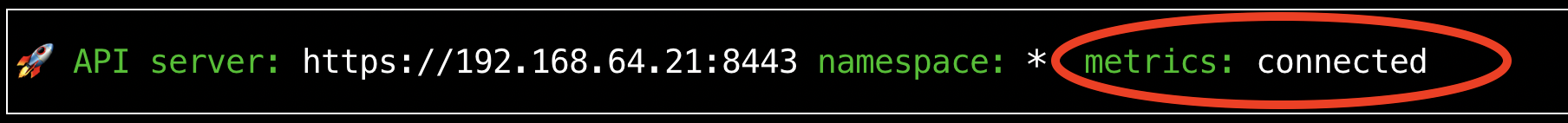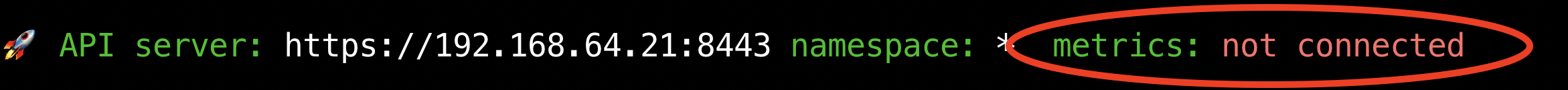A top-like tool for your Kubernetes cluster.
Following the tradition of Unix/Linux top tools, ktop is a tool that displays useful metrics information about nodes, pods, and other workload resources running in a Kubernetes cluster.
- Insightful summary of cluster resource metrics
- Ability to work with or without a metrics-server deployed
- Displays nodes and pods usage metrics when a Metrics Server is found
- Uses your existing cluster configuration to connect to a cluster's API server
Project ktop is distributed as a kubectl plugin. To use ktop as a plugin do the followings:
- Install
krewplugin manager (if not present) - Ensure ktop is available to be installed:
kubectl krew search ktop - Next, install the plugin:
kubectl krew install ktop
Once installed, start the ktop plugin with
kubectl ktop
ktop is also available via the brew package manager.
brew tap vladimirvivien/oss-tools
brew install ktop
The binary is relased as an OCI container at ghcr.io/vladimirvivien/ktop.
If you have a container runtime installed (Docker for instance), you launch ktop as shown below:
export KUBECONFIG=/home/user/.kube/config
docker run --network=host --rm --platform="linux/arm64" -it -v $KUBECONFIG:/config -e KUBECONFIG=/config -e TERM=xterm-256color ghcr.io/vladimirvivien/ktop:latest
If you have a recent version of Go installed (1.14 or later) you can build and install ktop as follows:
go install github.com/vladimirvivien/ktop@latest
This should place the ktop binary in your configured $GOBIN path or place it in its default location, $HOME/go/bin.
Another easy way to get started with ktop is to download the pre-built binary directly (for your system):
Then, extract the ktop binary and copy it to your system's execution path.
Download or clone the source (from GitHub). From the project's root directory, do the following:
go build .
The project also comes with a Go program that you can use for cross-platform builds.
go run ./ci/build.go
With a locally accessible kubeconfig file on your machine, ktop can be executed simply:
ktop
The previous command will use either environment variable $KUBECONFIG or the default path for the kubeconfig file. The program currently accepts the following arguments:
Usage:
ktop [flags]
Flags:
-A, --all-namespaces If true, display metrics for all accessible namespaces
--as string Username to impersonate for the operation. User could be a regular user or a service account in a namespace.
--as-group stringArray Group to impersonate for the operation, this flag can be repeated to specify multiple groups.
--as-uid string UID to impersonate for the operation.
--cache-dir string Default cache directory (default "${HOME}/.kube/cache")
--certificate-authority string Path to a cert file for the certificate authority
--client-certificate string Path to a client certificate file for TLS
--client-key string Path to a client key file for TLS
--cluster string The name of the kubeconfig cluster to use
--context string The name of the kubeconfig context to use
-h, --help help for ktop
--insecure-skip-tls-verify If true, the server's certificate will not be checked for validity. This will make your HTTPS connections insecure
--kubeconfig string Path to the kubeconfig file to use for CLI requests.
-n, --namespace string If present, the namespace scope for this CLI request
--request-timeout string The length of time to wait before giving up on a single server request. Non-zero values should contain a corresponding time unit (e.g. 1s, 2m, 3h). A value of zero means don't timeout requests. (default "0")
-s, --server string The address and port of the Kubernetes API server
--tls-server-name string Server name to use for server certificate validation. If it is not provided, the hostname used to contact the server is used
--token string Bearer token for authentication to the API server
--user string The name of the kubeconfig user to use```
For instance, the following will show cluster information for workload resources associated with namespace my-app in context web-cluster using the default kubconfig file path:
ktop --namespace my-app --context web-cluster
The ktop UI provides several metrics including a high-level summary of workload components installed on your cluster:
ktop can display metrics with or without Metrics Server present. When a cluster has an instance of a kubernetes-sigs/metrics-server installed (and properly configured), ktop will automatically discover the server as shown:
With the metrics server installed, ktop will display resource utilization metrics as reported by the Metrics Server.
When there is no Metrics Server present in the cluster, ktop will still work:
Instead of resource utilization, ktop will display resource requests and limits for nodes and pods.
For ktop to work properly, the user account that is used (from the Kubernetes config) must have access rights to the following API objects, and their metrics:
- Nodes (and metrics)
- Pods (and metrics)
- Deployments,
- PV, PVCs
- {Replica|Daemon|Stateful}Sets
- Jobs
When your Kubernetes user account does not have proper access rights, you will see warning printed on the terminal, similar to the followings:
W0110 10:27:25.315399 1062 reflector.go:324] pkg/mod/k8s.io/[email protected]/tools/cache/reflector.go:167: failed to list *unstructured.Unstructured: the server could not find the requested resource
E0110 10:27:25.315485 1062 reflector.go:138] pkg/mod/k8s.io/[email protected]/tools/cache/reflector.go:167: Failed to watch *unstructured.Unstructured: failed to list *unstructured.Unstructured: the server could not find the requested resource
W0110 10:27:26.719264 1062 reflector.go:324] pkg/mod/k8s.io/[email protected]/tools/cache/reflector.go:167: failed to list *unstructured.Unstructured: the server could not find the requested resource
E0110 10:27:26.719345 1062 reflector.go:138] pkg/mod/k8s.io/[email protected]/tools/cache/reflector.go:167: Failed to watch *unstructured.Unstructured: failed to list *unstructured.Unstructured: the server could not find the requested resource
ktop supports many additional CLI arguments to help you connect properly. You can set the following
arguments to adjust your connection parameters:
--context- context for cluster--user- a user with proper access rights--as-{uid/group}- if impersonating a different account
There are many other arguments that may be configured to create a successful connection to the API server. See the full list of CLI arguments in the Running ktop section above.
- A multi-page UI to display metrics for additional components
- Display OOM processes
- Additional installation methods (Homebrew, linux packages, etc)
- Etc