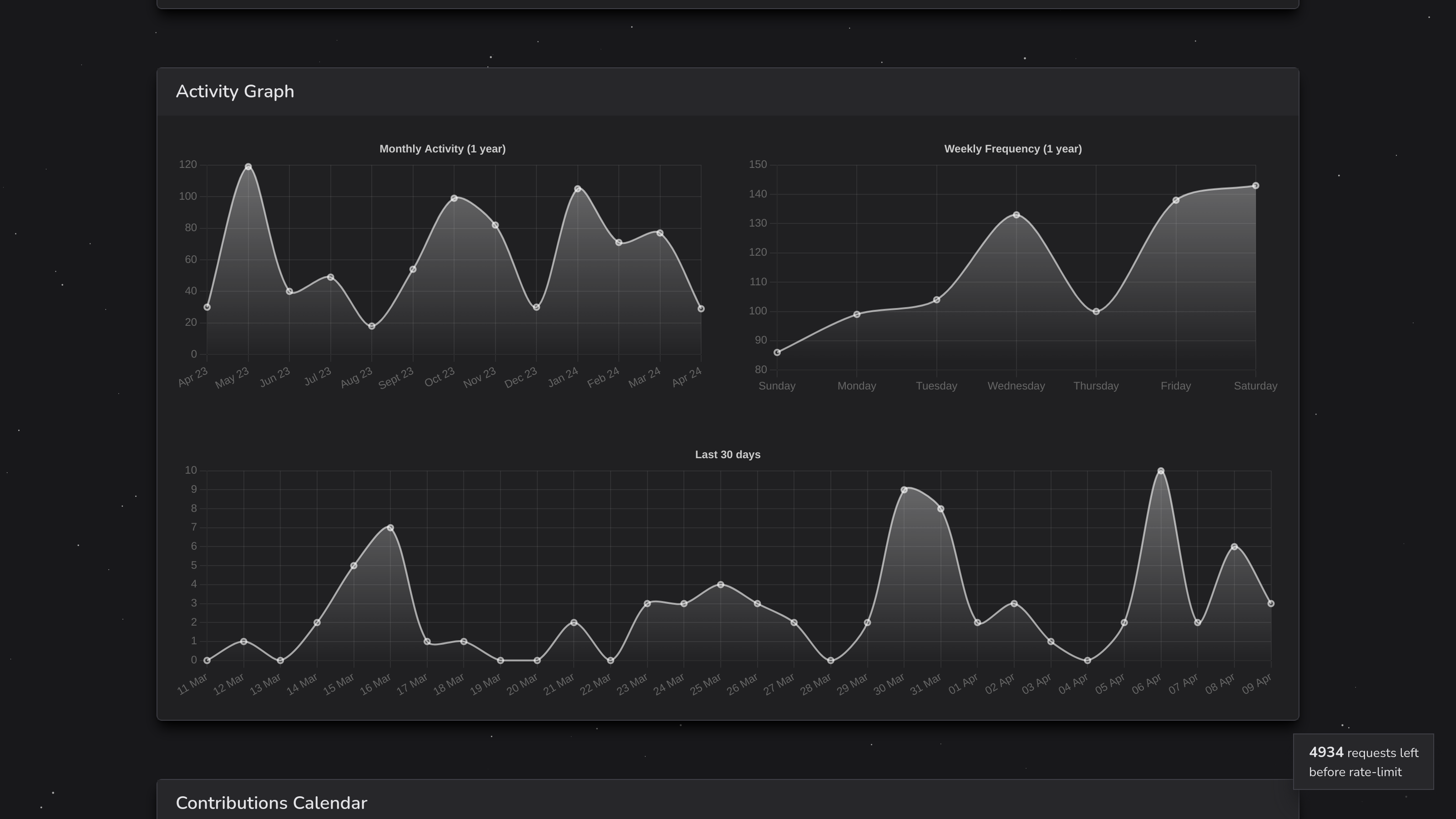GitGlance is a powerful tool for visualizing a developer's GitHub profile, showcasing their contributions, fields of expertise, and much more. With GitGlance, developers can gain insights into their GitHub activity in an intuitive and visually appealing manner.
- GitHub Profile Visualization: GitGlance provides a comprehensive visualization of a developer's GitHub profile, including their contributions, repositories, and more.
- Field of Contributions: Understand the areas in which the developer contributes the most through a graphical representation.
- GitHub GraphQL API Integration: Utilizing the GitHub GraphQL API, GitGlance fetches user data directly from GitHub, ensuring accurate and up-to-date information.
- Next.js & Tailwind CSS: Built with Next.js for efficient server-side rendering and Tailwind CSS for easy styling and customization.
- Responsive Design: GitGlance is designed to be responsive, ensuring a seamless experience across various devices and screen sizes.
To run GitGlance locally, follow these steps:
-
Clone the repository:
git clone https://github.com/your-username/gitglance.git
-
Navigate to the project directory:
cd gitglance -
Create a .env file in the root directory of the project by copying the .env.example file:
cp .env.example .env
-
Open the .env file and add your GitHub Personal Access Token:
GITHUB_TOKEN=
-
Install dependencies:
npm install
-
Start the development server:
npm run dev
-
Open your browser and visit
http://localhost:3000
Contributions are welcome! If you encounter any issues or have suggestions for improvements, please feel free to open an issue or submit a pull request.
This project is licensed under the MIT License. see the LICENSE file for details.
GitGlance utilizes the following technologies and libraries: