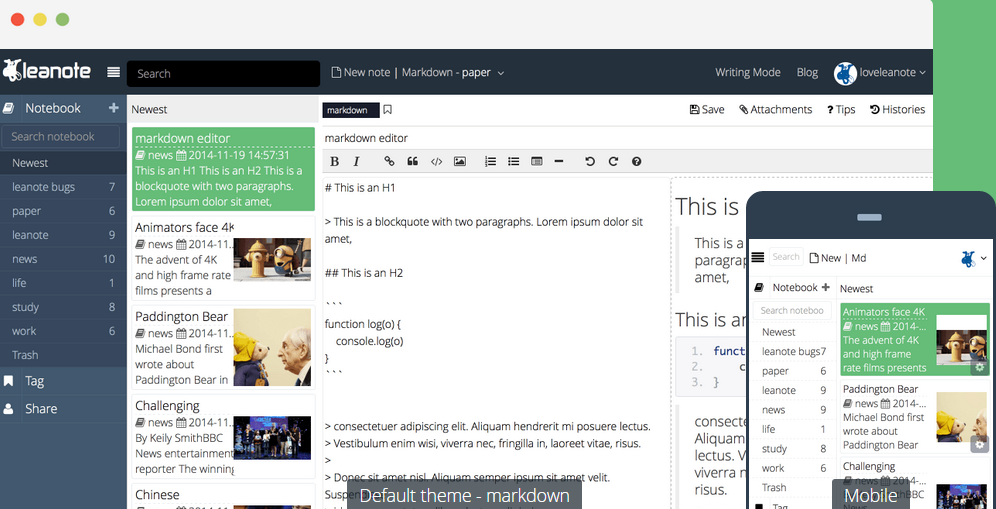Some Features
- Knowledge: Manage your knowledge in leanote. leanote contains the tinymce editor and a markdown editor, just enjoy yourself writing.
- Share: Share your knowledge with your friends in leanote. You can invite your friends to join your notepad in the cloud so you can share knowledge.
- Cooperation: Collaborate with friends to improve your skills.
- Blog: Publish your knowledge and make leanote your blog.
To be honest, our inspiration comes from Evernote. We use Evernote to manage our knowledge everyday. But we find that:
- Evernote's editor can't meet our needs, it does not have document navigation, it does not render code properly (as a programmer, syntax highlighted code rendering is a basic need), it cannot resize images and so forth
- We like markdown, but Evernote does not support it.
- We want to share our knowledge, so all of us have our blogs (e.g. on Wordpress) and our Evernote accounts, but why can not those two be one!
- ......
More information about how to install leanote please see:
- leanote binary distribution installation tutorial
- leanote develop distribution installation tutorial
Leanote V1.0.3-beta has been released. Binaries:
- Linux: leanote-linux-x86_64.v1.0-beta.3.bin.tar.gz
- MacOS X: leanote-mac-x86_64.v1.0-beta.3.bin.tar.gz
Or you can clone Leanote bin repository (Recommend)
Leanote is written in go using revel and MongoDB. Thus, you need to first install MongoDB.
For more tips please have a look at our wiki
The mongodb data is in [PATH_TO_LEANOTE]/mongodb_backup/leanote_install_data
$> mongorestore -h localhost -d leanote --directoryperdb PATH_TO_LEANOTE/mongodb_backup/leanote_install_data
The initial database contains two users:
user2 username: admin, password: abc123 (administrator)
user3 username: demo, password: [email protected] (this user is for demo)
Modify [PATH_TO_LEANOTE]/conf/app.conf. Available configuration options are:
mongodb required
db.host=localhost
db.port=27017
db.dbname=leanote
db.username=
db.password=app.secret required important
The secret key used for cryptographic operations (revel.Sign).
FOR SECURITY, YOU MUST CHANGE IT!!
For more infomation please see app/app.conf and the revel manuals
$> cd PATH_TO_LEANOTE/bin
$> sudo sh run.sh
Please see How-to-develop-leanote
Thank you to all the contributors on this project. Your help is much appreciated.
Please fork this repository and contribute back using pull requests.
- leanote binary distribution installation tutorial
- leanote develop distribution installation tutorial
- leanote blog theme api
- leanote bbs
- leanote google group
- QQ Group: 158716820