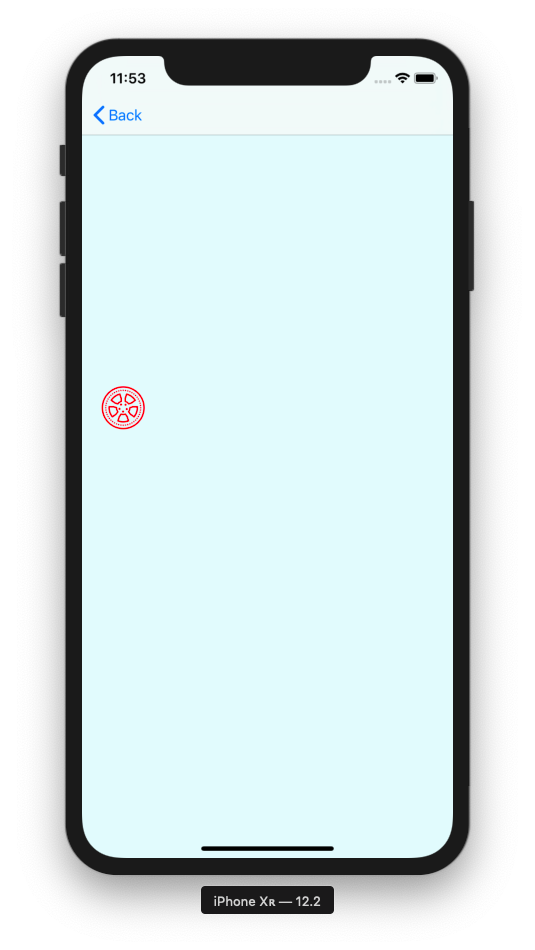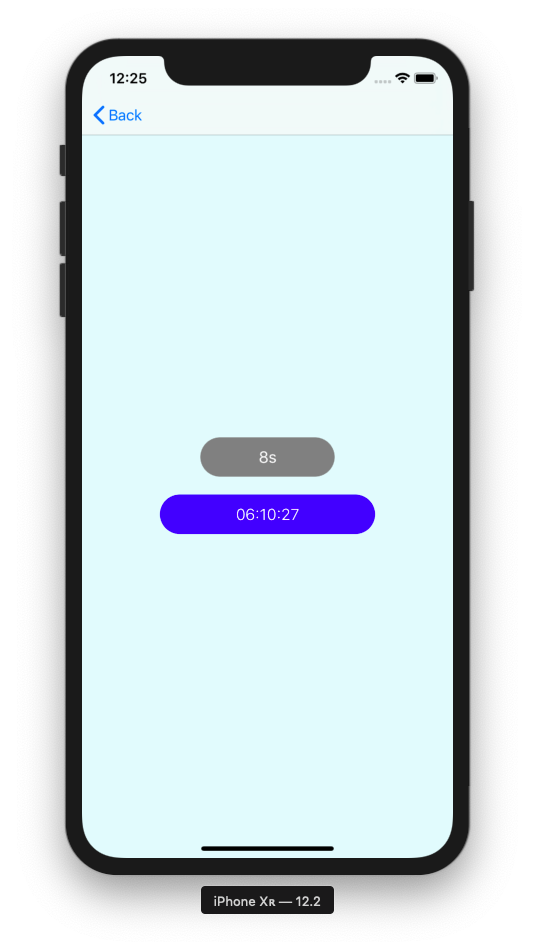STKitSwift is a collection of useful classes, structs and extensions to develop Apps faster.
platform :ios, '10.0'
xcodeproj 'Project.xcodeproj'
use_frameworks!
pod 'STKitSwift'
| 名称 | 功能描述 | 状态 |
|---|---|---|
| STAlertView | UIAlertController在alert风格下的封装 | 新增 |
| STGradientButton | 支持渐变色功能的按钮 | 新增 |
| STGradientView | IB支持渐变色、阴影功能的视图 | 新增 |
| STHUD | 弱提示框 | 新增 |
| STMoveButton | 可移动按钮 | 新增 |
| STPhoneTextField | 指定文本显示样式与文本正则的手机号输入框 | 新增 |
| STProgressView | 支持渐变色功能的进度框 | 新增 |
| STSegmentedControl | 根据内容偏移的分段选择器 | 新增 |
| 名称 | 功能描述 | 状态 |
|---|---|---|
| STTimerButton | 支持计时与倒计时的按钮 | 新增 |
| STAreaPickerView | 省市区选择器 | 新增 |
| STDatePickerView | 年月日选择器 | 新增 |
| 名称 | 功能描述 | 状态 |
|---|---|---|
| STHUD | 支持图片与文本提示 | 更新 |
pod 'STKitSwift/STAlertView'let title = "Flutter 与 iOS 原生 WebView 对比"
STAlertView.show(title: title, message: nil, cancelTitle: "取消", otherTitle: "确定") { (item) in
print(item)
}pod 'STKitSwift/STGradientButton' private lazy var gradientButton: STGradientButton = {
let gradientButton = STGradientButton()
gradientButton.startColor = UIColor.init(red: 255.0/255, green: 76.0/255, blue: 21.0/255, alpha: 1)
gradientButton.endColor = UIColor.init(red: 255.0/255, green: 156.0/255, blue: 121.0/255, alpha: 1)
gradientButton.setTitle("使用layer", for: .normal)
gradientButton.layer.cornerRadius = 22
gradientButton.layer.masksToBounds = true
view.addSubview(gradientButton)
return gradientButton
}()pod 'STKitSwift/STGradientView'
pod 'STKitSwift/STHUD'
STHUD.show("Hello World")pod 'STKitSwift/STMoveButton'
private lazy var moveButton: STMoveButton = {
let moveButton = STMoveButton()
moveButton.setImage(UIImage.init(named: "icon_wheel"), for: .normal)
view.addSubview(moveButton)
return moveButton
}()pod 'STKitSwift/STPhoneTextField'
let tf3 = STPhoneTextField()
tf3.config.defaultConfig = STPhoneFormat.init(defaultPhoneFormat: "(####) #######")
tf3.prefix = "+86 "
tf3.placeholder = "format:+86 (####) #######"pod 'STKitSwift/STProgressView'
pod 'STKitSwift/STSegmentedControl'
let titles = ["关注", "推荐", "国际", "娱乐", "视频", "科技", "军事", "设计", "体育", "读书"]
let segmentedControl = STSegmentedControl()
segmentedControl.titles = titles
segmentedControl.selectBlock = { (item) in
print(item)
}
segmentedControl.currentIndex = 3pod 'STKitSwift/STTimerButton'
buttonCode.startCountDown(duration: 10) { (button, type, time) in
print("button = \(button) type = \(type) time = \(time)")
switch type {
case .start:
button.isEnabled = false
button.setTitle(time.description + "s", for: .normal)
button.backgroundColor = .gray
case .ongoing:
button.isEnabled = false
button.setTitle(time.description + "s", for: .normal)
button.backgroundColor = .gray
case .finish:
button.isEnabled = true
button.setTitle("重新发送", for: .normal)
button.backgroundColor = .red
default:
button.isEnabled = true
}
}pod 'STKitSwift/STAreaPickerView'
STAreaPickerView.show(inView: view) { [weak self](provinceName, provinceCode, cityName, cityCode, areaName, areaCode) in
}pod 'STKitSwift/STDatePickerView'
STDatePickerView.show(minimumDateStr: "1900-01-01",
maximumDateStr: "3000-01-01",
currentDateStr: "2019-06-04")
{ (year, month, day)in
print("year = \(year) month = \(month) day = \(day)")
}