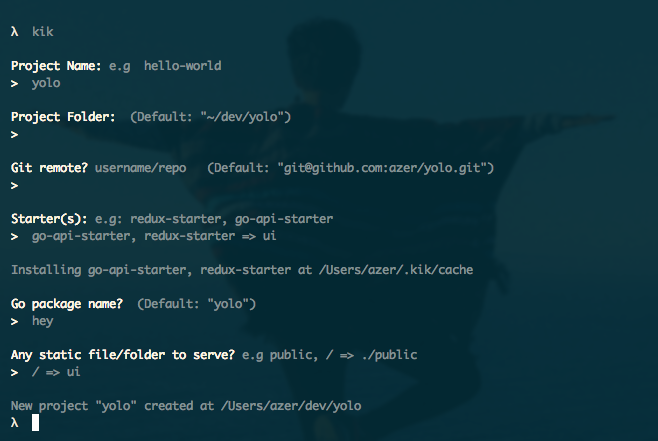Kickstart your new projects with one command.
$ npm install -g hek/hekMy goal with this project was saving as much as developer time possible. And I imagined a tool that can learn how to help developer to write code.
On the other words, we teach computers how to write code, instead of we write. And we can simply accomplish this by creating templates of small or big chunks of code, and building a UI system that lets the developer inserting these templates via human friendly UIs like in the example screenshot.
- Letting extensions register sub-commands: this will allow us to insert project-specific templates.
- Extending CLI to support sub-commands: so we can run commands like
hek :add-route. more examples
Hek is a command-line tool and a library for creating projects by using starters. It'll save your time from initializing projects from scratch, letting you choose what kind of project that you'd like to choose. It's designed not only for JavaScript, you can use it for creating any project by choosing or creating a starter.
After installing it, you can simply call it on command-line to start your next project:
$ hekIt'll prompt you some basic questions like your Github handle, where you keep your code for once, and some project specific questions like its name, Github URL etc.
See examples/programmatical.js for how to use hek programmatically.