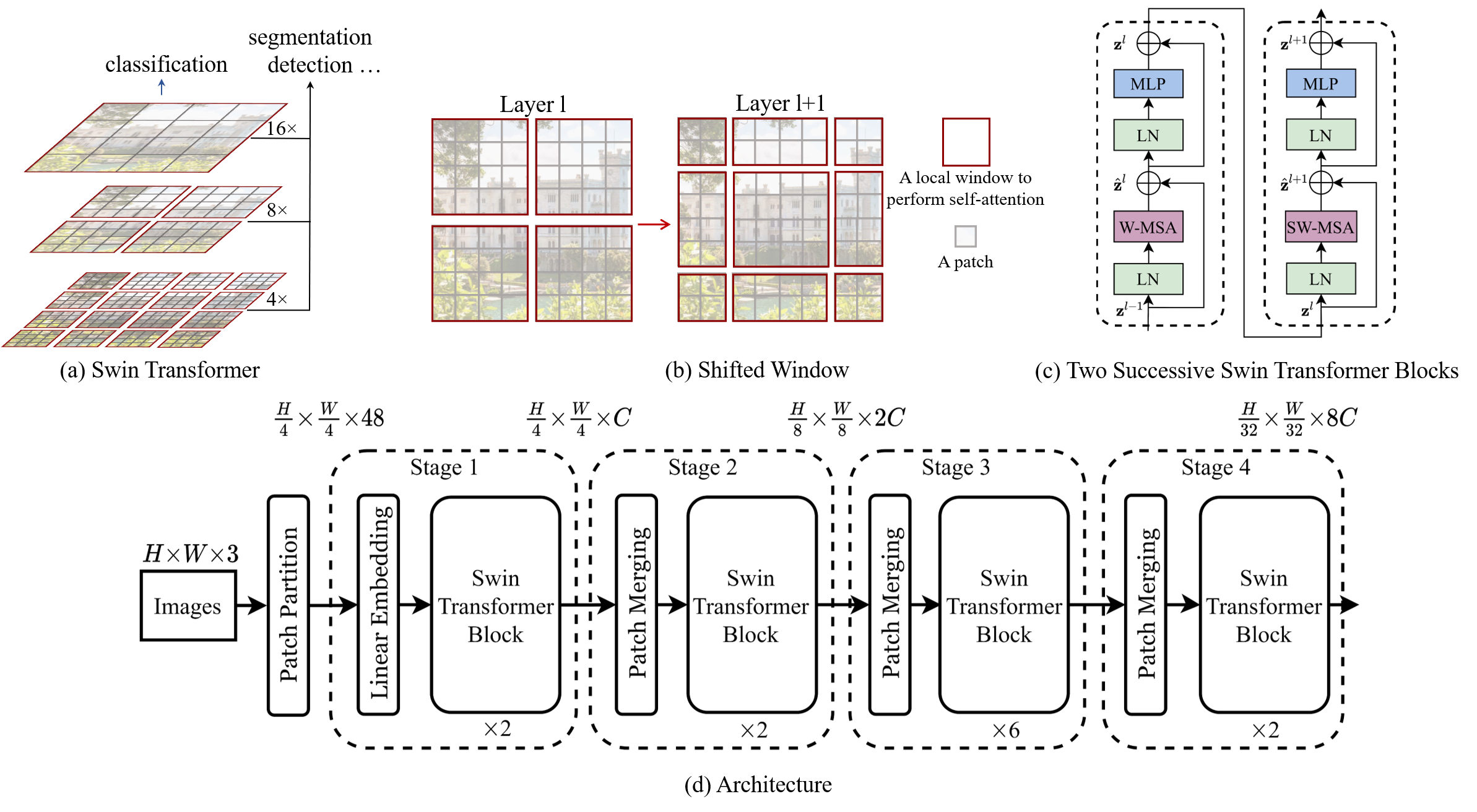By Ze Liu*, Yutong Lin*, Yue Cao*, Han Hu*, Yixuan Wei, Zheng Zhang, Stephen Lin and Baining Guo.
This repo is the official implementation of "Swin Transformer: Hierarchical Vision Transformer using Shifted Windows". It currently includes code and models for the following tasks:
Image Classification: Included in this repo. See get_started.md for a quick start.
Object Detection and Instance Segmentation: See Swin Transformer for Object Detection.
Semantic Segmentation: See Swin Transformer for Semantic Segmentation.
Self-Supervised Learning: See Transformer-SSL.
05/12/2021
- Used as a backbone for
Self-Supervised Learning: Transformer-SSL
Using Swin-Transformer as the backbone for self-supervised learning enables us to evaluate the transferring performance of the learnt representations on down-stream tasks, which is missing in previous works due to the use of ViT/DeiT, which has not been well tamed for down-stream tasks.
04/12/2021
Initial commits:
- Pretrained models on ImageNet-1K (Swin-T-IN1K, Swin-S-IN1K, Swin-B-IN1K) and ImageNet-22K (Swin-B-IN22K, Swin-L-IN22K) are provided.
- The supported code and models for ImageNet-1K image classification, COCO object detection and ADE20K semantic segmentation are provided.
- The cuda kernel implementation for the local relation layer is provided in branch LR-Net.
Swin Transformer (the name Swin stands for Shifted window) is initially described in arxiv, which capably serves as a
general-purpose backbone for computer vision. It is basically a hierarchical Transformer whose representation is
computed with shifted windows. The shifted windowing scheme brings greater efficiency by limiting self-attention
computation to non-overlapping local windows while also allowing for cross-window connection.
Swin Transformer achieves strong performance on COCO object detection (58.7 box AP and 51.1 mask AP on test-dev) and
ADE20K semantic segmentation (53.5 mIoU on val), surpassing previous models by a large margin.
ImageNet-1K and ImageNet-22K Pretrained Models
| name | pretrain | resolution | acc@1 | acc@5 | #params | FLOPs | FPS | 22K model | 1K model |
|---|---|---|---|---|---|---|---|---|---|
| Swin-T | ImageNet-1K | 224x224 | 81.2 | 95.5 | 28M | 4.5G | 755 | - | github/baidu |
| Swin-S | ImageNet-1K | 224x224 | 83.2 | 96.2 | 50M | 8.7G | 437 | - | github/baidu |
| Swin-B | ImageNet-1K | 224x224 | 83.5 | 96.5 | 88M | 15.4G | 278 | - | github/baidu |
| Swin-B | ImageNet-1K | 384x384 | 84.5 | 97.0 | 88M | 47.1G | 85 | - | github/baidu |
| Swin-B | ImageNet-22K | 224x224 | 85.2 | 97.5 | 88M | 15.4G | 278 | github/baidu | github/baidu |
| Swin-B | ImageNet-22K | 384x384 | 86.4 | 98.0 | 88M | 47.1G | 85 | github/baidu | github/baidu |
| Swin-L | ImageNet-22K | 224x224 | 86.3 | 97.9 | 197M | 34.5G | 141 | github/baidu | github/baidu |
| Swin-L | ImageNet-22K | 384x384 | 87.3 | 98.2 | 197M | 103.9G | 42 | github/baidu | github/baidu |
Note: access code for baidu is swin.
COCO Object Detection (2017 val)
| Backbone | Method | pretrain | Lr Schd | box mAP | mask mAP | #params | FLOPs |
|---|---|---|---|---|---|---|---|
| Swin-T | Mask R-CNN | ImageNet-1K | 3x | 46.0 | 41.6 | 48M | 267G |
| Swin-S | Mask R-CNN | ImageNet-1K | 3x | 48.5 | 43.3 | 69M | 359G |
| Swin-T | Cascade Mask R-CNN | ImageNet-1K | 3x | 50.4 | 43.7 | 86M | 745G |
| Swin-S | Cascade Mask R-CNN | ImageNet-1K | 3x | 51.9 | 45.0 | 107M | 838G |
| Swin-B | Cascade Mask R-CNN | ImageNet-1K | 3x | 51.9 | 45.0 | 145M | 982G |
| Swin-T | RepPoints V2 | ImageNet-1K | 3x | 50.0 | - | 45M | 283G |
| Swin-T | Mask RepPoints V2 | ImageNet-1K | 3x | 50.3 | 43.6 | 47M | 292G |
| Swin-B | HTC++ | ImageNet-22K | 6x | 56.4 | 49.1 | 160M | 1043G |
| Swin-L | HTC++ | ImageNet-22K | 3x | 57.1 | 49.5 | 284M | 1470G |
| Swin-L | HTC++* | ImageNet-22K | 3x | 58.0 | 50.4 | 284M | - |
Note: * indicates multi-scale testing.
ADE20K Semantic Segmentation (val)
| Backbone | Method | pretrain | Crop Size | Lr Schd | mIoU | mIoU (ms+flip) | #params | FLOPs |
|---|---|---|---|---|---|---|---|---|
| Swin-T | UPerNet | ImageNet-1K | 512x512 | 160K | 44.51 | 45.81 | 60M | 945G |
| Swin-S | UperNet | ImageNet-1K | 512x512 | 160K | 47.64 | 49.47 | 81M | 1038G |
| Swin-B | UperNet | ImageNet-1K | 512x512 | 160K | 48.13 | 49.72 | 121M | 1188G |
| Swin-B | UPerNet | ImageNet-22K | 640x640 | 160K | 50.04 | 51.66 | 121M | 1841G |
| Swin-L | UperNet | ImageNet-22K | 640x640 | 160K | 52.05 | 53.53 | 234M | 3230G |
@article{liu2021Swin,
title={Swin Transformer: Hierarchical Vision Transformer using Shifted Windows},
author={Liu, Ze and Lin, Yutong and Cao, Yue and Hu, Han and Wei, Yixuan and Zhang, Zheng and Lin, Stephen and Guo, Baining},
journal={arXiv preprint arXiv:2103.14030},
year={2021}
}
- For Image Classification, please see get_started.md for detailed instructions.
- For Object Detection and Instance Segmentation, please see Swin Transformer for Object Detection.
- For Semantic Segmentation, please see Swin Transformer for Semantic Segmentation.
- For Self-Supervised Learning, please see Transformer-SSL.
In this pargraph, we cross link third-party repositories which use Swin and report results. You can let us know by raising an issue
(Note please report accuracy numbers and provide trained models in your new repository to facilitate others to get sense of correctness and model behavior)
[04/14/2021] Swin for RetinaNet in Detectron: https://github.com/xiaohu2015/SwinT_detectron2.
[04/16/2021] Included in a famous model zoo: https://github.com/rwightman/pytorch-image-models.
[04/20/2021] Swin-Transformer classifier inference using TorchServe: https://github.com/kamalkraj/Swin-Transformer-Serve
This project welcomes contributions and suggestions. Most contributions require you to agree to a Contributor License Agreement (CLA) declaring that you have the right to, and actually do, grant us the rights to use your contribution. For details, visit https://cla.opensource.microsoft.com.
When you submit a pull request, a CLA bot will automatically determine whether you need to provide a CLA and decorate the PR appropriately (e.g., status check, comment). Simply follow the instructions provided by the bot. You will only need to do this once across all repos using our CLA.
This project has adopted the Microsoft Open Source Code of Conduct. For more information see the Code of Conduct FAQ or contact [email protected] with any additional questions or comments.
This project may contain trademarks or logos for projects, products, or services. Authorized use of Microsoft trademarks or logos is subject to and must follow Microsoft's Trademark & Brand Guidelines. Use of Microsoft trademarks or logos in modified versions of this project must not cause confusion or imply Microsoft sponsorship. Any use of third-party trademarks or logos are subject to those third-party's policies.
-
You can find initial setup and pretrain models in get_started.md. We used ImageNet-22K pre-trained model Swin-L with 224x224 resolution for our training.
-
If you had problems installing
Apex, you can install it using conda-forge:conda install -c conda-forge nvidia-apexAdditionally, install
numpy,pillow,pandas,scikit-learnandscipypackages withpiporconda:pip install package-name -
Download NIH (ChestX-ray14) dataset from Kaggle. Merge images from different folders into one folder. Alternatively, you can have different folders for train, validation and test data but it's not necessary.
-
For training the model on one gpu run:
python -m torch.distributed.launch --nproc_per_node 1 --master_port 12345 main.py \ --cfg configs/swin_large_patch4_window7_224.yaml --resume path/to/pretrain/swin_large_patch4_window7_224_22k.pth \ --trainset path/to/train_data/ --validset path/to/validation_data/ --testset path/to/test_data/ \ --train_csv_path configs/NIH/train.csv --valid_csv_path configs/NIH/validation.csv --test_csv_path configs/NIH/test.csv \ --batch-size 32 [--output <output-directory> --tag <job-tag> --num_mlp_heads 3] > log.txtYou can extract validation and test ROC_AUC scores from resulting
log.txtfile.Note: As mentioned above, if you have all data in one folder, then the
trainset,validsetandtestsetarguments would point to the same folder. Also you can have them in seperate folders.Note: If you want to continue a half-trained model from a checkpoint, you should comment a line specified with "TODO" in
utils.py(sorry for inconvenience).