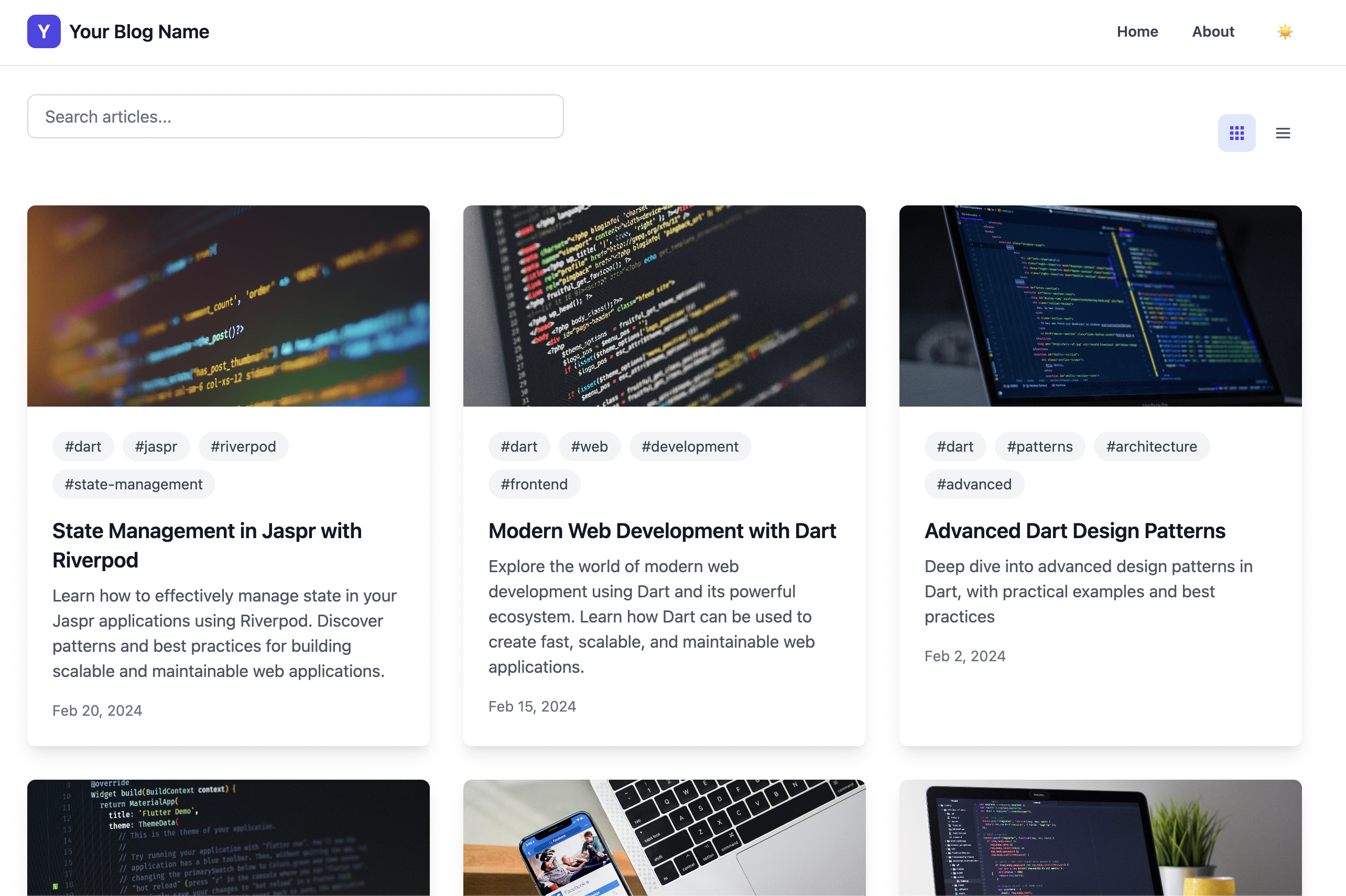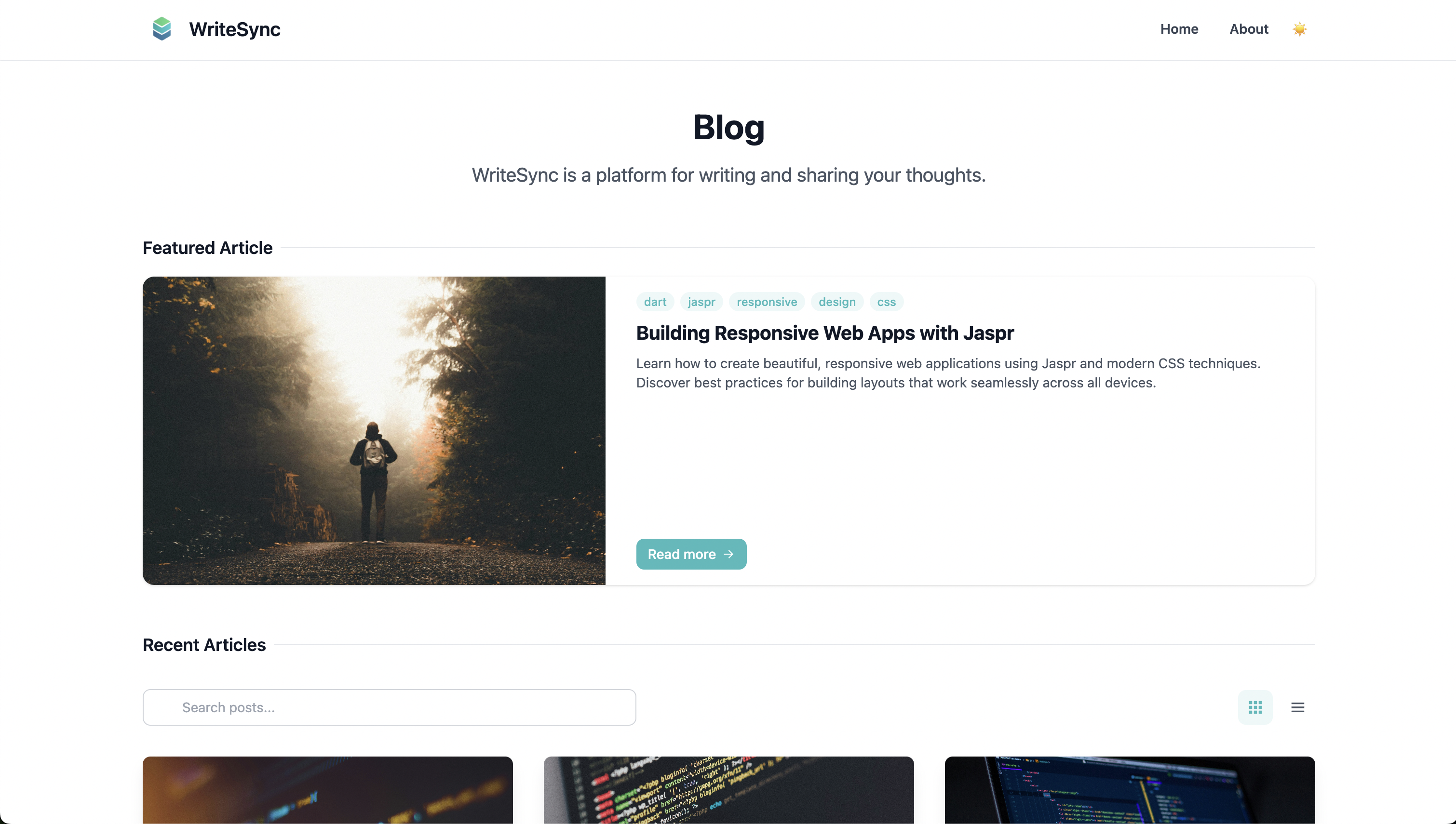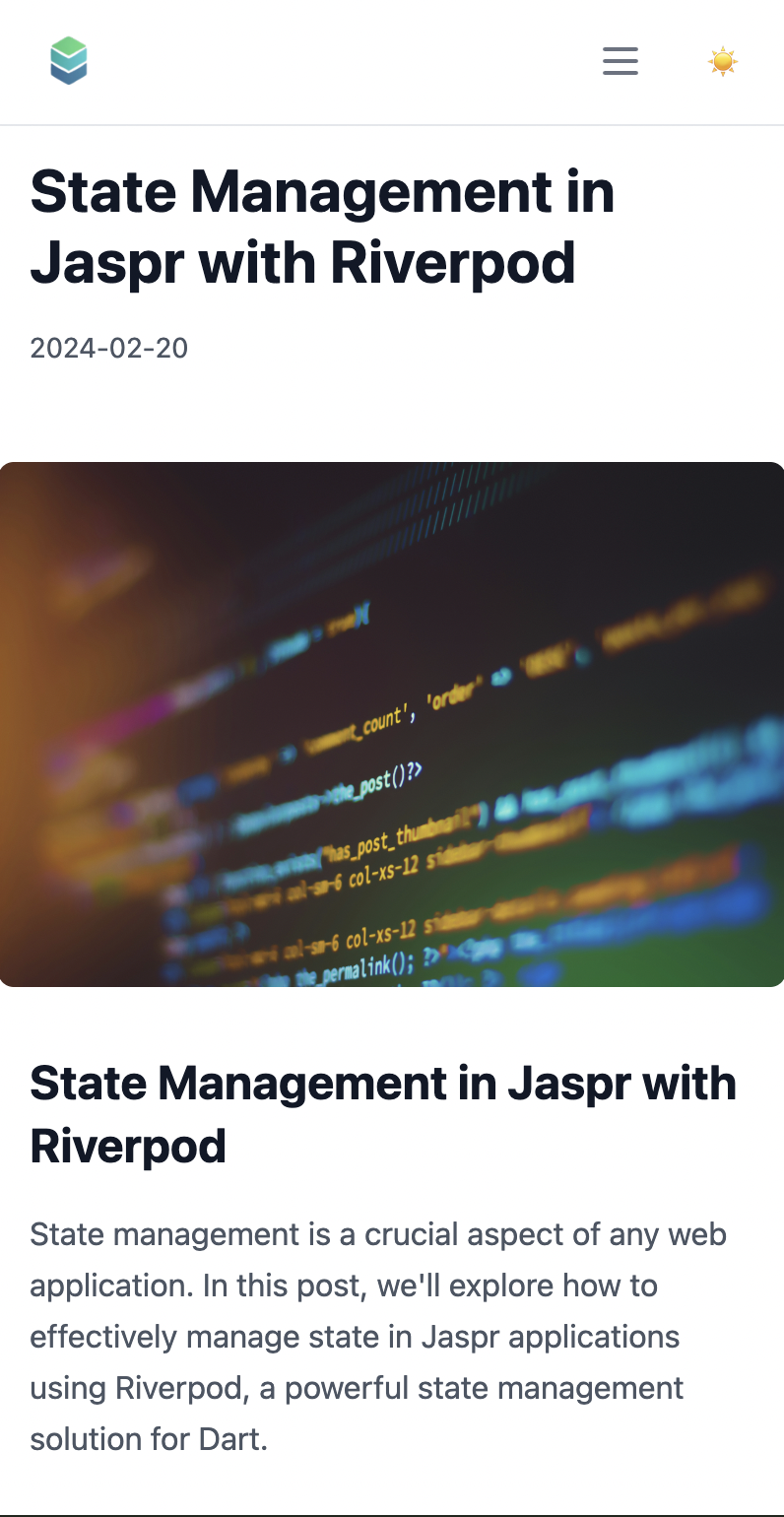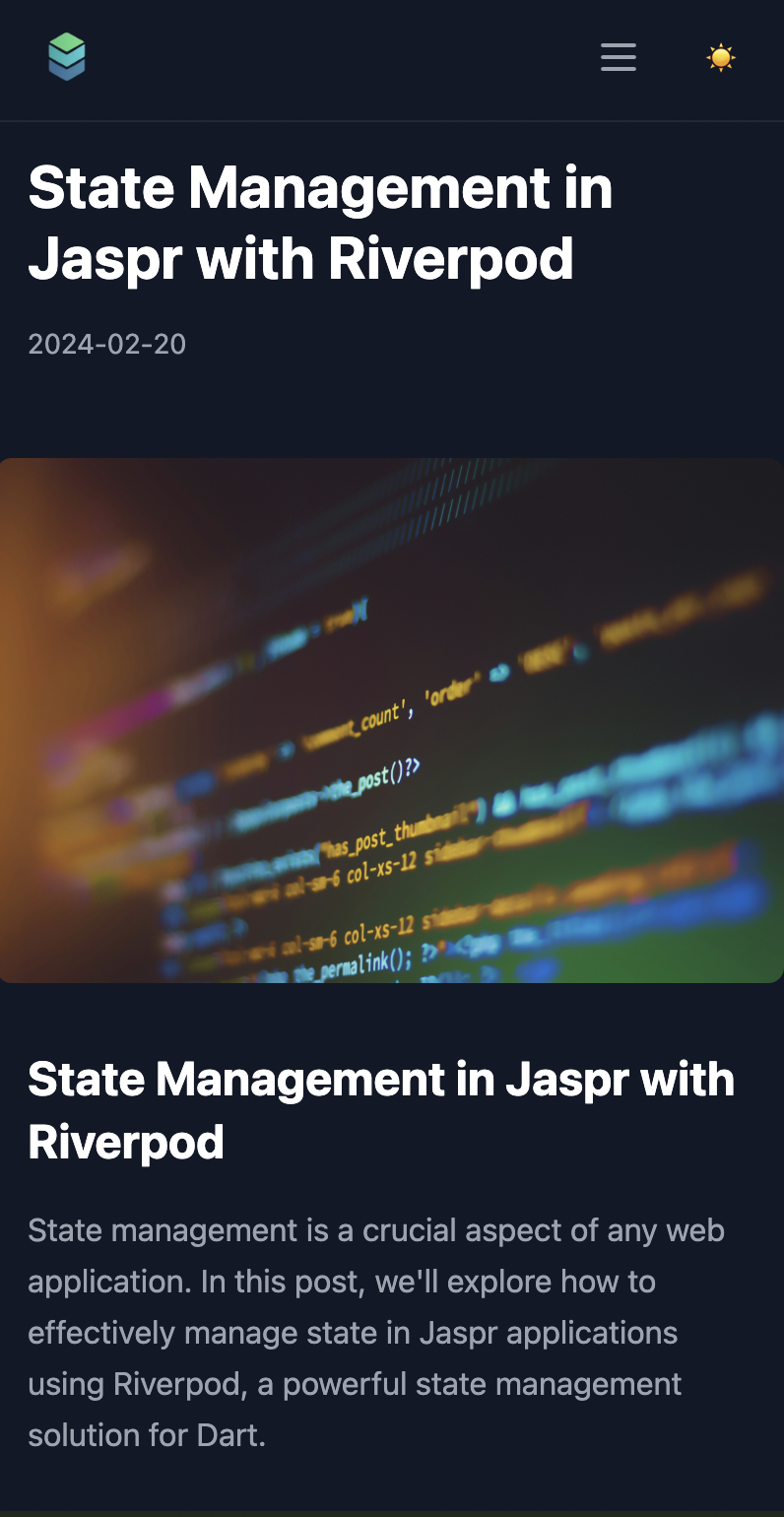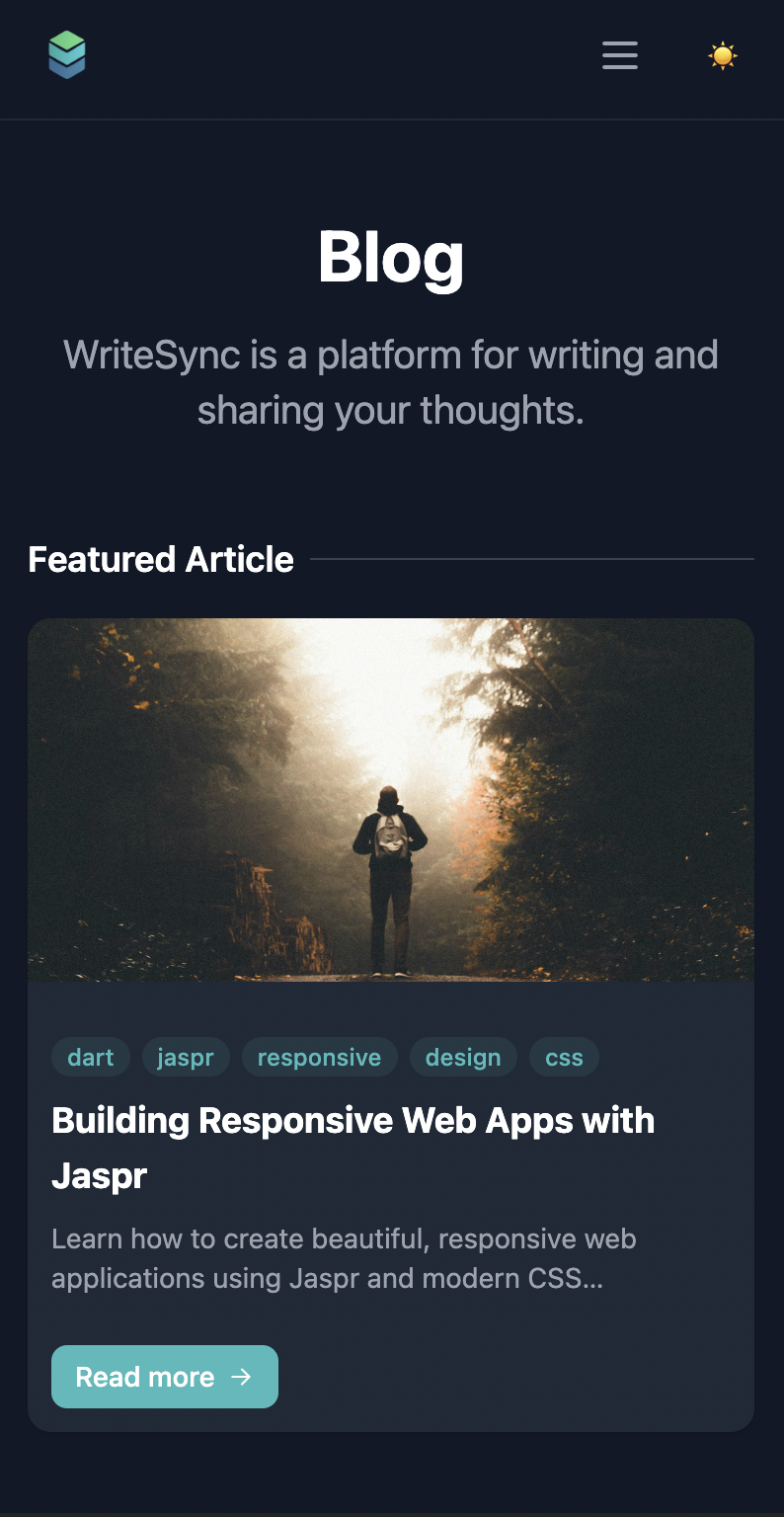- 🎨 Modern Design - Clean and minimalist UI with Tailwind CSS
- 🌓 Dark Mode - Seamless light/dark mode switching
- 📱 Responsive - Mobile-first, responsive design
- 🚀 Server-side Rendering - Blazing fast load times with SSR
- 📝 Markdown Support - Write your posts in Markdown
- 🔍 Search - Full-text search functionality
- 🏷️ Tags - Organize posts with tags
- 📊 Smart Pagination - Configurable pagination with multiple display options
- 🌟 Featured Posts - Multiple strategies for featuring posts
- 🎯 SEO Optimized - Dynamic meta tags and structured data
- 🔄 Social Integration - Easy social media sharing
- 📈 Analytics Integration - Built-in support for Lukehog Analytics
- Clone this repository:
git clone https://github.com/tayormi/writesync.git
cd writesync- Install dependencies:
dart pub get-
Configure plugins:
- Visit Lukehog to get your project ID
- Update
config/plugins/lukehog_analytics.yaml:
name: lukehog_analytics enabled: true options: projectId: 'your-lukehog-project-id' debug: false automaticPageviews: true
-
Run the development server:
jaspr serveWriteSync comes with built-in support for Lukehog Analytics, providing seamless event tracking and user analytics.
- 🔄 Automatic page view tracking
- 🐛 Automatic error tracking
- 👤 User session management
- 📊 Event batching and retry logic
- 🎯 Configurable event filtering
Configure analytics in config/plugins/lukehog_analytics.yaml:
name: lukehog_analytics
enabled: true
development_only: false
options:
projectId: '${LUKEHOG_PROJECT_ID}'
debug: false
automaticPageviews: true
automaticErrorTracking: true
sessionExpiration: 1800 # 30 minutes in seconds
events:
pageView:
enabled: true
properties:
- url
- title
- referrer
- deviceType
- browserInfo
error:
enabled: true
properties:
- message
- stackTrace
- errorType
- url
interaction:
enabled: true
properties:
- elementId
- elementType
- action
- value
retry:
maxAttempts: 3
initialDelay: 1000
maxDelay: 5000
batch:
enabled: true
maxSize: 10
flushInterval: 30000
storage:
prefix: 'lh_'
maxItems: 1000
maxAge: 604800Track events in your components using the MonitoringMixin:
class MyComponent extends StatefulComponent {
@override
State<MyComponent> createState() => _MyComponentState();
}
class _MyComponentState extends State<MyComponent> with MonitoringMixin {
void _handleClick() {
trackComponentInteraction(
'button',
'click',
properties: {'action': 'submit'},
);
}
Future<void> _loadData() async {
await trackOperation(
'loadData',
() async {
// Your async operation here
},
);
}
}WriteSync features a powerful plugin system that allows you to extend functionality. Here's how to install and configure plugins:
- Add the plugin to your
pubspec.yaml:
dependencies:
writesync_lukehog:
path: plugins/writesync_lukehog # For local plugins
# or
git:
url: https://github.com/yourusername/writesync-lukehog.git # For git-hosted plugins- Create plugin configuration in
config/plugins/:
# config/plugins/your_plugin.yaml
name: your_plugin
enabled: true
development_only: false # Set to true for development-only plugins
options:
# Plugin-specific options here
key: value- Register the plugin in your app:
import 'package:writesync_plugin/writesync_plugin.dart';
void main() {
// Register the plugin
final registry = context.read(pluginRegistryProvider);
await registry.registerPlugin(YourPlugin());
// Run your app
runApp(const App());
}WriteSync supports several types of plugins:
-
Analytics Plugins
class CustomAnalyticsPlugin extends AnalyticsPlugin { @override void trackEvent(String name, {Map<String, dynamic>? properties}) { // Implementation } }
-
Content Processor Plugins
class CustomProcessorPlugin extends ContentProcessorPlugin { @override Future<String> processMarkdown(String content) async { // Implementation } }
-
Asset Processor Plugins
class CustomAssetPlugin extends AssetProcessorPlugin { @override Future<List<int>> processAsset(String path, List<int> content) async { // Implementation } }
-
Search Plugins
class CustomSearchPlugin extends SearchPlugin { @override Future<List<String>> search(String query) async { // Implementation } }
Plugins are configured using YAML files in the config/plugins/ directory:
- Main Plugin Configuration (
config/plugins.yaml):
plugins:
my_plugin:
enabled: true
config_path: 'plugins/my_plugin.yaml'
options:
key: value- Plugin-Specific Configuration (
config/plugins/my_plugin.yaml):
name: my_plugin
enabled: true
development_only: false
options:
# Plugin-specific options here
apiKey: 'your-api-key'
debug: false
customOption: 'value'This configuration approach provides:
- Type-safe configuration
- Environment-aware settings
- Centralized plugin management
- Easy development/production switching
- Better security for sensitive values
Plugins follow a lifecycle that you can hook into:
class MyPlugin extends WriteSyncPlugin {
@override
Future<void> initialize(PluginContext context) async {
// Called when the plugin is registered
}
@override
Future<void> onBeforeBuild() async {
// Called before the build process starts
}
@override
Future<void> onAfterBuild() async {
// Called after the build process completes
}
@override
Future<void> dispose() async {
// Called when the plugin is being disposed
}
}-
Configuration Validation
class MyPluginSchema extends PluginSchema { @override List<PluginOptionSchema> get options => [ PluginOptionSchema( name: 'apiKey', type: String, required: true, validators: [ PatternValidator( pattern: RegExp(r'^[A-Za-z0-9_-]+$'), message: 'Invalid API key format', ), ], ), ]; }
-
Error Handling
try { // Plugin operations } catch (e) { throw PluginException('Operation failed', e); }
-
Resource Management
@override Future<void> dispose() async { // Clean up resources await _client?.close(); _cache.clear(); }
All site-wide configurations are managed in a single file: lib/config/site_config.dart. Here are the key configuration areas:
class SiteConfig {
// Site Information
static const String siteName = 'WriteSync';
static const String siteDescription = 'WriteSync is a platform for writing and sharing your thoughts.';
static const String siteAuthor = 'Your Name';
// Blog Display Configuration
static const Map<String, bool> blogDisplay = {
'showAuthor': false,
'showAuthorImage': true,
'showDate': true,
'showTags': true,
};
}static const Map<String, dynamic> featuredPost = {
'strategy': 'tag', // Options: 'tag', 'latest', 'manual'
'tag': 'featured', // Tag to use when strategy is 'tag'
'manualSlug': '', // Slug to use when strategy is 'manual'
'fallbackToLatest': true, // Use latest post if no featured post found
};Featured post strategies:
- Tag-based: Feature posts with a specific tag
- Manual Selection: Feature a specific post by its slug
- Latest Post: Always feature the most recent post
- Fallback: Automatically use latest post if no featured post is found
// Blog Configuration
static const int postsPerPage = 6; // Number of posts per page
static const bool enablePagination = true;The pagination system:
- Excludes featured post from regular pagination
- Shows configurable number of posts per page
- Provides clear navigation between pages
- Maintains layout preference across pages
static const Map<String, dynamic> analytics = {
'enabled': true, // Master switch for analytics
'googleAnalytics': {
'enabled': true, // GA-specific switch
'measurementId': 'G-XXXXXXXXXX', // Your GA4 measurement ID
'sendPerformanceMetrics': true, // Send Web Vitals data
'debugMode': false, // Enable debug logging
'customEvents': {
'enabled': true, // Enable custom event tracking
'trackPageViews': true, // Track page views
'trackClicks': true, // Track user interactions
'trackErrors': true, // Track errors
'trackNavigation': true, // Track navigation events
'trackSearch': true, // Track search events
},
'customDimensions': {
'environment': 'production', // Custom dimensions for all events
'version': '1.0.0',
'theme': 'auto',
},
},
};The analytics system provides:
-
Web Vitals Tracking:
- First Contentful Paint (FCP)
- Largest Contentful Paint (LCP)
- First Input Delay (FID)
- Time to Interactive (TTI)
- Cumulative Layout Shift (CLS)
-
Custom Event Tracking:
final monitor = context.read(performanceMonitorProvider); // Track custom events monitor.trackEvent( 'button_click', category: 'UI', label: 'Submit Form', properties: {'form_id': 'contact'}, ); // Track page views monitor.trackPageView( title: 'Home Page', properties: {'section': 'blog'}, ); // Track user interactions monitor.trackInteraction( 'button', 'click', category: 'Navigation', ); // Track search events monitor.trackSearch( 'dart patterns', resultsCount: 5, ); // Track errors monitor.trackError( 'Failed to load post', type: 'NetworkError', stackTrace: stackTrace, );
-
Enhanced Properties:
- Automatic timestamp tracking
- Page URL and title
- Custom dimensions
- Environment information
- User interaction details
- Error tracking with stack traces
-
Debug Mode:
- Console logging of all events
- Detailed property inspection
- Event validation
- Performance monitoring
-
Configuration:
- Update
measurementIdwith your GA4 ID - Configure desired tracking options
- Set custom dimensions
- Enable/disable specific features
- Update
-
Custom Event Tracking:
final monitor = context.read(performanceMonitorProvider); // Basic event monitor.trackEvent('event_name'); // Event with properties monitor.trackEvent( 'event_name', properties: {'key': 'value'}, category: 'category', label: 'label', value: 1.0, );
-
Automatic Tracking:
- Web Vitals metrics
- Page views (optional)
- User interactions (optional)
- Error events (optional)
- Search events (optional)
-
Debug Mode: Enable debug mode in configuration:
'debugMode': true,
This will log all events to the console with detailed information.
-
Create a new markdown file in
lib/posts/directory -
Add front matter at the top of your markdown file:
---
title: Your Post Title
slug: your-post-slug
date: 2024-02-25
tags: [tag1, tag2, tag3]
description: A brief description of your post
author: Your Name
image: https://url-to-your-header-image.jpg
author_image: https://url-to-your-profile-image.jpg
metadata:
readTime: 5 min
title: Custom SEO Title (optional)
description: Custom SEO Description (optional)
keywords: custom, seo, keywords (optional)
ogImage: Custom social share image URL (optional)
---
Your post content here...- Run the build command to generate the blog post:
dart run build_runner buildUpdate the theme colors in lib/config/site_config.dart:
static const Map<String, String> colors = {
'primary': 'indigo-600',
'primary-light': 'indigo-400',
'primary-dark': 'indigo-700',
};Customize layout settings:
static const Map<String, String> layout = {
'maxWidth': 'max-w-7xl',
'containerPadding': 'px-4 sm:px-6 lg:px-8',
'sectionPadding': 'py-12',
'headerHeight': 'h-16',
};Enable/disable features:
static const bool enableDarkMode = true;
static const bool enableSearch = true;
static const bool enableTags = true;
static const bool enablePagination = true;
static const bool enableSocialSharing = true;- Build the project:
jaspr build- The built files will be in the
builddirectory. Deploy these files to your web server.
WriteSync comes with built-in SEO optimization:
- Dynamic Meta Tags: Automatically generated for each page
- Structured Data: JSON-LD for rich search results
- Social Sharing: OpenGraph and Twitter card support
- Canonical URLs: Proper URL handling
- Mobile-friendly: Responsive design for better rankings
Contributions are welcome! Please feel free to submit a Pull Request.
This project is licensed under the MIT License - see the LICENSE file for details.
If you find WriteSync helpful, please consider giving it a star ⭐️
For issues and feature requests, please use the GitHub issue tracker.