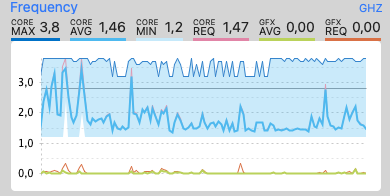HARDWARE
- CPU:
- Graphics adapter:
- Intel HD Graphics 630 2048 MB
- NVIDIA GeForce GTX 1060 Mobile - 3072 MB GDDR5, Core: 1404 MHz, Boost 1670 MHz, Memory: 8000 MHz, NVIDIA Optimus
- Memory:
- Crucial 32768 MB , 2x16 GB, DDR4-2400 SO DIMM 260-pin
- Display:
- 17.3" FHD (1920x1080) 120HZ, IPS-Level
- Mainboard:
- MSI MS-179B Intel HM175 (Skylake PCH-H) 100 Series/C230 Chipset Family
- Storage:
- Samsung 960 EVO 1TB M.2 NVMe SSD, WD Blue 1TB 2.5" SATA SSD, HL-DT-ST GUD0N SATA Int. DVD±RW (±R DL) / DVD-RAM
- Soundcard:
- Nahimic Sound, Intel Skylake PCH-H High Definition Audio Controller, Realtek ALC898
- Connections:
- USB 3.0 x2, USB 2.0 x1, USB Type-C 3.1 Gen2 x1, HDMI (supports 4K@60hz), mDP 1.2 x1 (HDTV/Matrix Display supports 4K output with a resolution up to 3840 x 2160), 1 Kensington Lock, Audio Connections: 1x microphone in, 1x headphone out (S/PDIF), Realtek RTS5129 Card Reader: SD/SDXC/SDHC Card Reader
- Networking:
- Qualcomm Atheros Killer E2500 Gigabit Ethernet Controller (10/100/1000/2500/5000MBit/s), Broadcom / Bcm94352z (a/b/g/n = Wi-Fi 4/ac = Wi-Fi 5), Bluetooth v4.0
- Size:
- Height x width x depth (in mm): 32 x 419 x 287 ( = 1.26 x 16.5 x 11.3 in)
- Battery:
- 10.86V, 51 Wh Lithium-Ion, 6-Cell
- AC Power Adaptor:
- 180W
- Camera:
- BisonCam, NB Pro FHD type (30fps@1080p)
- Speakers:
- Dynaudio Tech 2W Speakers x 4 + woofer
- Keyboard:
- SteelSeries Full-color backlight with Anti-Ghost key+ silver lining
- Touchpad:
- ETPS/2 Elantech with 2 buttons
UPGRADES
Crucial 32768 MB , 2x16 GB, DDR4-2400 SO DIMM 260-pin

Main boot drive for this machine and EFI for rEFInd, Clover, Microsoft and OpenCore
macOS, Linux and Microsoft data / home folders run off this drive, as well as EFI for Linux
Broadcom DW1560 BCM94352Z 06XRYC 802.11ac NGFF M2 867Mbps BCM94352 BT4.0 WiFiCard
INSTALLATION
This step extracts the Installer contents, then installs bootloader to the USB stick.
- Insert the USB drive
- Open /Applications/Utilities/Disk Utility
- Highlight the USB drive in left column
- Click on the Partition tab
- Click Current and choose 1 Partition
- Click Options...
- Choose GUID Partition Table
- Under Name: type USB (You can rename it later)
- Under Format: choose Mac OS Extended (Journaled)
- Click Apply then Partition
- Open /Applications/Utilities/Terminal
- Type the following, enter password and hit enter.
- This command completely erases the USB, then creates native installer media from the Install macOS Application:
sudo /Applications/Install\ macOS\ Sequoia\ Beta.app/Contents/Resources/createinstallmedia --volume /Volumes/USB /Applications/Install\ macOS\ Sequoia\ Beta.app --nointeraction - Copy
relevant contents to USB's EFI partition (diskXs1 ) as the target volume.
OTHERS
Time Sync
- Since macOS take BIOS time as UTC time, and Windows take it as local time, we need to make Windows take BIOS time as UTC time.
Reg add HKLM\SYSTEM\CurrentControlSet\Control\TimeZoneInformation /v RealTimeIsUniversal /t REG_DWORD /d 1
BIOS
Pressing delete key after Power-On Self-Test (POST), enters Aptio Setup Utility a variant for accessing MSI (Micro Star) BIOS, at standard setup screen holding ALT + RIGHT-CTRL + SHIFT together and then pressing F2 toggles between standard and hidden BIOS settings.
MSI BIOS and EC firmware versions : E179BIMS.309 and 179BEMS1.105
After first BIOS / EC flash reboot, select hidden BIOS settings then Save & Exit tab and select Restore Defaults, answer yes to load optimized defaults & save configuration and reset.
After second reboot enter BIOS in the same way, go to Security tab, select Secure Boot and set Attempt Secure Boot to disabled, then Save & Exit tab, select Save Changes and Reset, after another reboot you're ready to change / verify settings in Advanced and Boot tabs.
| Check settings, some are already correct! | |
|---|---|
SATA Mode Selection |
AHCI |
Intel(R) Speed Shift Technology |
Enabled |
CFG Lock |
Disabled |
DVMT Pre-Allocated |
64M |
DVMT Total Gfx Mem |
MAX |
Enable Hibernation |
Disabled |
CSM Support |
Disabled |
Above 4G Decoding |
Enabled |
XHCI Hand-off |
Enabled |
Fast Boot |
Disabled |
[Advanced] tab │ SATA Mode Selection ├─ Power & Performance │ └─ CPU - Power Management Control │ ├─ Intel(R) Speed Shift Technology │ └─ CPU Lock Configuration │ └─ CFG Lock ├─ System Agent (SA) Configuration │ └─ Graphics Configuration │ └─ DVMT Pre-Allocated │ └─ DVMT Total Gfx Mem ├─ ACPI Settings │ └─ Enable Hibernation └─ CSM Configuration │ └─ CSM Support ├─ PCI Subsystem Settings │ └─ Above 4G Decoding └─ USB Configuration └─ XHCI Hand-off [Boot] tab │ Fast Boot
USB
- HS03 USB3 <-- Type-A USB2.0 | SS19 | Front left
- HS04 USB3 <-- Type-A USB2.0 | SS20 | Front left
- HS08 USB2 <-- Type-A USB2.0 | Rear right
- HS10 Internal <-- USB2.0 - BCM20702A0 (Bluetooth)
- HS11 Internal <-- USB2.0 - BisonCam, NB Pro
- HS12 Internal <-- USB2.0 - USB2.0-CRW (Card reader)
- SS19 USB3 <-- Type-A USB3.0 | HS03 | Rear left
- SS20 USB3 <-- Type-A USB3.0 | HS04 | Front left
- The brightness control is mapped to function + up/down and similar to where they'd appear on a Mac keyboard, using the scroll lock and pause break button.
- Function + F12 puts the laptop to sleep.