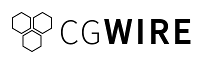This is a Docker Compose version of Kitsu Docker.
This Compose will use e separate container for the PostgresDB in order to be installed on Synology DSM 7.2
Some ENV variabile should be provided in order to work. Best apporach is to rename the sample.env to .env and fill the variabiles.
Then you should specify the version of Zou and Kitsu that you want to install. This can be done chaging the Dockerfile. According to the version of Kitus that is defined, you should update the image version of docker-kitsu in compose.yaml
$ docker compose buildIn order to init the the ZOU DB you should run the following command:
$ docker compose run zou bash /opt/zou/init_zou.shAnd finally to run Kitsu:
$ docker compose up --detachURL:
Kitsu: http://127.0.0.1:5080/
Internal webmail: http://127.0.0.1:1080/
Kitsu credentials:
- login: [email protected]
- password: mysecretpassword (or whatever you put in the
.envfile)
In order to upgrade to the latest version of Kitsu and Zoe, you need to set the Tag in the Dockerfile and then rebuild the image using the command:
$ docker compose build --no-cacheATTENTION! The DB should NOT be init again, so after rebuilding the image you just have to bring up the docker compose
$ docker compose up --detachfinally you need to upgrade the DB usign the command:
$ docker exec -ti kitsu-docker-zou-1 sh -c "/opt/zou/env/bin/zou upgrade-db"where kitsu-docker-zou-1 is the name of the zou cointainer
The Dockerfile is written by CGWire, a company based in France. We help animation and VFX studios to collaborate better through efficient tooling.
More than 100 studios around the world use Kitsu for their projects.
Visit cg-wire.com for more information.
Docker Compose file is written by MAD Entertainment, a studio based in Napoli. We help people having fun.