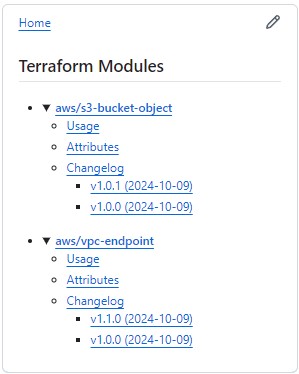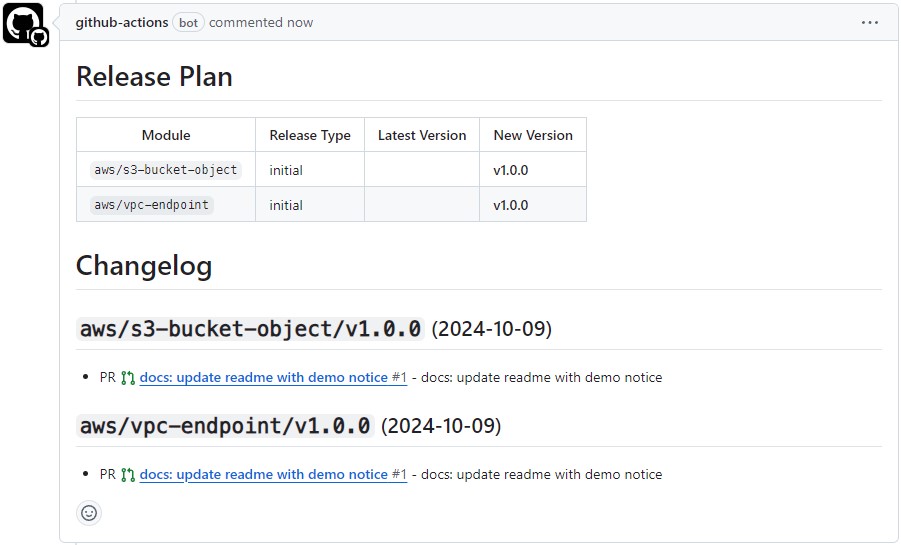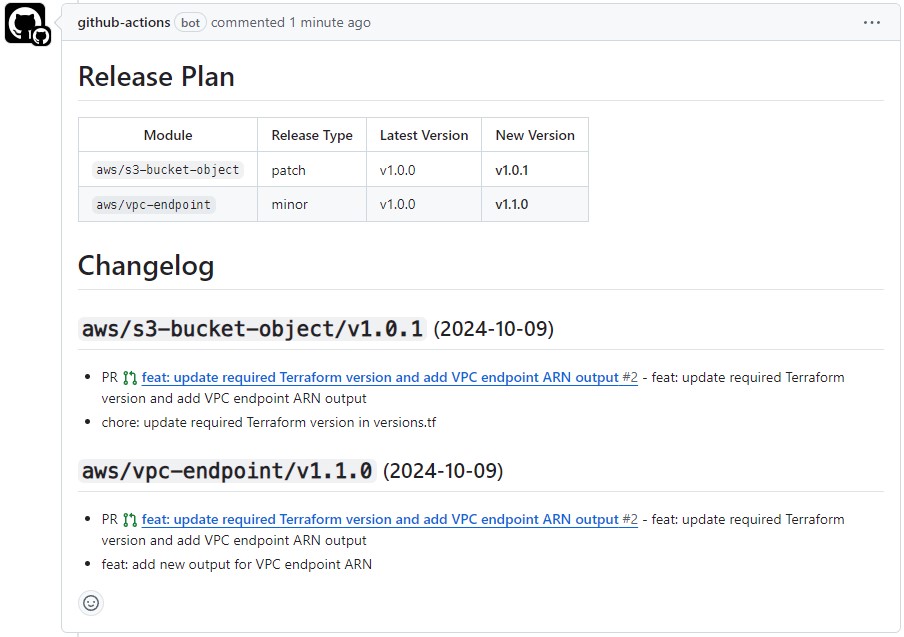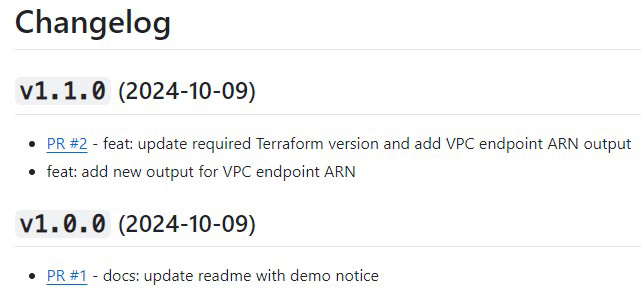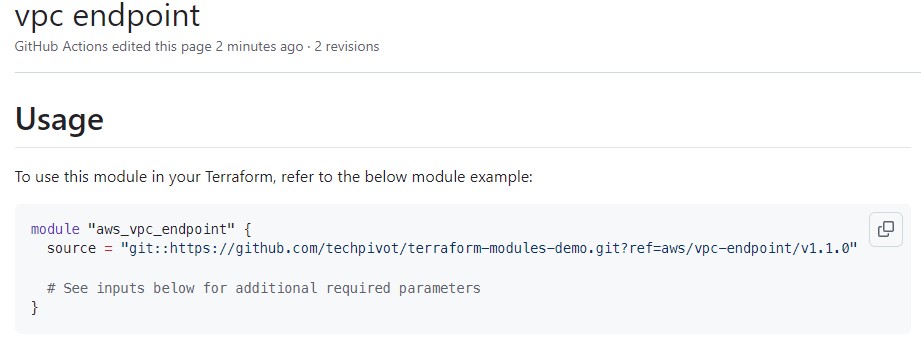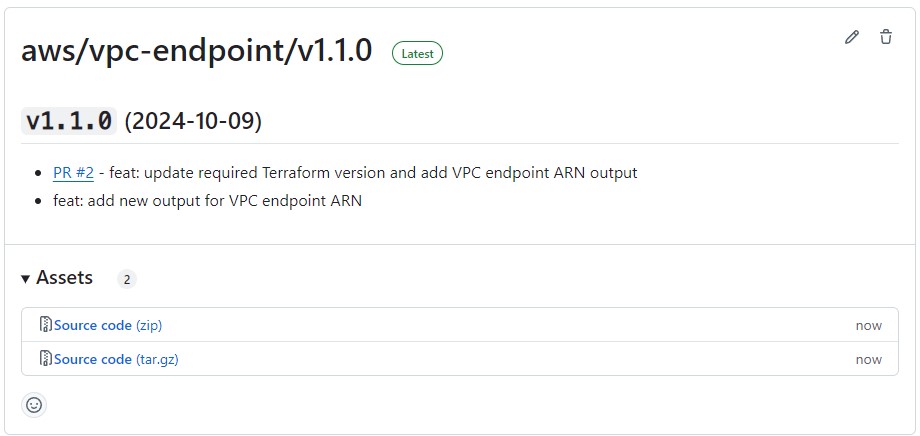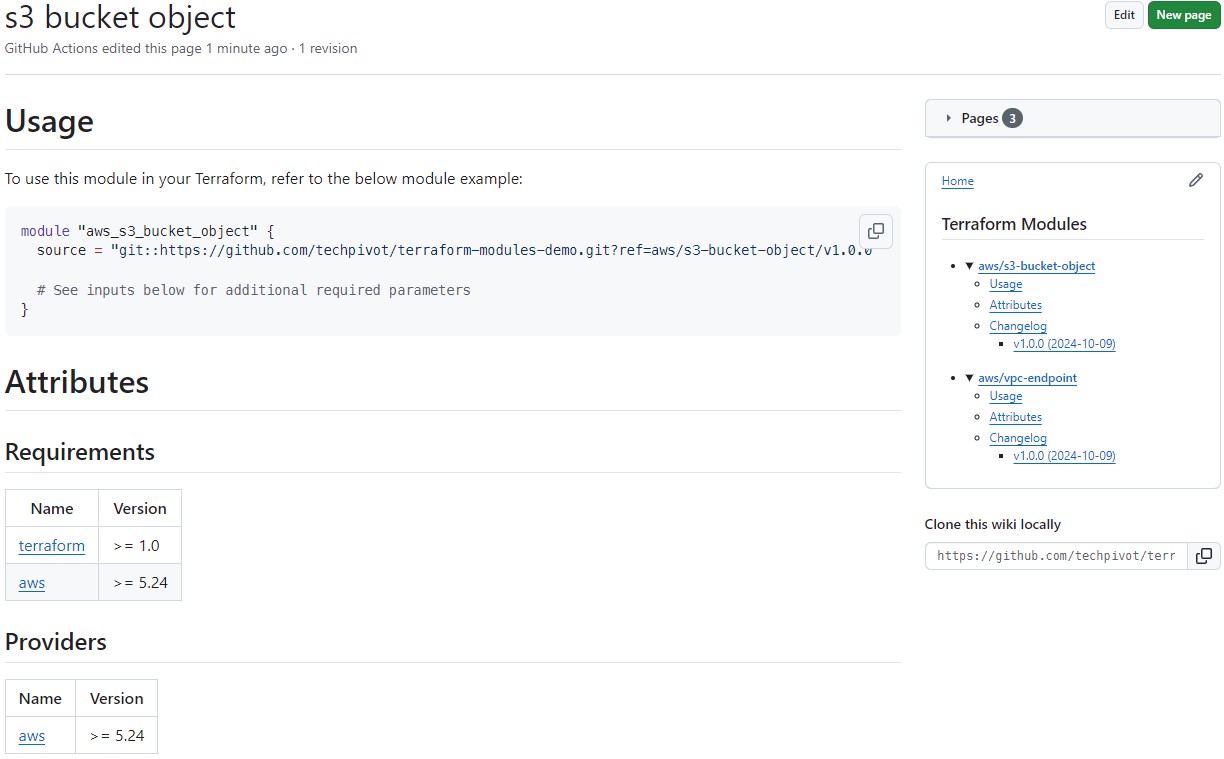A GitHub Action for managing Terraform modules in GitHub monorepos, automating versioning, releases, and documentation.
Simplify the management of Terraform modules in your monorepo with this GitHub Action, designed to automate module-specific versioning and releases. By streamlining the Terraform module release process, this action allows you to manage multiple modules in a single repository while still maintaining independence and flexibility. Additionally, it generates a beautifully crafted wiki for each module, complete with readme information, usage examples, Terraform-docs details, and a full changelog.
- Efficient Module Tagging: Module tags are specifically designed to only include the current Terraform module directory (and nothing else), thereby dramatically decreasing the size and improving Terraform performance.
- Automated Release Management: Identifies Terraform modules affected by changes in a pull request and determines the necessary release type (major, minor, or patch) based on commit messages.
- Versioning and Tagging: Calculates the next version tag for each module and commits, tags, and pushes new versions for each module individually.
- Release Notes and Comments: Generates a pull request comment summarizing module changes and release types, and creates a GitHub release for each module with a dynamically generated description.
- Wiki Integration: Updates the wiki with new release information, including:
- README.md information for each module
- Beautifully crafted module usage examples
terraform-docsdetails for each module- Full changelog for each module
- Deletes Synced: Automatically removes tags from deleted Terraform modules, keeping your repository organized and up-to-date.
- Flexible Configuration: Offers advanced input options for customization, allowing you to tailor the action to your specific needs.
Check out our Terraform Modules Demo repository for a practical example of how to use this action in a monorepo setup. See real-world usage in action:
Before using this action, make sure that the wiki is enabled and initialized for your repository:
- Go to your repository's homepage.
- Navigate to the Settings tab.
- Under the Features section, ensure the Wikis option is checked to enable the GitHub Wiki.
- Navigate to the Wiki tab on your repository.
- Click the Create the first page button and add a basic title like Home to initialize the wiki with an initial commit.
- Save the changes to ensure your wiki is not empty when the GitHub Action updates it with module information.
Add the following YAML to your .github/workflows directory:
name: Terraform Module Releaser
on:
pull_request:
types: [opened, edited, synchronize, closed] # Closed required
branches:
- main
permissions:
contents: write
pull-requests: write
jobs:
release:
runs-on: ubuntu-latest
steps:
- name: Checkout code
uses: actions/checkout@v4
- name: Terraform Module Releaser
uses: techpivot/terraform-module-releaser@v1Before executing the GitHub Actions workflow, ensure that you have the necessary permissions set for accessing pull requests and creating releases.
- By default, this GitHub Action uses the
GITHUB_TOKENassociated with the workflow. To properly comment on pull requests and create tags/releases, the workflow permission forpull-requestsmust be set to"write". - Additionally, the workflow permission for
contentsmust also be set to"write"to allow the action to create tags and releases. - If you are using a Personal Access Token (PAT), ensure that it has the
reposcope granted. This permission is required for the action to read and write to the repository, including managing pull requests and creating releases. - Ensure the Restrict editing to users in teams with push access only setting is enabled for public repositories, as the GitHub Actions Bot can write to the wiki by default.
If the permissions are insufficient, the action may fail with a 403 error, indicating a lack of access to the necessary resources.
| Input | Description | Default |
|---|---|---|
major-keywords |
Keywords in commit messages that indicate a major release | major change,breaking change |
minor-keywords |
Keywords in commit messages that indicate a minor release | feat,feature |
patch-keywords |
Keywords in commit messages that indicate a patch release | fix,chore,docs |
default-first-tag |
Specifies the default tag version | v1.0.0 |
github_token |
Use this if you wish to use a different GitHub token than the one provided by the workflow | ${{ github.token }}default |
terraform-docs-version |
Specifies the terraform-docs version used to generate documentation for the wiki | v0.19.0 |
delete-legacy-tags |
Specifies a boolean that determines whether tags from Terraform modules that have been deleted should be automatically removed | true |
disable-wiki |
Whether to disable wiki generation for Terraform modules | false |
wiki-sidebar-changelog-max |
An integer that specifies how many changelog entries are displayed in the sidebar per module | 5 |
name: Terraform Module Releaser
on:
pull_request:
types: [opened, edited, synchronize, closed] # Closed required
branches:
- main
permissions:
contents: write
pull-requests: write
jobs:
release:
runs-on: ubuntu-latest
steps:
- name: Checkout code
uses: actions/checkout@v4
- name: Terraform Module Releaser
uses: techpivot/terraform-module-releaser@v1
with:
major-keywords: major update,breaking change
minor-keywords: feat,feature
patch-keywords: fix,chore,docs
default-first-tag: v2.0.0
github_token: ${{ secrets.GITHUB_TOKEN }}
terraform-docs-version: v0.20.0
delete-legacy-tags: true
disable-wiki: false
wiki-sidebar-changelog-max: 10This action was inspired by the blog post GitHub-Powered Terraform Modules Monorepo by Piotr Krukowski.
- This action uses Conventional Commits to automatically determine the release type (major, minor, or patch) based on commit messages.
- Versioning is done using Semantic Versioning (SemVer), which provides a clear and consistent way to manage module versions.
- Commit messages are linked to the respective Terraform directories (handling PRs that may have separate modules and changed files).
- Unlike the original inspiration, which relied on labels for tagging and versioning, this action leverages commit messages to determine the release type. This approach simplifies the process and eliminates the complexity introduced by labels, which were PR-specific and didn't account for individual commits per module. By using commit messages, we can now accurately tag and version only the relevant commits, providing a more precise and efficient release management process.
- 100% GitHub-based: This action has no external dependencies, eliminating the need for additional authentication and complexity. Unlike earlier variations that stored built module assets in external services like Amazon S3, this action keeps everything within GitHub, providing a self-contained and streamlined solution for managing Terraform modules.
- Pull Request-based workflow: This action is currently designed to be referenced once and run in the
pull_requestevent. This means that it will not trigger on direct pushes to the main branch. If you're not using pull requests in your workflow, this action will not be triggered. An alternative approach would be to split this action into two separate actions and workflows, one for pull requests and one for direct pushes to the main branch. However, this would require additional configuration and setup in the calling code.