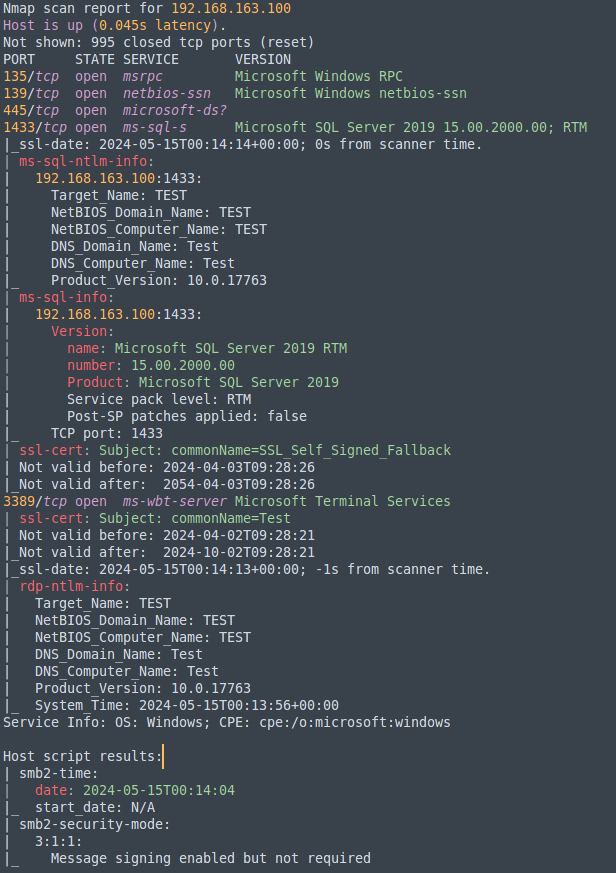Open sublime text.
Click 'preferences'
Then 'browse packages'
Go into 'User'
Download the file above, and put it in there.
When its put in there, you should be able to open any .nmap file and have syntax highlighting.
Or if you're like me, open your nmap file and manually select the syntax, either through 'Ctrl + Shift + P > Set Syntax: Nmap' or clicking the thing in the bottom right corner.
The path is: /home/`whoami`/.config/sublime-text/Packages/User/#command to open path
xdg-open /home/`whoami`/.config/sublime-text/Packages/User/Or root: /root/.config/sublime-text/Packages/User
For Mac:
open ~/Library/Application\ Support/Sublime\ Text\ 3/Packages/User# powershell command to open path
$appdata = $env:APPDATA; $fullpath = $appdata + "\Sublime Text\Packages\User"; start $fullpath