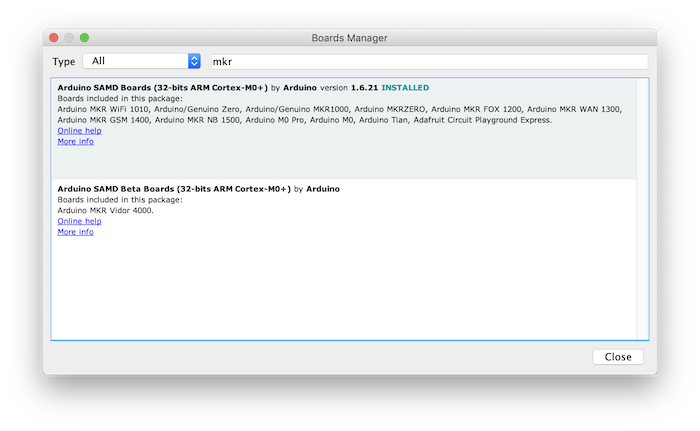Everything you need to get started on the 2019 Telstra Innovation Challenge
In your welcome pack, you should have;
- 1x Arduino MKR NB 1500
- 1x Arduino MKR ENV Shield
- 1x Adafruit Ultimate GPS board
- 1x Telstra Sim Card
- 1x Micro-USB Cable
- Several Header Connectors (Male-Female)
- (Optional) 1x $100 Microsoft Azure Pass
- Download the Arduino IDE
- Install the Arduino MKR NB 1500 board;
- Connect your Arduino MKR NB 1500 to your computer
- Put your SIM card in the Arduino
- Test your board using the Test Modem sketch under File > Examples > MKRNB > Tools
See Arduino's guide for using the MKR ENV shield
See Adafruit's guide for using the GPS module
Redeem your Microsoft Azure pass
See this guide to connect your Arduino to Microsoft Azure IoT