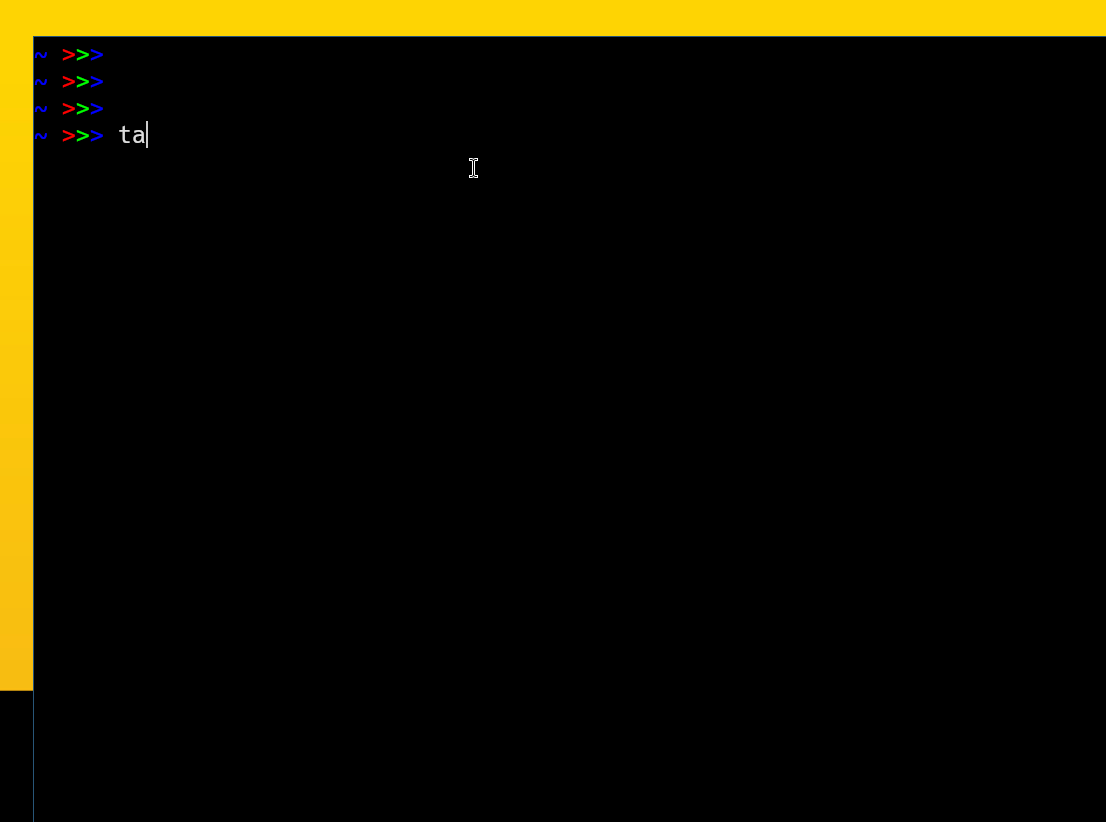Task tracker with user-friendly and easy-to-understand controls. The program structure allows you to manipulate your tasks with ease.
All tasks in one place !)
Tasky was originally conceived as a small pet project. But as it was developed and designed, it became a full-fledged minimal task tracking system. On the way of development there were often various bugs and difficulties. Sometimes we had to rewrite a whole piece of code because it was unusable and inefficient. This is one of the reasons to consider Tasky a reliable tracker as it is being perfected*.
The principle of operation is based on specifying a command to the program and passing the corresponding ID to the program
Each task receives a unique ID when it is created
The structure of tasky is simple - one executable file and two configuration files:
- data.json - contains all available tasks
- issued_ID.txt - contains all issued IDs
The configuration files are either in the path $XDG_CONFIG_DIR/tasky/ , or in the path $HOME/.config/tasky/
Depending on the build method, the configuration directory is created automatically or manually by the user. More information in Build
For a little background on the team's capabilities
tasky helpTo create a task, use the add command and the name or description of the task
tasky add <SOME_DESCRIPTION>To delete a task, delete is used to delete the task. It is also possible to delete ALL tasks with the argument all
tasky delete <TASK_ID>
tasky delete allTo edit an existing task
tasky edit <TASK_ID> <NEW_DESCRIPTION>The mark-done and mark-in-progress commands are used to mark a task as completed or a task in progress, respectively
tasky mark-done <TASK_ID>
tasky mark-in-progress <TASK_ID>A list is used to show all existing tasks. You can also display tasks that have been completed and tasks that are still in progress
tasky list
tasky list done
tasky list in-progressTasky supports three build options: compiler, make utility, and CMake build system
The make and CMake options automatically create configuration directories and add Tasky to $PATH Compiler builds do not do this. How to do this will be described below
We strongly recommend that you use make or CMake to build the Tasky
Build can be done with g++ or clang++ compilers
For g++
git clone https://github.com/termbit/tasky
cd tasky
g++ -o tasky main.cppFor clang++
git clone https://github.com/termbit/tasky
cd tasky
clang++ main.cppUse Makefile-default to build
git clone https://github.com/termbit/tasky
cd tasky
make -f Makefile-defaultThe minimum required CMake version for a build is 3.10
Create a build directory and start the build itself
git clone https://github.com/termbit/tasky
cd tasky
mkdir build
cd build
cmake ..
cmake --build .The developers will be very grateful and thankful for > all bugs and inaccuracies found in Tasky
Sincerely, termbit)
Contact mail - [email protected]
You can use all available github functions (like issues, etc.)
e-mail - [email protected]
Tasky is licensed under the GNU Affero General Public License
This file is part of Tasky.
Tasky is free software: you can redistribute it and/or modify it under the terms of the GNU Affero General Public License as published by the Free Software Foundation, either version 3 of the License, or (at your option) any later version.
Tasky is distributed in the hope that it will be useful, but WITHOUT ANY WARRANTY; without even the implied warranty of MERCHANTABILITY or FITNESS FOR A PARTICULAR PURPOSE. See the GNU Affero General Public License for more details.
You should have received a copy of the GNU Affero General Public License along with Tasky. If not, see https://www.gnu.org/licenses/.
© Copyright 2024 termbit
Tasky uses in its code base the JSON for Modern C++ library by Niels Lohmann, licensed under the MIT license. Copyright © 2013-2022 Niels Lohmann
*The developers are not responsible for moral, material and other types of damage. No guarantees are provided. Use at your own risk.