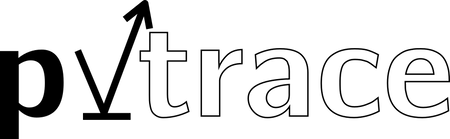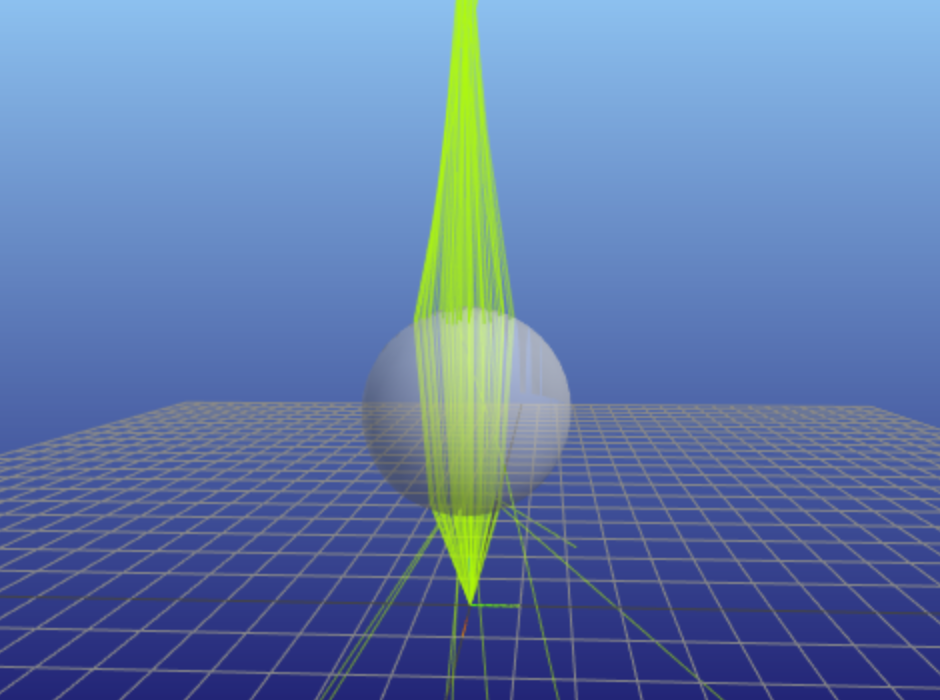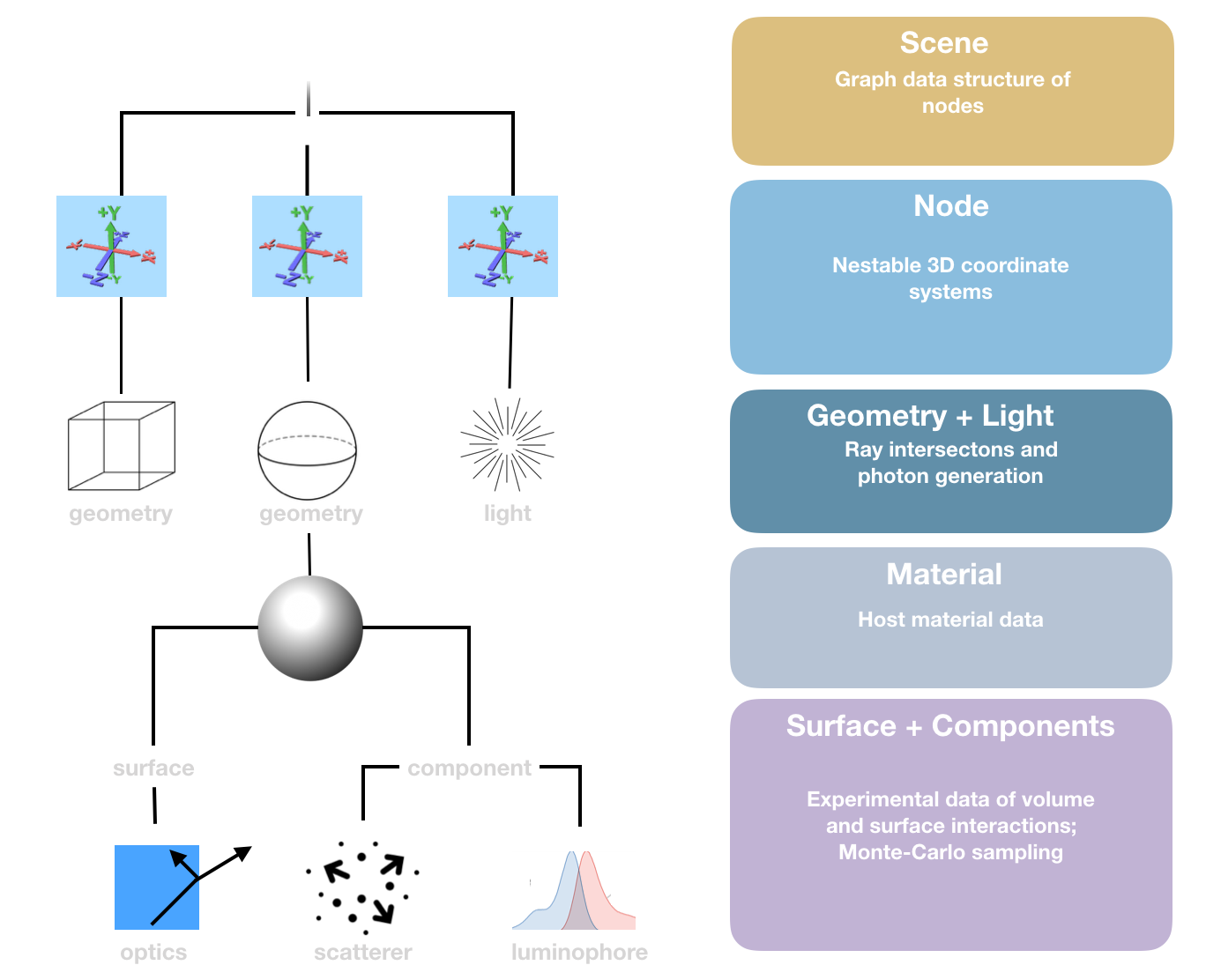Optical ray tracing for luminescent materials and spectral converter photovoltaic devices
pip install pvtrace
Tutorials are in Jupyter notebook form so to view those
pip install jupyter
You may want to use pyenv to create a clean virtual environment for pvtrace.
pyenv virtualenv 3.7.2 pvtrace-env
pyenv activate pvtrace-env
pip install pvtrace
# download the examples/hello_world.py from GitHub
python hello_world.py
pvtrace is a statistical photon path tracer written in Python. It follows photons through a 3D scene and records their interactions with objects to build up statistical information about energy flow. This approach is particularly useful in photovoltaics and non-imaging optics where the goal is to design systems which efficiently transport light to target locations.
Interactive Jupyter notebooks are in examples directory, download and take a look, although they can be viewed online.
API documentation and some background at https://pvtrace.readthedocs.io
pvtrace was originally written to characterise the performance of Luminescent Solar Concentrators (LSC) and takes a Monte-Carlo approach to ray-tracing. Each ray is independent and can interact with objects in the scene via reflection and refraction. Objects can have different optical properties: refractive index, absorption coefficient, emission spectrum and quantum yield.
One of the key features of pvtrace is the ability to simulate re-absorption of photons in luminescent materials. This requires following thousands of rays to build intensity profiles and spectra of incoming and outgoing photons because these process cannot be approximated in a continuous way.
pvtrace may also be useful to researches or designers interested in ray-optics simulations but will be slower at running these simulations compared to other software packages because it follows each ray individually.
A minimal working example that traces a glass sphere
import time
import sys
import functools
import numpy as np
from pvtrace import *
world = Node(
name="world (air)",
geometry=Sphere(
radius=10.0,
material=Material(refractive_index=1.0),
)
)
sphere = Node(
name="sphere (glass)",
geometry=Sphere(
radius=1.0,
material=Material(refractive_index=1.5),
),
parent=world
)
sphere.location = (0, 0, 2)
light = Node(
name="Light (555nm)",
light=Light(direction=functools.partial(cone, np.pi/8)),
parent=world
)
renderer = MeshcatRenderer(wireframe=True, open_browser=True)
scene = Scene(world)
renderer.render(scene)
for ray in scene.emit(100):
steps = photon_tracer.follow(scene, ray)
path, events = zip(*steps)
renderer.add_ray_path(path)
time.sleep(0.1)
# Wait for Ctrl-C to terminate the script; keep the window open
print("Ctrl-C to close")
while True:
try:
time.sleep(.3)
except KeyboardInterrupt:
sys.exit()pvtrace is designed in layers each with as limited scope as possible.
- Scene
- Graph data structure of node and the thing that is ray-traced.
- Node
- Provides a coordinate system, can be nested inside one another, perform arbitrary rotation and translation transformations.
- Geometry
- Attached to nodes to define different shapes (Sphere, Box, Cylinder, Mesh) and handles all ray intersections.
- Material
- Attached to geometry objects to assign physical properties to shapes such as refractive index.
- Surface
- Handles details of interaction between material surfaces and a customisation point for simulation of wavelength selective coatings.
- Components
- Specifies optical properties of the geometries volume, absorption coefficient, scattering coefficient, quantum yield, emission spectrum.
Basic environment requires the following packages which will be installed with pip automatically
- python >= 3.7.2
- numpy
- trimesh[easy]
- meshcat >= 0.0.16
- anytree