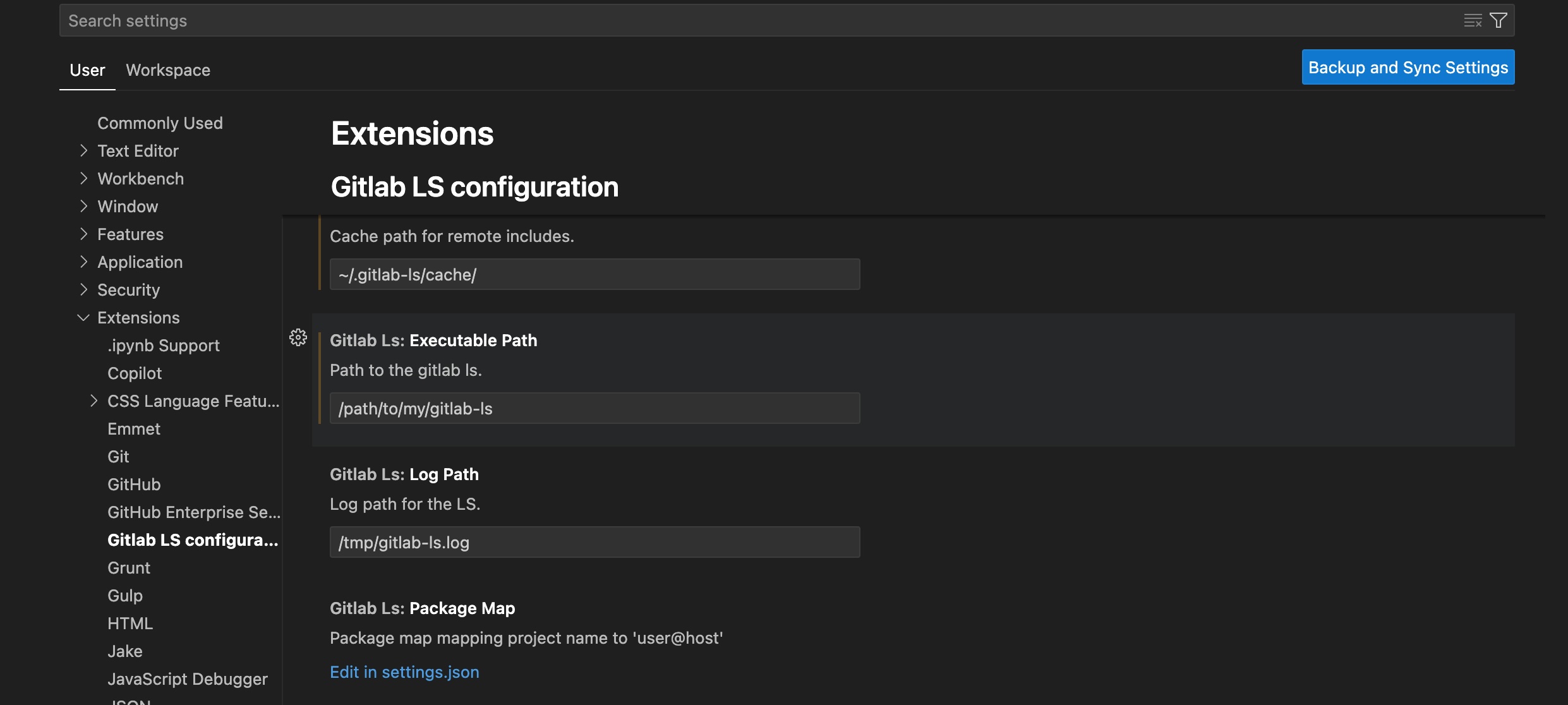I've developed this LS to help myself working with Gitlab CI files.
Currently it supports only:
- textDocument/definition: Link
- textDocument/hover: Link
- textDocument/completion: Link
- textDocument/diagnostic: Link
- textDocument/diagnostic: Link
Both extend and main node keys support go to definition. Supports:
- node definitions
- job extends
- job needs
.base-job:
something: ...
myjob:
extends: .base-jobIn the case above go to definition is supported for .base-job and myjob (if this is just an override of existing job).
For remote file includes it tries to download referenced git repository and then use its files to jump to definition.
To clone the repository it currently only supports ssh protocol and it automatically tries to use SSH key in SSH agent.
It will try to find the correct remote by reading current working directory remote. In case there are multiple remotes (in cases such as forks) it is best to set the remote using the package_map option.
For example:
{
... other configuration,
package_map: {
"mytemplaterepository": "[email protected]"
}
}
in case where we are including gitlab files from a remote. For example:
include:
- project: mytemplaterepository
ref: 1.0.0
file:
- "/.ci-template.yml"Otherwise it will clone from the first remote it has access to which doesn't guarantee that this is the file version you want.
It supports autocompletion for:
- extends
- stages
- job needs
- variables (currently only root variables, per job definition will be added later on)
It shows diagnostics on:
- invalid extends
- invalid stages
It shows references for:
- node keys
- extends
- Download release and optionally symlink it.
- On mac you can use
brew install alesbrelih/gitlab-ci-ls/gitlab-ci-ls. - Using cargo
cargo install gitlab-ci-ls
cargo build --releaseExecutable can then be found at target/release/gitlab-ci-ls
Currently this tool isn't available on Mason but if there will be interest I will be add it.
If you want to include it to test it you can use:
local client = nil
vim.api.nvim_create_autocmd("FileType", {
pattern = "yaml",
callback = function(_)
local root_dir = vim.fs.find(".git", { upward = true, path = vim.fn.expand("%:p:h") })[1]
vim.notify(root_dir)
if root_dir then
root_dir = vim.fn.fnamemodify(root_dir, ":h")
vim.notify(root_dir)
else
root_dir = vim.fn.expand("%:p:h")
end
if not client then
client = vim.lsp.start_client({
name = "gitlab-ci-ls",
cmd = { "/path-to-gitlab-ci-ls" },
init_options = {
cache = "/path/where/remote/folders/will/be/cached",
log_path = "/tmp/gitlab-ci-ls.log",
},
root_dir = root_dir,
on_attach = require("lazyvim.plugins.lsp.keymaps").on_attach,
})
if not client then
vim.notify("error creating LSP config")
return
end
end
vim.lsp.buf_attach_client(0, client)
end,
})Extenstion can be seen here.
This extension supports configuration which needs to be set up because gitlab-ci-ls itself isn't installed along with the extension but it needs to be downloaded from releases, brew or built from source.
- Smarter way to initialize, it should support root_dir equal to nil and once file is opened it should receive/calculate new root.
- Fix VSCode completion. It seems it also needs a range to correctly update text.
- Rename to gitlab-ci-ls.