This project aims to connect Theodo's Sales CRM Hubspot to AWS's in order to keep updated leads in both softwares.
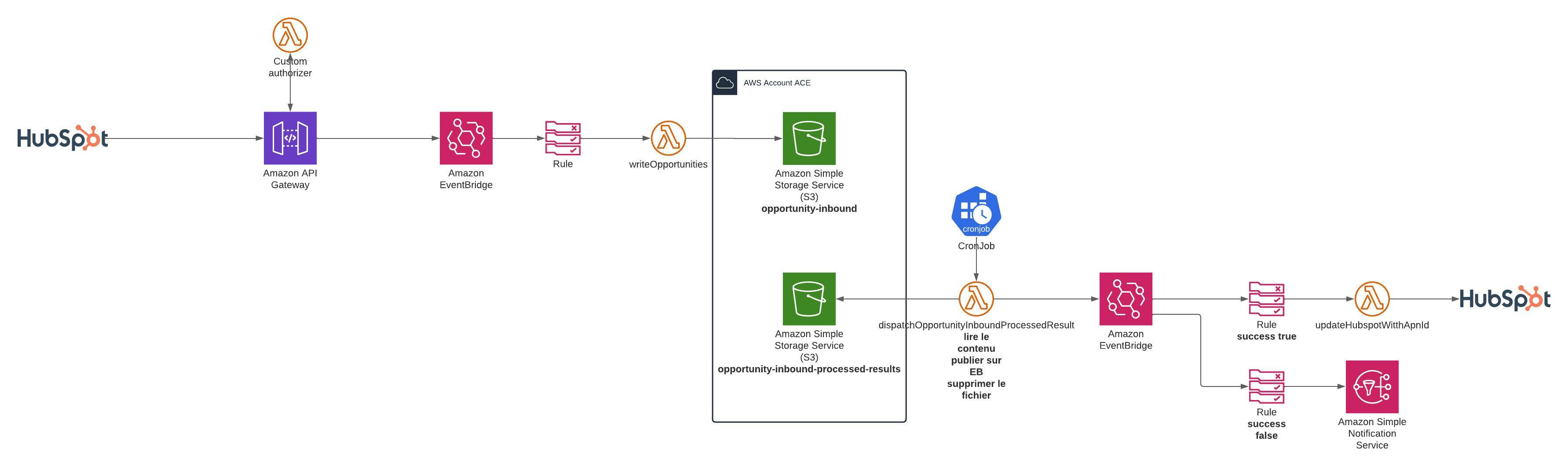 Original diagram is available here
Original diagram is available here
This project has been generated using the aws-nodejs-typescript template from the Serverless framework.
For detailed instructions, please refer to the documentation.
To contribute and test and deploy your changes you'll need access to :
- Amazon's APN ACE
- Hubspot (Theodo Commercial)
- AWS staging account for the project
Depending on your preferred package manager, follow the instructions below to deploy your project.
Requirements: NodeJS
lts/fermium (v.14.15.0). If you're using nvm, runnvm useto ensure you're using the same Node version in local and in your lambda's runtime.
-
Run
npm ito install the project dependencies -
Add AWS programmatic access to your aws credentials file :
[ace-integration-staging] aws_access_key_id = XXXXXX aws_secret_access_key = XXXXXX -
Add AWS profile definition your aws config file :
[profile ace-integration-staging] region = eu-west-1 output = json [profile apn-crm-integration-staging-assume-role] role_arn = arn:aws:iam::317364603767:role/APN-ACE-Theodo-AccessRole-staging source_profile = ace-integration-staging -
Run
npm run deployto deploy this stack to AWS
In order to test the hello function locally, run the following command:
npx sls invoke local -f hello --path src/functions/hello/mock.json
Check the sls invoke local command documentation for more information.
TODO : Update with real request
Copy and replace your url - found in Serverless deploy command output - and name parameter in the following curl command in your terminal or in Postman to test your newly deployed application.
curl --location --request POST 'https://myApiEndpoint/dev/hello' \
--header 'Content-Type: application/json' \
--data-raw '{
"name": "Frederic"
}'
The project code base is mainly located within the src folder. This folder is divided in:
functions- containing code base and configuration for your lambda functionslibs- containing shared code base between your lambdas
.
├── src
│ ├── functions # Lambda configuration and source code folder
│ │ ├── hello
│ │ │ ├── handler.ts # `Hello` lambda source code
│ │ │ ├── index.ts # `Hello` lambda Serverless configuration
│ │ │ ├── mock.json # `Hello` lambda input parameter, if any, for local invocation
│ │ │ └── schema.ts # `Hello` lambda input event JSON-Schema
│ │ │
│ │ └── index.ts # Import/export of all lambda configurations
│ │
│ └── libs # Lambda shared code
│ └── apiGateway.ts # API Gateway specific helpers
│ └── handlerResolver.ts # Sharable library for resolving lambda handlers
│ └── lambda.ts # Lambda middleware
│
├── package.json
├── serverless.ts # Serverless service file
├── tsconfig.json # Typescript compiler configuration
├── tsconfig.paths.json # Typescript paths
└── webpack.config.js # Webpack configuration
- json-schema-to-ts - uses JSON-Schema definitions used by API Gateway for HTTP request validation to statically generate TypeScript types in your lambda's handler code base
- middy - middleware engine for Node.Js lambda. This template uses http-json-body-parser to convert API Gateway
event.bodyproperty, originally passed as a stringified JSON, to its corresponding parsed object - @serverless/typescript - provides up-to-date TypeScript definitions for your
serverless.tsservice file
Any tsconfig.json can be used, but if you do, set the environment variable TS_NODE_CONFIG for building the application, eg TS_NODE_CONFIG=./tsconfig.app.json npx serverless webpack