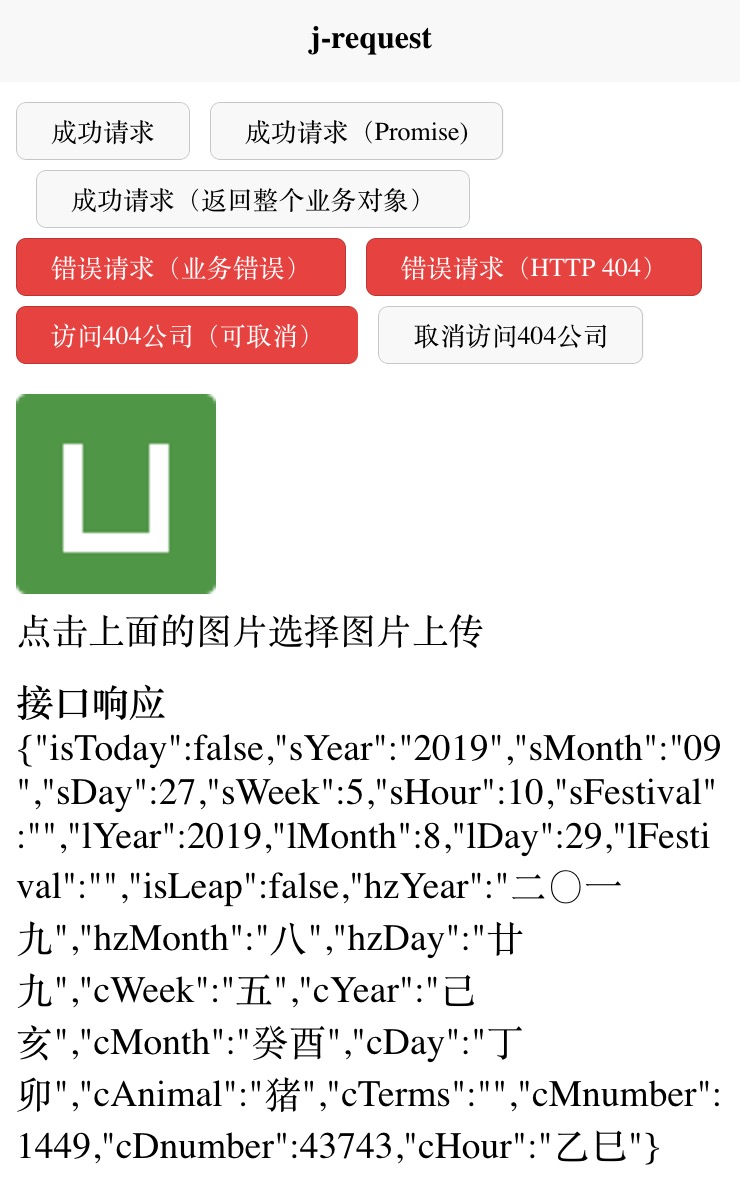一个通用的网络请求/文件上传组件,支持Promise、拦截器、文件上传、取消请求
我此前是做App开发的,在试用了3个request插件之后,感觉在封装及通用处理上不太如如意,最后还是决定再造一个轮子,来达到像原来App框架中的网络请求控制效果。本人因为对前端不太懂,所以有些代码是参考plcky-request, luch-request和axio-request写的。
- 支持PCallback和romise,Callback优先
- 支持请求拦截和响应拦截及全局请求异常处理
- 支持文件上传及进度监听
- 支持取消
除uni-app自带的请求参数外,j-request还额外添加了以下参数
| 参数 | 类型(默认值) | 必填 | 说明 |
|---|---|---|---|
| debug | boolean(false) | 否 | 是否开启debug模式,在此模式下,所有的请求都会打印请求参数,响应对象或错误信息 |
| baseUrl | String('') | 否 | 接口请求基地址 |
| contentType | String('json') | 否 | 请求类型可选值为json、form、file、text、html |
| encoding | String('utf-8') | 否 | 请求编码,默认为utf-8 |
| business | String('data') | 否 | 接口响应的业务数据对象字段名,默认为data,如果返回整个业务对象,则需要设置为undefined |
| skipInterceptorResponse | Boolean(false) | 否 | 是否跳过响应过滤器,如需跳过,请置true |
| slashAbsoluteUrl | Boolean(false) | 否 | 是否视以/开头的url为绝对地址,默认为false,此设置仅当初步判断url为非绝对地址时有效 |
| loadingTip | string(undefined) | 否 | 是否在请求前显示文字为参数值的loading提示,如果是,会在请求结束后自动关闭loading提示 |
| loadingDuration | Number(500) | 否 | 设置loadingTip时的最小loading显示时间 |
示例
import request from './request.js'
console.log(request);
var baseUrl = 'http://api.ieclipse.cn/wnl/'
// #ifdef H5
baseUrl = '/wnl/'
// #endif
request.setConfig({
baseUrl: baseUrl,
debug: true
})
// 把request作为全局对象,这样小程序也可以用了
Vue.prototype.$request = request可以给请求添加一些全局参数及自定义的配置
// 请求拦截
request.interceptor.request = (config => {
// 给data添加全局请求参数uid
if (!config.data.uid) {
config.data.uid = 100
}
// 给header添加全局请求参数token
if (!config.header.token) {
config.header.token = 'my_token'
}
// 添加一个自定义的参数,默认异常请求都弹出一个toast提示
if (config.toastError === undefined) {
config.toastError = true
}
return config;
})当http请求成功(响应码为200)后的响应拦截,可以根据状态码统一判断业务请求是否成功,如果成功,请设置一个success=true的标志位
// 全局的业务拦截
request.interceptor.response = ((res, config) => {
if (res.code === 0) {
res.success = true;
} else if (res.code === 1001) {
// token失效,需要重新登录
uni.navigateTo({
url: '/pages/loign/login'
})
}
return res;
})当http请求失败或业务请求失败的处理,
// 全局的错误异常处理
request.interceptor.fail = ((res, config) => {
let ret = res;
let msg = ''
if (res.statusCode === 200) { // 业务错误
msg = res.data.msg
ret = res.data
} else if (res.statusCode > 0) { // HTTP错误
msg = '服务器异常[' + res.statusCode + ']'
} else { // 其它错误
msg = res.errMsg
}
if (config.toastError) {
uni.showToast({
title: msg,
duration: 2000,
icon: 'none'
})
}
return ret;
})
example1(full) {
var that = this;
this.$request.get({
url: 'lunar',
business: full ? null : 'data',
success: res => {
console.log('success');
that.json = JSON.stringify(res);
},
fail: res => {
console.log('failure');
that.json = JSON.stringify(res);
}
});
} example2() {
var that = this;
this.$request
.post({
url: 'solar',
loadingTip: '接口请求中...'
})
.then(
res => {
console.log('success');
that.json = JSON.stringify(res);
},
res => {
console.log('failure');
that.json = JSON.stringify(res);
}
);
},如果参数中没有formData,那么会将data作为formData,对于返回的接口数据,会尝试做一次JSON.parse转为json对象。
pickerImg() {
var that = this;
uni.chooseImage({
count: 1,
success: function(res) {
console.log(res);
var path = res.tempFilePaths[0];
that.upload(path);
}
});
},
upload(path) {
var that = this;
var tokenUrl = 'http://api.ieclipse.cn/smartqq/upload/token';
// #ifdef H5
tokenUrl = '/smartqq/upload/token';
// #endif
that.$request
.get({
url: tokenUrl,
slashAbsoluteUrl: true
})
.then(res => {
that.json = JSON.stringify(res);
var uploadTask = that.$request
.upload({
url: 'http://upload.qiniu.com',
filePath: path,
name: 'file',
business: null,
skipInterceptorResponse: true,
data: {
token: res.token
},
progress: (res2, task) => {
let p = '上传进度: ' + res2.totalBytesSent + '/' + res2.totalBytesExpectedToSend + ' (' + res2.progress + '%)';
this.json = p;
console.log(p);
// 测试条件,取消上传任务。
if (res2.progress > 50) {
//uploadTask.abort();
}
}
})
.then(res2 => {
console.log(res2);
that.logo = res.domain + '/' + res2.key;
console.log(that.logo);
})
.catch(res2 => {
console.log(res2);
});
});
}