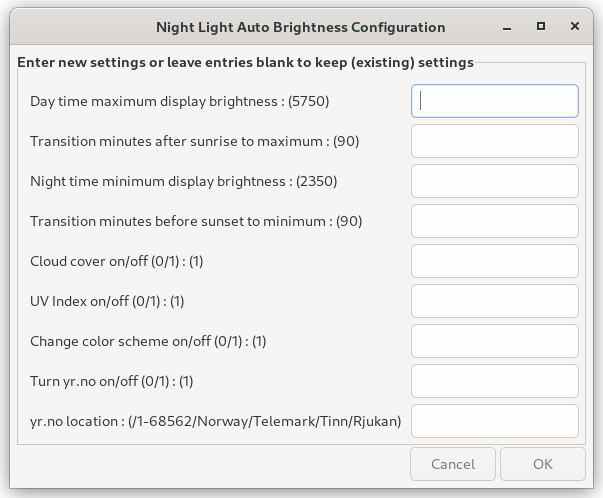Automatic night light script for gnome
- Automatically adjusts night light based on local time. (default 24 hour clock)
- Toggles dark/light mode based on time of day (light in the morning and dark in the night)
- Using dark-toggle
- Takes local cloud cover and UV radiation into account
Output looks like this
yr.no is Online.
Sunrise: 06:26 Sunset: 20:21
Cloud cover past 5 minutes: 100%
UV Index past 5 minutes: (1) Low
UV Index is added to Cloud cover
On a inverted scale from 100-0
Calculation: 5750-(100+95)=5555
Current temperature: 5555Download and install
wget -qO- https://github.com/tmiland/night_light.sh/raw/main/night_light.sh | bash -s -- -iUsage: [options]
If called without arguments, uses 24 hour clock.
--24hour | -24 use 24 hour clock
--12hour | -12 use 12 hour clock
--light-enabled | -le turn on/off (true/false)
--light-temperature | -lt show light-temperature
--dark-toggle | -dt toggle dark/light color scheme
--auto-run | -ar auto run
--config | -c run config dialog
--install | -i install
--uninstall | -u uninstall
- Debian
- Gnome desktop
- screen
- lynx
- wget
- curl
*** Use at own risk ***