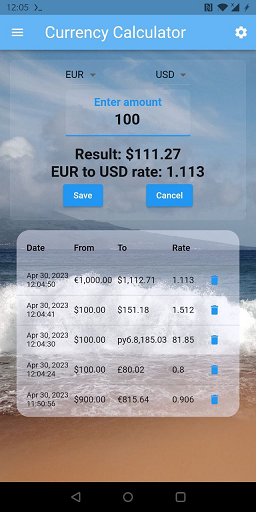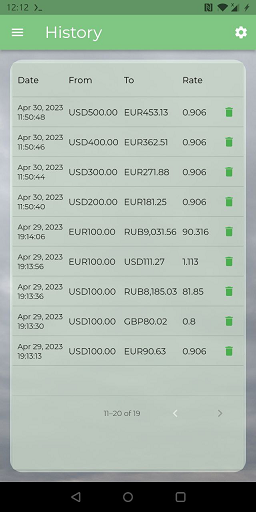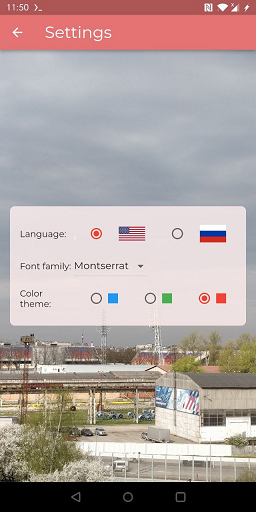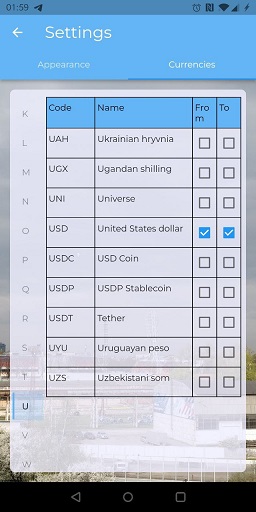My 1st experiment with flutter and dart performed in April - May of 2023.
This is a simple demo app for currency conversion.
Project structure is organized by the the "feature first" style.
Feature internal logic is located in the /lib/feature/<feature_name>/internal/ folder.
It is separated to ui, application, infrastructure and domain layers.
See namespaces structure in folder tree view in the lib/ tree document.
Presentation layer is located in the /ui folders. It can call logic of the Application and Domain layers.
Application layer (/app) can call logic of the Infrastructure (/infra) and Domain (/domain) layers.
Infrastructure layer can call logic of Domain layer. It contains logic that accesses external resources, such as API, database, etc.
Domain layer operates only in bounds of its own space. It is pure functional core with business logic, entities, data models and interfaces.
Each feature defines published API for inter-feature communication.
It can be found in the facade class in /lib/feature/<feature_name>/public/<feature_name>_facade.dart class.
Features should not call each other directly, but only through the public API.
Each feature has its own dependency injection container,
that is located in the /lib/feature/<feature_name>/internal/app/init/<feature_name>_feature_dic.dart class.
It doesn't use any DI package, but it assembles dependencies manually and explicitly.
In case, if feature needs some kind of its out-of-process services initialization, like DB,
this task is handled by the class located in /lib/feature/<feature_name>/internal/app/init/<feature_name>_feature_initializer.dart.
Dependency injection container and feature initializer are started by the feature facade. Feature facades are injected into the application logic with help of Provider package.
Features can call widgets located in the /lib/front namespace, where we define common widgets,
the application entry point and general configuration of UI appearance.
Application bootstrapping logic is in the /lib/front/app/boot/ folder.
You can find there the next features:
- Conversion - calculates currency conversion according to the exchange rate.
- History - displays the history of currency conversions.
- Currency - provides the list of available currencies and its configuration.
- Settings - allows to configure application appearance.
- About - displays information about the application.
Most important business logic is located in the Conversion feature. It handles the currency exchange rate calculation at the Calculator screen.
Infrastructure layer provides data source on the base of the Hive DB storage.
Application layer initializes and assembles feature dependencies. It translates text messages with help of the Intl localization package.
Domain layer provides business logic of the currency conversion task,
like input values validation, exchange rate detection and target currency calculation.
It doesn't depend on any external resources, because it operates with respective abstractions only,
like rate fetching by http client and caching in repository. The lifetime of cached data is set to 1 day in configuration object.
Application allows you to save currency conversion to the history and display it in the History screen.
Additionally, it displays the last 5 conversions at the Calculator screen in the bottom the Last History widget. This history widget is constructed with help of FutureBuilder, because it depends on data loaded by async call. Since the history widget is updated after the saving of currency conversion, it is notified about the change with help of the Provider package. The Last History widget is a part of the History feature and it is exposed by the respective facade class HistoryFeatureFacade, so it can be called by the Conversion feature.
Settings screen allows to configure several options:
- Application supports two languages: English and Russian. They define appropriate localization.
- Preferred color is configurable by selection of the application theme. Theme is applied to the whole app. Custom colors are added with help of theme extension.
- Font family is configured there as well.
- Define available currencies displayed at the Calculator screen.
Settings are stored with help of the Shared preferences package.
Currency feature provides the list of available currencies that are fetched from the public API. Big thanks to the fawazahmed0/currency-api repository for providing the currency list and the actual exchange rate.
To understand idea how features share data between each other, you can look to CurrencyFeatureFacade class.
Here you can find some data query methods, that provide information about available currencies from DB source internal to the Currency feature.
Other feature do not access Currency feature DB directly, but call these public API methods instead.
This facade class also provides a command method for initiating currency database updates.
It also provides the method for accessing one widget component from UI layer.
The Settings feature calls it to display the list of available currencies in the Settings screen.
You might be interested to review the way how do we prepare internal dependencies for the feature usage. Look to the CurrencyFeatureDic class. It build dependency graph and pass dependencies down to the internal layers. This dependency assembling logic is called once at top layer of application Bootstrapper and is used in the CurrencyFeatureFacade too.
There are several unit tests for different domain logic. Mocking needs are performed by the mockito package.
# Run tests
flutter test
# Run tests with coverage
flutter test --coverage
# replace slashes, if coverage was built on windows
sed -i 's/\\/\//g' coverage/lcov.info
# lcov to html
genhtml -o coverage/html coverage/lcov.info# Install dependencies
flutter pub get
# Generate project code
flutter create -t app .<uses-permission android:name="android.permission.INTERNET" /> is added
to the android/app/src/main/AndroidManifest.xml file, because application uses the network.
flutter build apk --no-tree-shake-iconsFew reminders for myself:
# Generate code
dart run build_runner build --delete-conflicting-outputs
# Generate translation classes
flutter gen-l10n
# Generate splash screens
flutter pub run flutter_native_splash:create
# Format source code
dart format .# Generate lib/ folder tree in Windows
echo ```sh > ./doc/lib_tree.md & echo lib >> ./doc/lib_tree.md & tree /F /A lib | more +3 >> ./doc/lib_tree.md & echo ``` >> ./doc/lib_tree.md- Riverpod(?)
- Swipe screens (History <- Calculator -> Settings)
- More tests
- Compare exchange rate with past dates
- Notes
- Flutter App Architecture with Riverpod
- Folder structure for Flutter with clean architecture. How I do.
- Style guide for Flutter repo
- Effective Dart: Style
- Internationalizing Flutter apps
- Flutter 3: How to extend ThemeData
- Adding a splash screen to your Android app
- Change Flutter App Launcher Icon
(c) 2023-2024, github.com/tnsoftbear