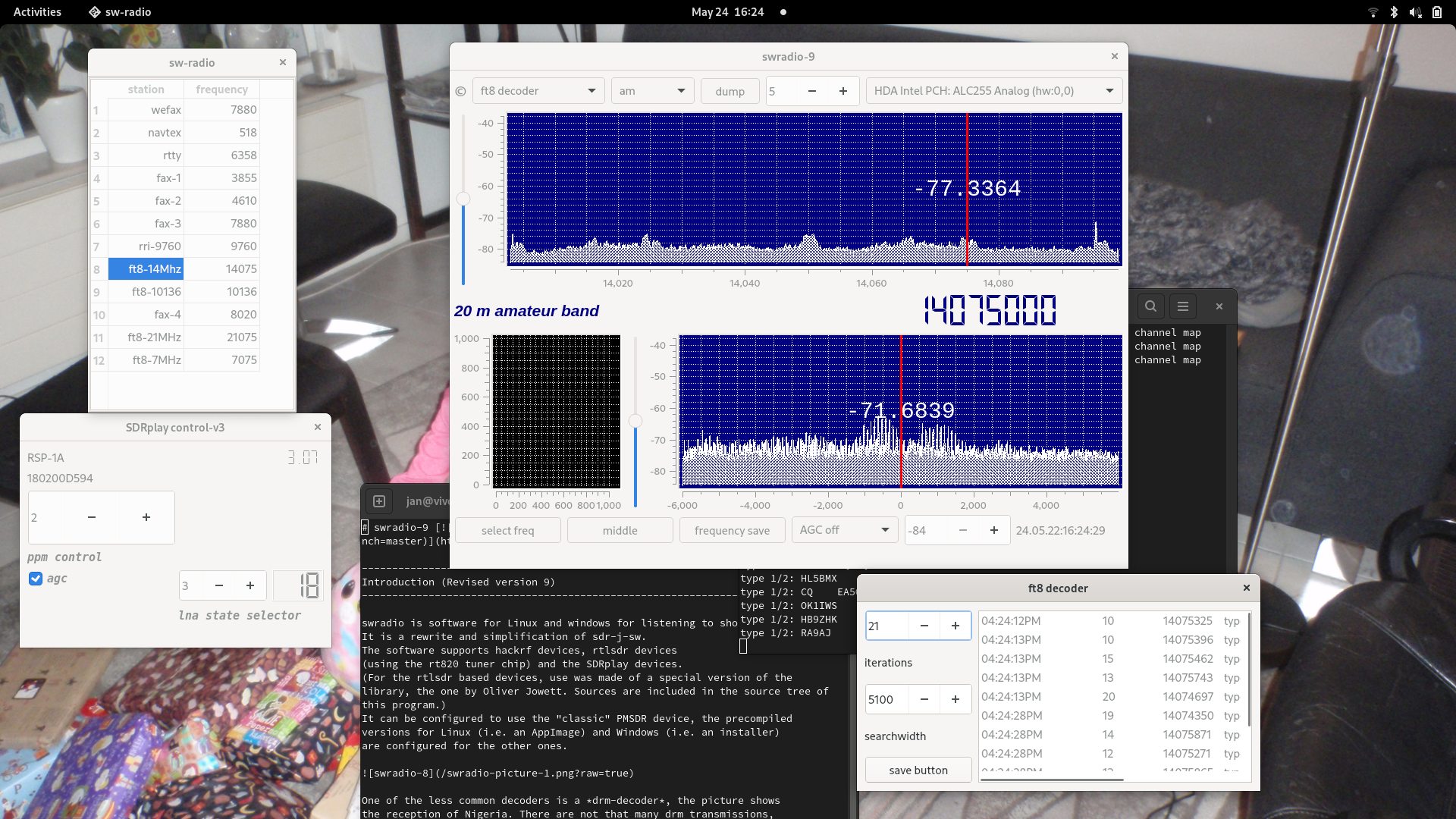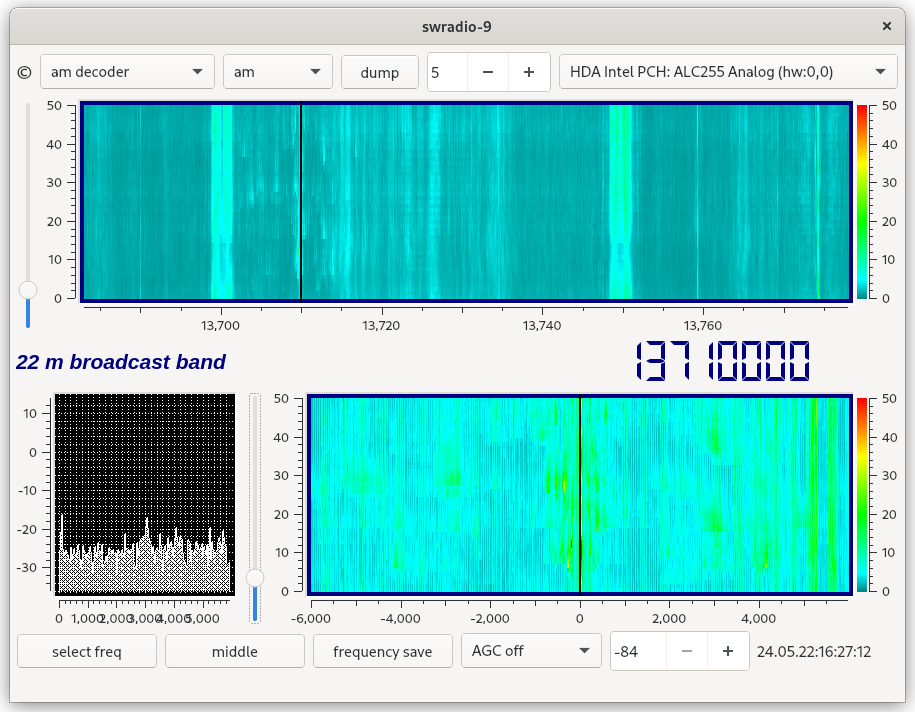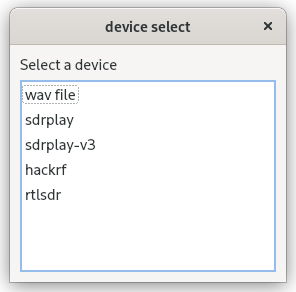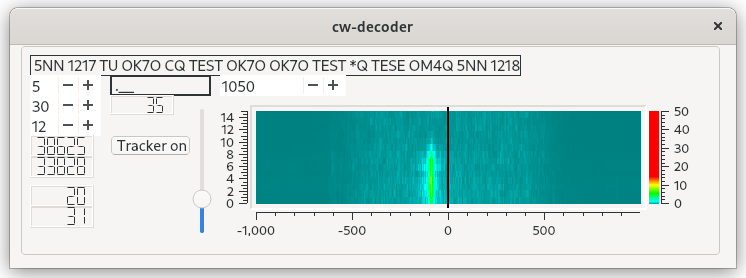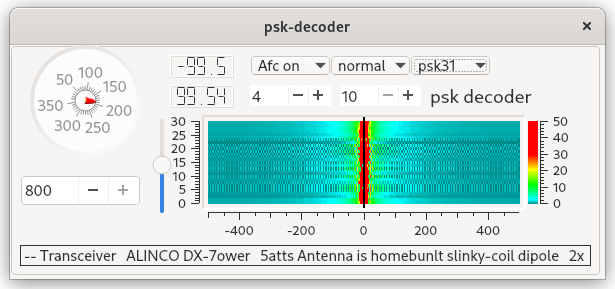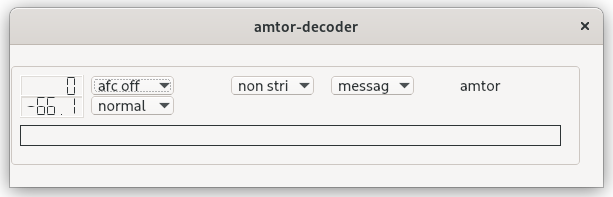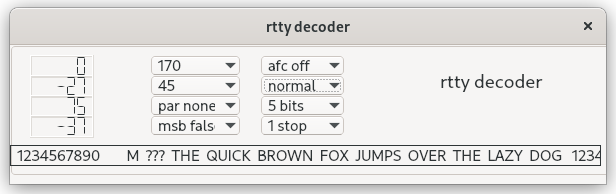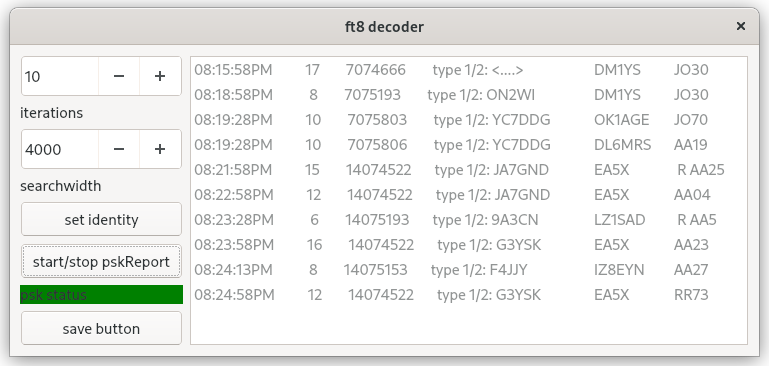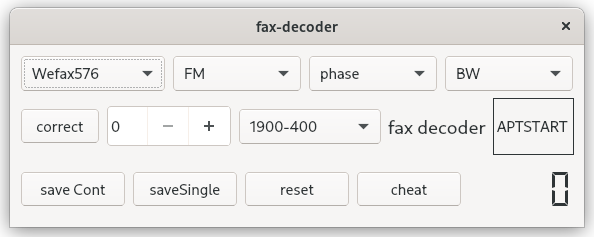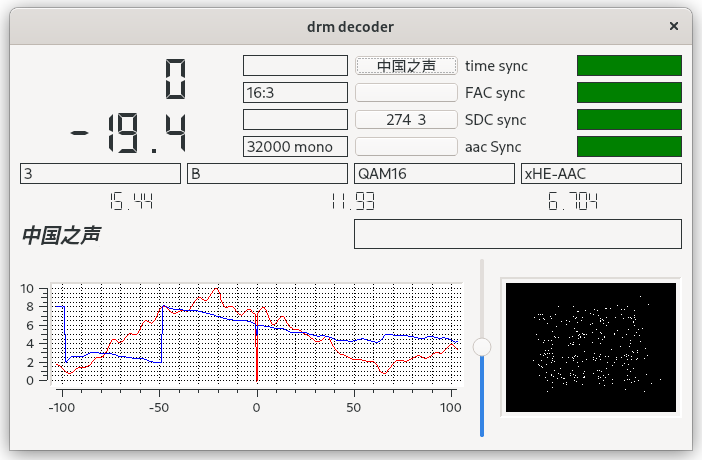Support for the SDRplay RSP's is rewritten (and improved). For the DX version, antennas A, B and C can be selected now.
swradio is software for Linux and windows for listening to short wave radio. It is a rewrite and simplification of sdr-j-sw. The software supports hackrf devices, rtlsdr devices (using the rt820 tuner chip) and the SDRplay devices. (For the rtlsdr based devices, use was made of a special version of the library, the one by Oliver Jowett. Sources are included in the source tree of this program.) It can be configured to use the "classic" PMSDR device, the precompiled versions for Linux (i.e. an AppImage) and Windows (i.e. an installer) are configured for the other ones.
The "main screen" shows - next to the spectrum (or, if the widget is touched with the right mouse button a waterfall) -the selected frequency (in Hz), the assumed signal strength at the selected frequency, and - if installed - a brief description of the band to which the selected frequency belongs.
Touching a screen with the right mouse button will change the view on the spectrum from "classical" spectrum view to "waterfall" (and back).
This feature applies to both the display showing the full spectrum as the display showing the "decoder" spectrum.
One of the new elements in the implementation is the addition of a decoder for FT8 data. See the section on FT*
Different from previous versions, a device selector will show upon starting the program. The selector shows the configured devices
Other than the previous versions, on program start up a small menu appears from which a device can be selected. New is support for the 3.0X library for SDRplay devices. However, other than for Qt-DAB, it is not possible to select another device while the program is running.
Decoders for the various transmission modes on shortwave require a bandwidth of a few Hz to 10 KHz (e.g. psk31 vs DRM). The assumed inputrate for the software is therefore 96 KHz, with a samplerate of 96 KHz. The output samplerate for devices like the RSP's are much higher, for the RSP's 2000000 samples/second. It is assumed that the device handlers decimate the incoming samplestream to 96000 (for the SDRplay the samplerate is set to 2112 KHz, such that a simple integer decimation can be applied).
The "front end" of the software shows the spectrum of the incoming samplestream, and will apply some further filtering and decimation to end up with a samplerate of 12 KHz. A samplestream with that rate is handed over to the decoders.
The front end, however, can be set to do additional filtering. With the second combobox above the main spectrum a choice can be made among a list of bandwidths symmetrical around 0 (200, 500, 1000, 1500, 2000, am (9 KHz) and wide (full 12 KHz), as well as selectors for usb (upper band) and lsb (lower band), each of 2500 Hz).
It is assumed that - if needed - the decoder implmementation will do further filtering an decimation (as an example, the CW and PSK decoders use 2000 Hz as "operating" samplerate).
Some decoders are therefore equipped with an additional "scope" widget, just showing the signal in the contex of a few hundred Hz.
Decoders** are:
- am
- ssb, with selection for usb or lsb;
- psk, with a wide selection of modes and settings and with a visual tuning aid,
- rtty, with a wide selection of modes and settings;
- cw, with (almost) automatic selection of speed and a visual tuning aid,
- ft8, a listener for ft8 messages,
- navtex (amtor), with a wide selection of options,
- weatherfax decoder, with selection of a variety of settings.
- drm, limited to 10 k bandwidth;
AM and SSB decoding are obviously the very basic modes for the software, For AM broadcast reception, the "am" bandwidth provides some filtering for a 9 KHz band, for SSB one may choose the usb or lsb width selectors.
CW is usually a small signal, and most amateur CW messages are brief. Tuning is always an issue. The CW decoder therefore has a small magnifying glass widget, showing a waterfall of the spectrum of the selected few hundred Hz.
New is that the CW widget tries to tune to the strongest signal in the window.
What holds for CW signals, certainly holds for PSK signals, their spectrum is small, and usually the transmissions are brief. As for the CW decoder, a "magnifying widget" will show a waterfall of a small spectrum around the selected frequency.
There are quite some PSK modes, the decoder widget shows a selector for choosing one. The decoder furthermore shows the progress of the phase difference. As known, (B)PSK is encoded using phase jumps of 180 degrees, while (Q)PSK is encoded using jumps of 90 degrees. The "clock" gives a reasonable idea of the stability of the phase jumps, and therefore of the success in decoding.
Navtex signals can be heard (at least here) on 518 KHz. The signal is a small fsk signal, with some error correction.
Selectors on thr widget allow selecting "strict" and "non strict" decoding and showing only validated messages or all text.
While the use of RTTY on amateur bands seems to decrease, it is an interesting mode. I used to listen around 14080 KHz, but do not see much activity on RTTY there.
Of course there are lots of parameters. Amateurs use RTTY with a shift of 170 Hz and a baudrate of 45. Sometimes one sees commercial transmissions with much larger shifts and higher baudrates.
To aid is tuning - a 170 Hz signal remains small - there are some indicators on the left side of the widget
- the frequency offset, as measured between the mark and the space;
- the guessed baudrate
Very small signals seem to be very popular in amateur circles. Looking for some documentation about this types of mode, I decoded to experiment, just to see what it was. There was a partial implementation of Karlis Goba that provided some insight in how a decoder could be build. While the decoder differs significantly, it contains some parts that are derived from his work.
Anyway, FT8 is a small signal, using tones with a predefined length and a well defined distance between successive ones. The signal width is 7 times 6.25 Hz, i.e. about 45 Hz, and messages have a defined length of 79 tones, with 6 tones per second.
The decoder has three control elements
-
the number of iterations for the LDPC detector. Error correction is with a LDPC based algorthm;
-
the indicator for the search range, selectable to 5.5 KHz
The current version has as option sending (some parts of) the messages to the pskreporter, i.e. using the decoder as "Monitor", the map on pskreporter.info will then show you as "monitor".
The pskreporter (see report.pskreporter.info) obviously wants to know who is sending the data, so there is a possibility to fill in your callsign (I do not have a callsign, not being a "real" amateur, but I have an official number as "listener", obtained from the VERON, the association of radio amateurs in the Netherlands), the maiddenhead grid indication of your locatio (which helps the pskreportet to position your description on the map) and the antenna.
-
Touching the "set identity" button will show a small form where these data can be filled in).
-
the psk reporter can be switched on and off, if switched on and the software could initialize the connection to the psk reporter site the label is colored greem.
-
a file button for selecting a file where the received messages are stored.
Note: the decoder is experimental and will definitely not catch all transmitted messages.
Even in this time of internet and satelites, weatherfaxes still can be received on a variety of frequencies. In my region, I can receive faxes on 3588, 4610, 7880 and 8020 KHz.
Receiving a fax takes quite some time, and tuning into the frequency will show a running transmission. To " pop-in", the decoder has a "cheat" button, a button with which a synchronization can be faked and the data is decoded. Of course, the picture will be out of sync, the white margin will show somewhere in the picture.
DRM, Digital Radio Mondiale, is digital radio over shortwave. There are not many drm transmissions these days, but it is interesting to compare drm with DAB. The latter of course on much higher frequencies with a much higher bandwidth.
The decoder widget gives quite some information. The "scopes" show the correction to be applied to the signal (blue line is the phase, red line the amplitude), as well as the constellation.
Note that, other than in previous versions, the drm decoder now uses the fdk-aac library. Therefore, the decoder is able to handle both AAC and xHE-AAC encoded services.
Frequency presets can be stored, together with a user defined label (a program name). A table of preferred frequencies (programs) is maintained between program invocations. A selected frequency can be stored by pressing the save frequency button. If touched, one is asked to specify a name to be used to label that frequency. The pair (name, frequency) then is added to the list.
Selecting such a "preferred program" is just by clicking the mouse on the programname or the associated field with the frequency.
Buttons and slider are equipped with a tooltip, touching the button or slider will show a brief description of the function.
On program startup the program reads in a file ".sw-bandplan.xml" with an xml encoded bandplan from the home directory (folder). An example bandplan file "sw-bandplan.xml" is part of the source distribution.
For Windows there is an installer, to be found in the releases section, setup-swradio.exe, for the swradio. The installer will install an executable as well as the required dll's. The installer will call the official installer for the dll implementing the api to get access to the SDRplay device.
For Linux an "appImage" can be found in the releases section. It is of course possible to create your own executable, the ".pro" file for use with qmake and the CMakeList.txt file for use with cmake can be used to generate a makefile.
The software can be configured to use the PMSDR.
Copyright (C) 2013, 2014, 2015, 2016, 2017, 2018, 2020, 2022
Jan van Katwijk ([email protected])
Lazy Chair Computing
The swradio software is made available under the GPL-2.0.
The SDR-J software, of which the sw-radio software is a part,
is distributed in the hope that it will be useful,
but WITHOUT ANY WARRANTY; without even the implied warranty of
MERCHANTABILITY or FITNESS FOR A PARTICULAR PURPOSE. See the
GNU General Public License for more details.