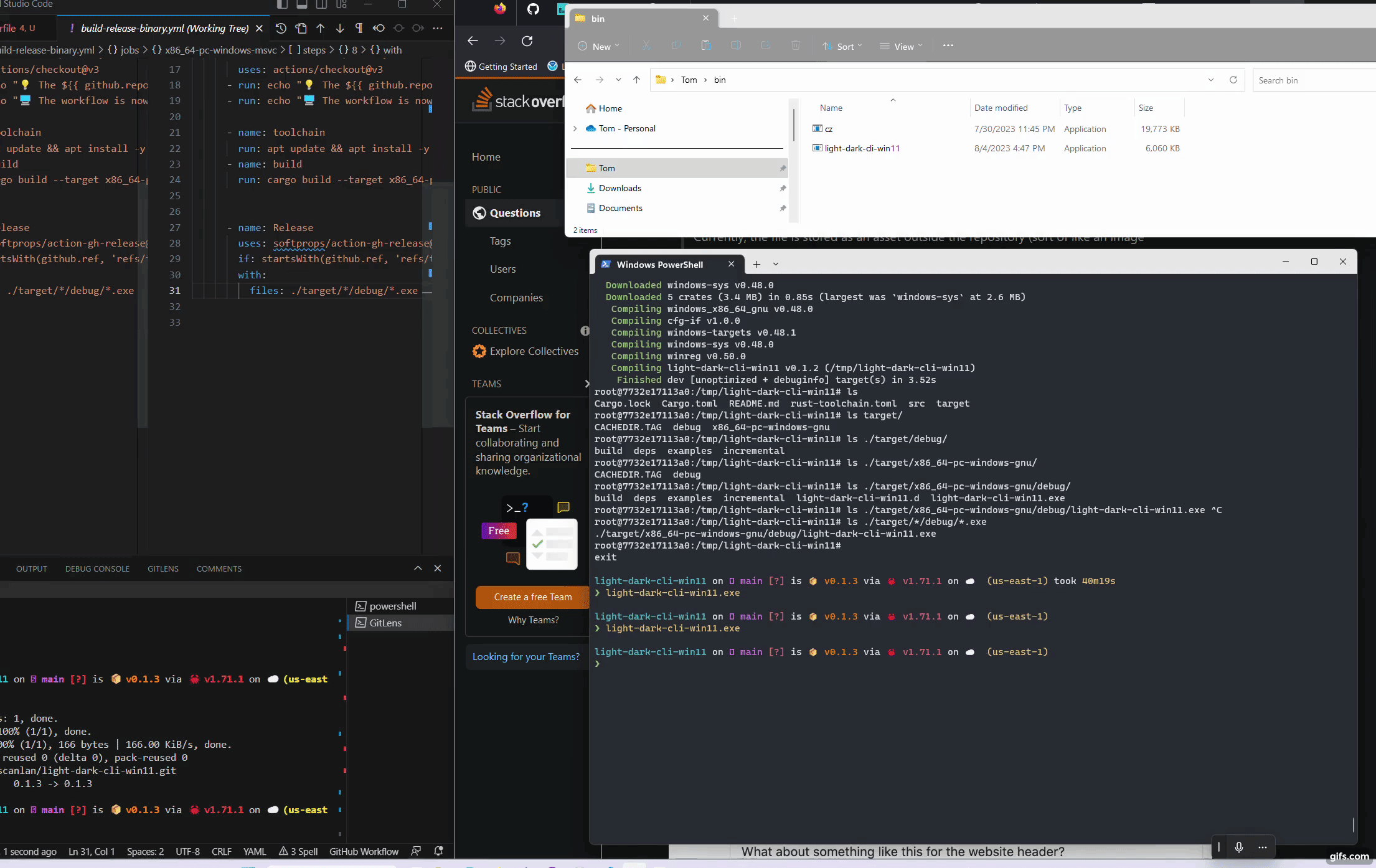I don't like switching through a couple of windows screens to switch light and dark modes.
This chages the registrey directly to toggle light and dark with each run.
That is all.
This only works on Windows 11. To install
winget install light-dark-cli-win11
# next time you log in
light-dark
You may create a new shortcut by right clicking on the desktop. Point it at 'light-dark' and you now have an icon you can click to toggle the light and dark mode.
MIT, if you need a license.